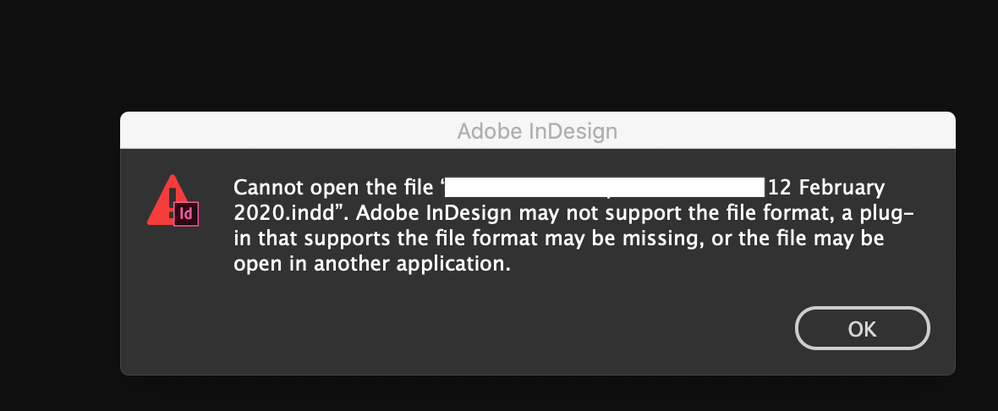Adobe Community
Adobe Community
- Home
- InDesign
- Discussions
- Indesign files wont open accross 2 imacs: Missing ...
- Indesign files wont open accross 2 imacs: Missing ...
Copy link to clipboard
Copied
HI, please can some assist:
I have 2 imacs both with updated indesign software but files wont open with the one computer due to missing plugin error.
thank you
 1 Correct answer
1 Correct answer
HI,
So after much trial and error, I figured it had to do with where the files where sitting in dropbox. I moved all the files into the main directory... and they opened.
Not sure if this is relevant.
Good luck.
Copy link to clipboard
Copied
Did anyone answer this question? Were you able to fix? I'm getting the same message.
Copy link to clipboard
Copied
HI,
So after much trial and error, I figured it had to do with where the files where sitting in dropbox. I moved all the files into the main directory... and they opened.
Not sure if this is relevant.
Good luck.
Copy link to clipboard
Copied
I'm glad that this worked out for you, but it doesn't necessarily resolve the underlying cause.
By moving the offending .indd files to your Dropbox root folder, you effectively broke the link to a recalcitrant .tmp InDesign temp file and convinced InDesign that you were opening a "new" file. That's the good news. The bad news is you now have a couple more orphaned .tmp taking up space in your cloud folder(s) and/or your local systems.
When you get the chance, you really want to dispose of all those errant .tmp files through the process I outlined below. It'll clean up a lot of debris and preclude future complications. Really. It's worth the effort, even to make it part of your computer maintenance routine.
Hope this helps,
Randy
Copy link to clipboard
Copied
There are a few answers to this question, one interestingly that has nothing to do with third-party plug-ins, and another that has nothing to do with plug-ins at all.
- You have a separate plug-in/add-on from a third party that is either on one system or the other, or if on both systems it may have different versions installed.
- You have different versions of InDesign installed on your system — even if both systems have, say CC2020, installed they may have different versions of CC2020 installed. Since InDesign is extensible (e.g. – they're built on a core with separate mini-programs which execute specific functions of the software package) one of the many extensible plug-ins built into InDesign might be causing your problem.
- But most likely, it's because you have a faulty .tmp InDesign temp file hanging, and it's refusing to let you re-open your file because the system thinks it's already open — even if it's not. This is especially likely if you're using cloud services and opening the InDesign document file directly from the cloud or from network locations beyond your desktop.
Fixing the last option is relatively easy:
- Close out of InDesign, as well as any other Creative Cloud programs, on all your system(s).
- Use Spotlight to search for all .tmp files on your system(s) Be sure to search the entire computer, including all cloud services.
- After Spotlight has found all the .tmp files associated with your computer(s) and connected cloud services, delete them all. No exceptions.
These hanging .tmp files are a very common reason you can't re-open a file you've previously opened on your system or someone else's computer you're connected to by network resources or cloud services. It's kind of a shame that the last part of that alert box isn't listed first, because it's really the most likely reason why you're having the problem. Follow those three steps immediately above and it's highly likely to be the end of your problems. If not, come back and sound the alarm, and we'll try to come up with other solutions that might solve your issues.
Hope this helps,
Randy
Copy link to clipboard
Copied
Hi Brendagov,
will it make a difference if you do not use the feature SmartSynch with Dropbox?
Or was it perhaps the length of the path to your InDesign documents through the file and folder hiearchy?
Thanks,
Uwe Laubender
( ACP )