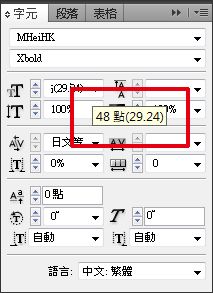Adobe Community
Adobe Community
Copy link to clipboard
Copied
 1 Correct answer
1 Correct answer
It looks like your pop-up menu refers to the Font Size field. If so, the frame holding the type may be scaled.
Two ways to fix it: (1) Select the Text frame: From the flyout menu of the Transform panel, choose Clear Transformations. (2) Or, from the same menu, choose Redefine Scaling as 100%
It would be caused by your Preferences > General > Scaling setting to Adjust Scaling Percentage.
Copy link to clipboard
Copied
It looks like your pop-up menu refers to the Font Size field. If so, the frame holding the type may be scaled.
Two ways to fix it: (1) Select the Text frame: From the flyout menu of the Transform panel, choose Clear Transformations. (2) Or, from the same menu, choose Redefine Scaling as 100%
It would be caused by your Preferences > General > Scaling setting to Adjust Scaling Percentage.
Copy link to clipboard
Copied
THANK YOU VERY MAUCH!!!
Copy link to clipboard
Copied
Hi there,
Thanks for reaching out. Glad you were able to resolve your query. You may also check out help article https://helpx.adobe.com/indesign/using/transforming-objects.html for further information. Hope it helps.
Feel free to reach out if you have further concerns, we'll be happy to help.
Regards,
Ashutosh