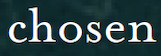Adobe Community
Adobe Community
- Home
- InDesign
- Discussions
- InDesign fonts lose boldness/brightness/crispness ...
- InDesign fonts lose boldness/brightness/crispness ...
Copy link to clipboard
Copied
When I save my InDesign file as a PDF, the fonts lose their crispness, brightness (they are white color), and boldness. The fonts are not formatted as bold (they are in regular font), but they become less "thick" when I export the file as a PDF. The edges look more jagged, less smooth. The fonts look more thin, less substantive, and less bright (going from bright white to an off-white/almost light beige). This is especially evident when I zoom in very closely (like 350% or higher). Any solutions to this??
 1 Correct answer
1 Correct answer
Does your design contain some kind of transparency, blends or effects? I'm wondering if it does and your text is getting rasterised (converted to pixels) when the PDF is exported. It could be something as simple as an image with a drop shadow slightly overlapping a portion of text. If so, a simple solution may be to move your text to a new layer that sits above all of the other layers.
Copy link to clipboard
Copied
Here's an example. Font is MrsEavesRoman, InDesign CC 2020. On the left is what it looks like exported as PDF (I have exported using 'high quality print' and 'press quality,' but both times get the same loss of quality. The image on the right is what the font looks like in InDesign.
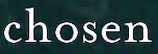
Copy link to clipboard
Copied
- What is your PDF viewer?
- If it is Acrobat, what are your view settings? Settings > Page View? Post a screenshot.
- Do you use proper fonts or do you use false styles?
Copy link to clipboard
Copied
How are you viewing (which app) your PDF?
Can you confirm that it's definately a PDF i.e. it has the suffix PDF at the end of the file name.
Copy link to clipboard
Copied
Does your design contain some kind of transparency, blends or effects? I'm wondering if it does and your text is getting rasterised (converted to pixels) when the PDF is exported. It could be something as simple as an image with a drop shadow slightly overlapping a portion of text. If so, a simple solution may be to move your text to a new layer that sits above all of the other layers.
Copy link to clipboard
Copied
If you expect an authoritative response, please post a simple InDesign document and the resultant PDF exported from same such that we can definitively see what's going on. Otherwise, all we can do is guess as to what may be going on.
FWIW, it does look like the characters are being rendered as a raster image, as if some transparency effect was being applied to the text or some graphic interacting with same.