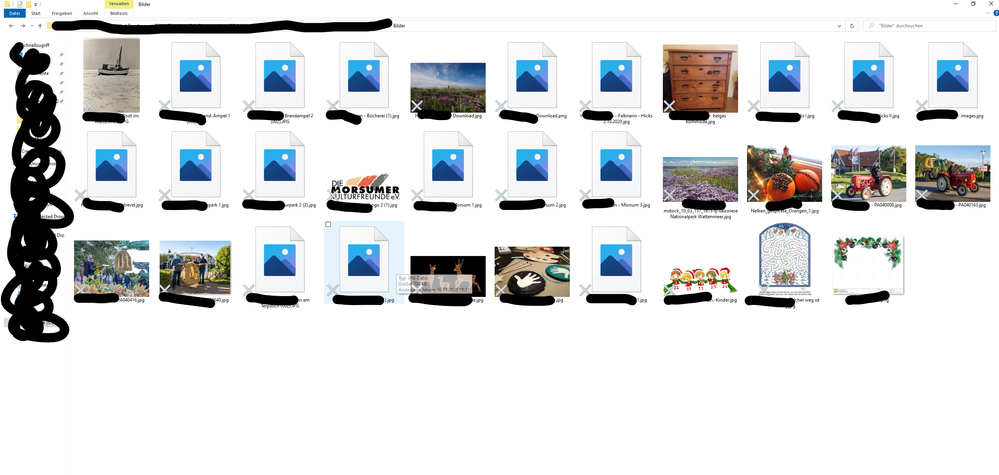Adobe Community
Adobe Community
- Home
- InDesign
- Discussions
- Re: Indesign forces windows explorer to lose image...
- Re: Indesign forces windows explorer to lose image...
Indesign forces windows explorer to lose image preview
Copy link to clipboard
Copied
normally images are shown with little preview images in my explorer. But when I drop one of those images in an indesign document, the preview image is gone and i cant get it back to show again. Has anybody an idea, where this issue can come from?
Copy link to clipboard
Copied
What do you mean at all by this? Have you got an example to show us?
Copy link to clipboard
Copied
Here are some pictures with preview, which I havent dropped in the indesign document yet, and a few pictures which I have dropped and which are only visible as a symbol now.
Copy link to clipboard
Copied
In the meantime, try using Bridge.
Copy link to clipboard
Copied
They must be corrupt or invalid saves.
Hard to know. Still confused.
Copy link to clipboard
Copied
Hi Oliver,
what's your exact version of Windows 10?
What's your InDesign version?
Will the issue go away if you switch to List View and back?
Regards,
Uwe Laubender
( ACP )
Copy link to clipboard
Copied
Windows 10 version 2004
Indesign 16.0 x64
No, switching to list view and back doesnt help. I also reset the thumbnail.db without solving the issue.