 Adobe Community
Adobe Community
- Home
- InDesign
- Discussions
- Re: InDesign freezes when I select all text (Ctrl+...
- Re: InDesign freezes when I select all text (Ctrl+...
Copy link to clipboard
Copied
I have InDesign CC 2018. 13.1x64. When I edit a book (only text, no pictures included) and select all text (ctrl+a) on all 300 pages (tex flow), InDesign freezes for 30 seconds. It is really annoying. This happens also in other files with different design. What do you think the problem is?
 1 Correct answer
1 Correct answer
Hi piotreba ,
GREP Styles can slow down InDesign text composition tremendously.
The problem of the OP here is with plain text without any special formatting.
I think, that bug was fixed in the meantime.
Did a test with CC 2019 version 14.0.1.209.
Had a 300 pages document, text in one story with only the basic paragraph style applied.
"Select All" of the text was instantly selecting all the text. No delay. Could scroll through the pages with the text selected.
Exported to IDML, opened the document with
...Copy link to clipboard
Copied
See if resetting your InDesign preferences sorts it out:
Close InDesign. Then hold down Cmd + Ctrl + Opt + Shift (Mac), and relaunch InDesign. Respond in the affirmative to the dialog asking if you really want to replace the preferences.
Copy link to clipboard
Copied
I've reset InDesign preferences with Ctrl+Alt+Shift (PC) and on dialog box selected YES. Preferences has been definitely reset (different view in InDesign). But unfortunately this doesn't solve the problem.
Copy link to clipboard
Copied
Did you try my suggestions above?
Copy link to clipboard
Copied
After trying Derek's suggestion if the problem still persists,
Try the following:
View Menu > Display Performance > Fast Display.
Also consider turning off Live Preflighting temporarily.
What is the spec of your computer, btw?
You might find this article helpful.
https://www.creativeprogression.com/resolve-indesign-performance-issues/
HTH
Copy link to clipboard
Copied
If none of the above work
Try unticking GPU Performance in InDesign Preferences.
If that doesn't work uninstall InDesign using the drop-down menu in the Creative Cloud app, then reinstall.
If that doesn't help, uninstall InDesign again and run the Adobe Cleaner app before reinstalling.
Use the Creative Cloud Cleaner Tool to solve installation problems
Copy link to clipboard
Copied
What is the specs of your PC?
300 pages of text with potentially different formats, fonts, sizes and colours sounds like it might be your PC struggling to handle the process rather than InDesign directly.
Copy link to clipboard
Copied
Unfortunately I haven’t found the solution. I tried:
- Fast Display;
- turn off Preflighting;
- Uninstalling Indesign, using Creative Cloud Cleaner Tool and installing InDesign again.
I haven't found GPU Performance option.
Copy link to clipboard
Copied
I've tried this on two different computers but with same adobe account.
First computer:
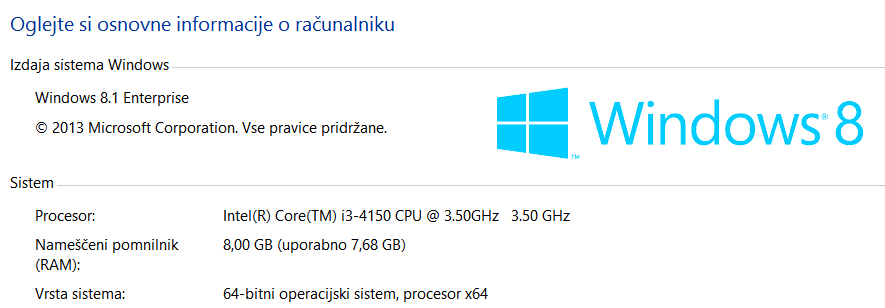
Second computer:
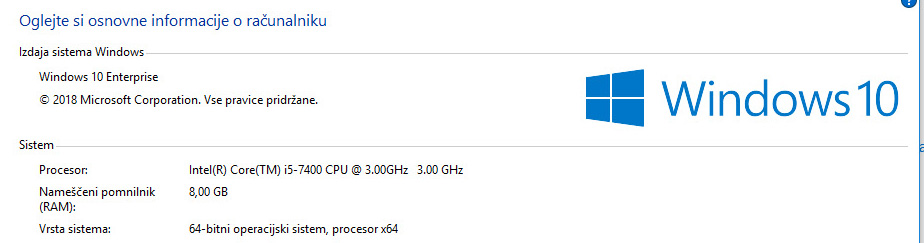
I don’t believe that hardware is a problem. I had same design of the book in InDesign CS6 where everything was working smoothly.
Copy link to clipboard
Copied
Copy link to clipboard
Copied
For an experiment, what happens when a new document is made, and one text frame the size of the page is made and filled with placeholder text. If Ctrl+A is pressed, what happens?
Anything that live updates a job can cause it to slow down, such as:
- Are you running a preflight? If so, what happens if you turn it off?
- Are you using GREP styles?
- Are you showing page previews in the pages panel?
I believe it may simply be the scale of the document that is causing ID to slow down. It may be the difference between pushing a brick and trying to push a building.
I've tried to replicate the fault by quickly creating a 300 page document of nothing but text in ID, and while I could not replicate the fault, I noted that my preflight is off, no GREP styles in use and pages panel does not show the preview. I do get a spinning wheel but it goes away in less than 5 seconds. (running a Mac OSX 10.13.6 on a MacBook Pro)
Copy link to clipboard
Copied
What fonts are you using (Font Usage)?
Copy link to clipboard
Copied
For test I have created a blank new document size 165mm x 235mm (book size) with 200 pages and filled it with Placeholder text (Lorem Ipsum). I used Times New Roman font with no styles, same size of font – very simple text. Still, if I press Ctrl + A, InDesign freezes for about 15 seconds.
Here is the document: https://files.acrobat.com/a/preview/ab242194-8033-4db2-901d-c2a000370043
Here is the video: when all the text is selected I am clicking with the mouse around InDesign, but nothing happens. After 15 seconds InDesign responds again.
Copy link to clipboard
Copied
Hi zalozbaz78234805 ,
I downloaded your sample document, selected some text, pressed Ctrl+A (Windows) to select all text.
And yes, I see InDesign CC 2018.1 freezing for about 4 to 5 seconds.
InDesign CC 2018.1 version 13.1.0.76 on Windows 10 (1803).
Machine details: Intel Core i7 CPU 2.90 GHz, 32 GByte of RAM
FWIW:
No freezing if I do this on the same machine with the same document with e.g. InDesign CS6 version 8.1.0.
Regards,
Uwe
Copy link to clipboard
Copied
I had a 4 second delay too.
Latest ID and Windows 10
i7 @ 4 GHz, 64 GB RAM
However, I would not call that a freeze as much as a delay. (To me a freeze is when I have to force-quit ID.)
I'm thinking it is the processor speed causing the difference of delay times.
Copy link to clipboard
Copied
I agree. We could say it is »delay«.
Anyway, this issue is annoying when working. Especially when Indesign System requirements aren't that high. My inexpert opinion is that there must a bug (some unusable operations that are running when all the text is selected), since the same document doesn’t have this issue when opening in InDesign CS6. I’m amazed that other users of InDesign aren’t irritated with this issue. Or this issue somehow happens only on my installation of InDesign.
Copy link to clipboard
Copied
Why are you not using styles? You should do it as it makes any documnt faster.
Copy link to clipboard
Copied
It’s not a bug, it’s literally your computers performs in handling all that information it’s trying to store and replicate.
If you want to shorten the load time, upgrade your computer.
And just because the system requirements are low doesn’t mean it’ll be super-fast…
Take a video game for instance, it’ll have low system requirements but doesn’t mean your PC will be able to run it at super ultra 4k 120fps graphics.
300 pages of full page text is a lot of text for your system to handle and obviously based on the specs you’d given I’d expect such a delay.
Copy link to clipboard
Copied
Hi Charles,
I'd say it's a bug. Sort of.
Tested now with InDesign CS6, CC, CC 2014.2 and CC 2015.4., CC 2017.1 and CC 2018.1.
The "delay" started with InDesign CC 2015
Hi Willi,
using styles will not speed up performance with the test file.
There is only text running through 200 pages with [Basic Paragraph Style].
No GREP style applied, no character styles, no deviations in formatting.
Regards,
Uwe
Copy link to clipboard
Copied
There could definitely be some speed enhancements, especially for such a simple action. Unfortunately, for now, if you find it causing problems with your work, I think your only option for InDesign is to plan to upgrade your system.
Copy link to clipboard
Copied
I don't think it is a hardware issue. I have a high-end PC and have the same problem when selecting »all text«. Indesign freezes for about 10, 20 seconds, depending on the size of the document. When I was working on a book more than 1000 pages long, I have to force close indesing with a task manager (I was waiting more than 5 minutes, but the document was still »freezed«). This is becoming quite annoying since it is not hard to unintentionally select all text with double-clicks.
I opened all this books, even the above mentioned 1000 pages long book in indesign 6, and there were no issues there. Everything worked smoothly.
Copy link to clipboard
Copied
I hope you will soon find solution for this problem. Since at the moment upgrade of my system is not an option, I will stick to CS6 for now, where everything works smoothly.
Copy link to clipboard
Copied
Copy link to clipboard
Copied
it's hard to agree with you, because the computers are powerful enough.
and the delay occurs not only on 300 pages of text, but also on half page A5
Copy link to clipboard
Copied
I noticed the same freezing every time I wanted to select text, or to replace it. I use InDesign CC 14.0 (i7 2.7, 32GB RAM, Windows 10).
The problem in my case was that I had 3 GREP styles:
- (?<=[\d|\l\u])[\x27\x22]
- [\d|\l\u](?=[\x27\x22])
- (?<=\()(i|v|x)+?(?=\))
assigned to a paragraph style. Removing them solved the issue, but I don't find it the right way of solving a problem obviously.
The document has about 150 pages and I can't recall I had such a serious hangs with earlier versions.
-
- 1
- 2


