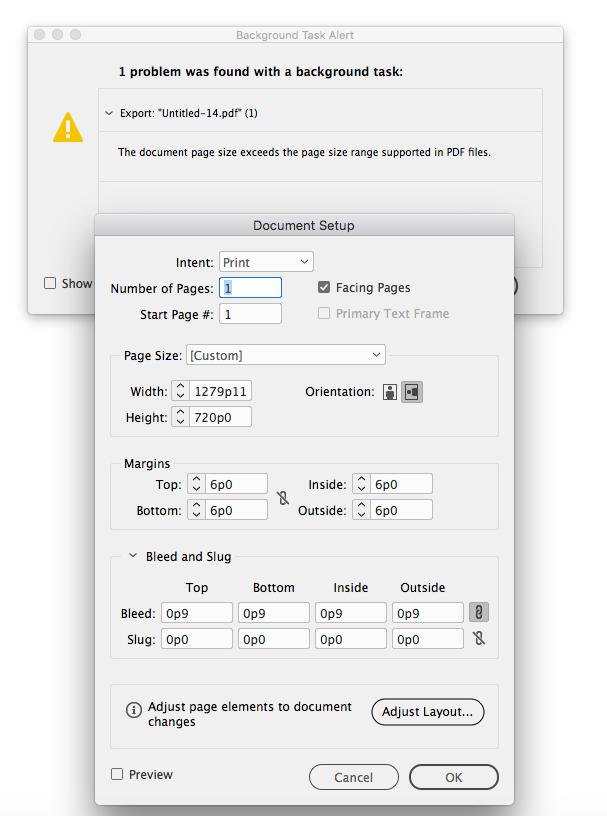Adobe Community
Adobe Community
- Home
- InDesign
- Discussions
- InDesign giving error while exporting PDF "The doc...
- InDesign giving error while exporting PDF "The doc...
Copy link to clipboard
Copied
Hello!
I'm trying to export a file to a PDF however, InDesign keeps saying that "the document page size exceeds the page size range supported in PDF files".
However, the pages are only 1280p x 720p (44 pages), which is the range for PDFs.
I've tried restarting the program and my computer,
updating InDesign
exporting as a IDML and trying from there
and trying to export as a PDF to Illustrator (however, this crops my spreads).
I was wondering if anyone else might know how to fix this?
Thank you!!
{Renamed by MOD}
 1 Correct answer
1 Correct answer
The PDF size limit is 200 inches, so if your document width is 1280 picas, it would be 213 inches, and exceed the PDF limit. Are you intentionally working in Picas?
Copy link to clipboard
Copied
The PDF size limit is 200 inches, so if your document width is 1280 picas, it would be 213 inches, and exceed the PDF limit. Are you intentionally working in Picas?
Copy link to clipboard
Copied
Hi there,
Sorry to hear about your experience. In addition to great response given by Rob, I'd also recommend checking out this help article.
Hope it helps.
Regards,
Ashutosh