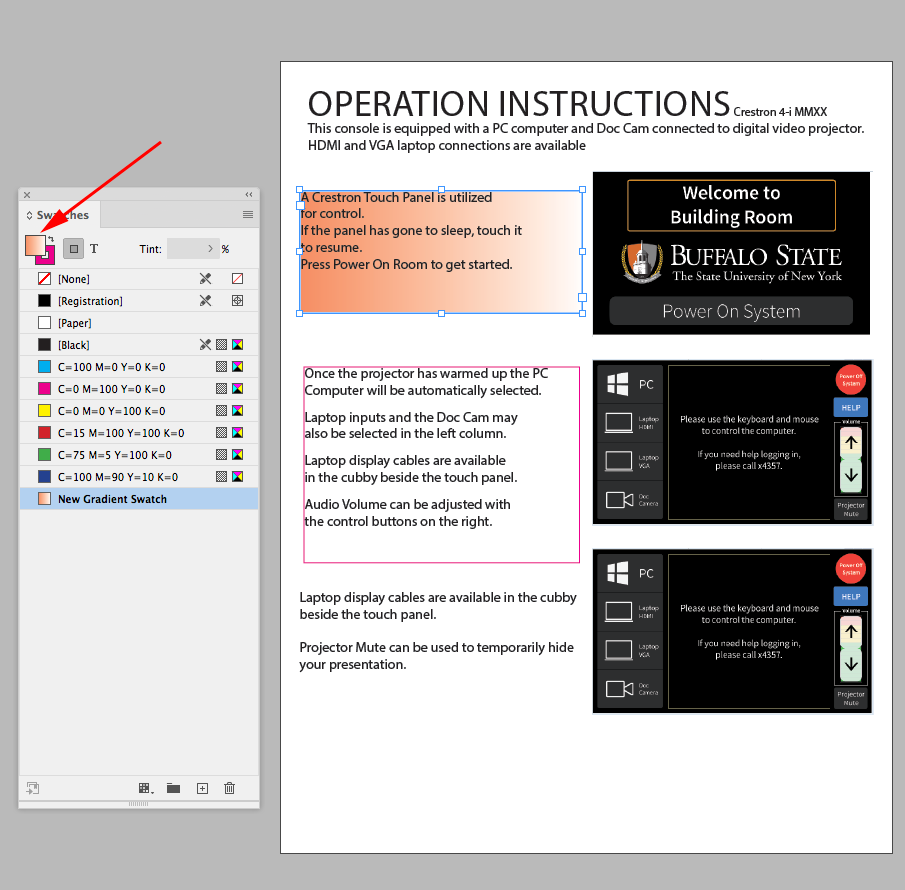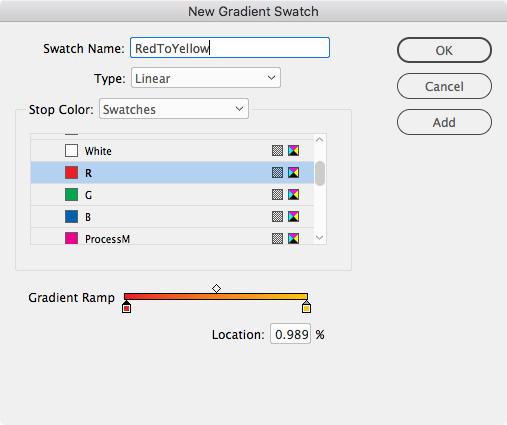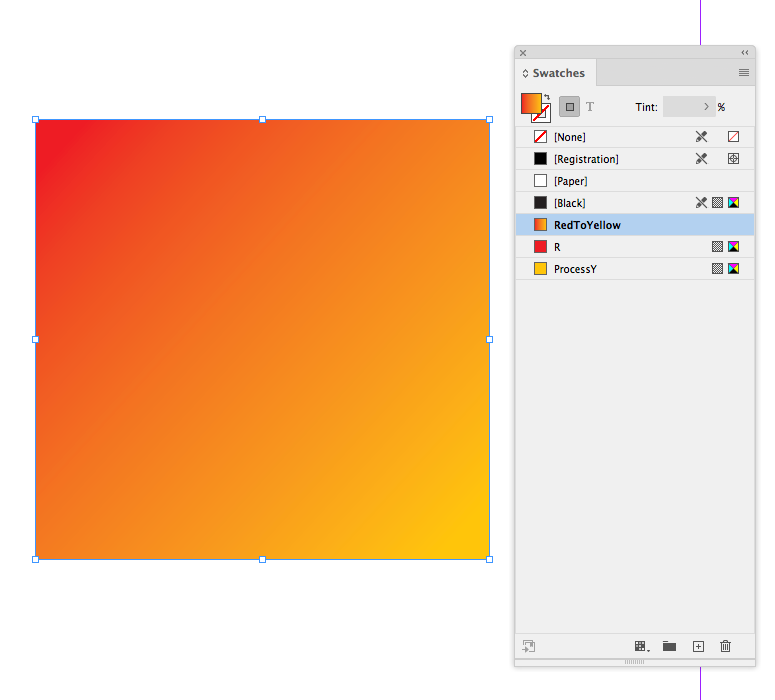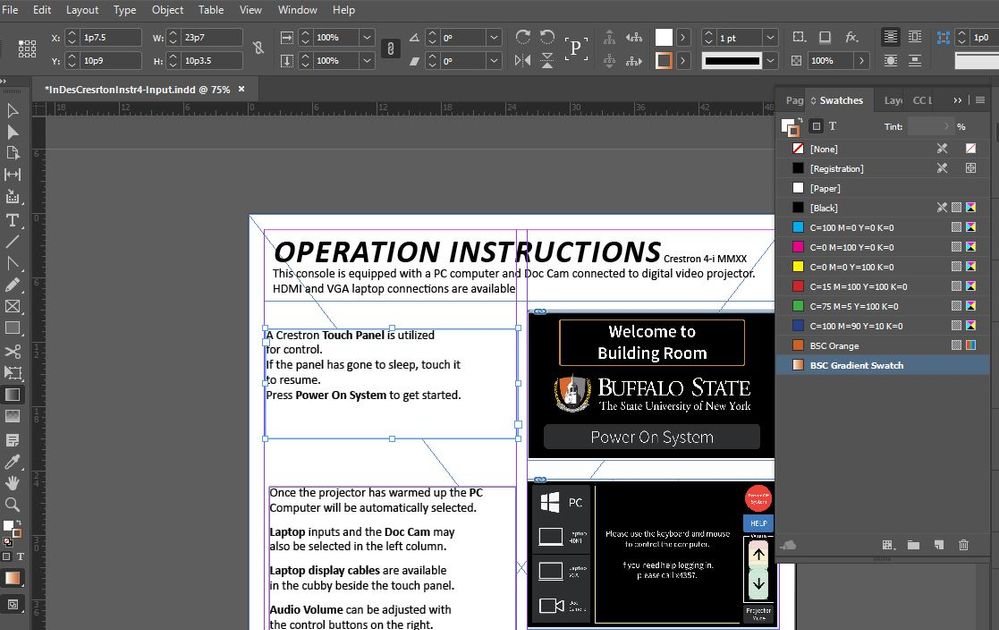Adobe Community
Adobe Community
Copy link to clipboard
Copied
Hello.
I'm new to InDesign and am working on a single page layout. I would like to put a gradient fill into the background. I'm familiar with the gradient fill tool and have set that up but somehow it won't fill any of the frames I select. Attached is my file. Any suggestions appreciated.
 1 Correct answer
1 Correct answer
In your capture you are applying the gradient to the selected frame’s stroke. Toggle the Fill/Stroke icon in your Tool or Swatches panel to apply the gradient as the Fill
Copy link to clipboard
Copied
Have you made a Gradient Swatch and set it has the fill—Swatches panel>New Gradient Swatch?
Copy link to clipboard
Copied
I created another one for good measure and tried again. My understanding is that once the swatch is selected I can use the Gradient Swatch tool by selecting a frame, then dragging across the frame. It's still not working for me.
Specifics about my setup: Win 10 with InDesign version 12.1.0.56 x64 build
Copy link to clipboard
Copied
In your capture you are applying the gradient to the selected frame’s stroke. Toggle the Fill/Stroke icon in your Tool or Swatches panel to apply the gradient as the Fill
Copy link to clipboard
Copied
That's it. Got it!
Thanks!