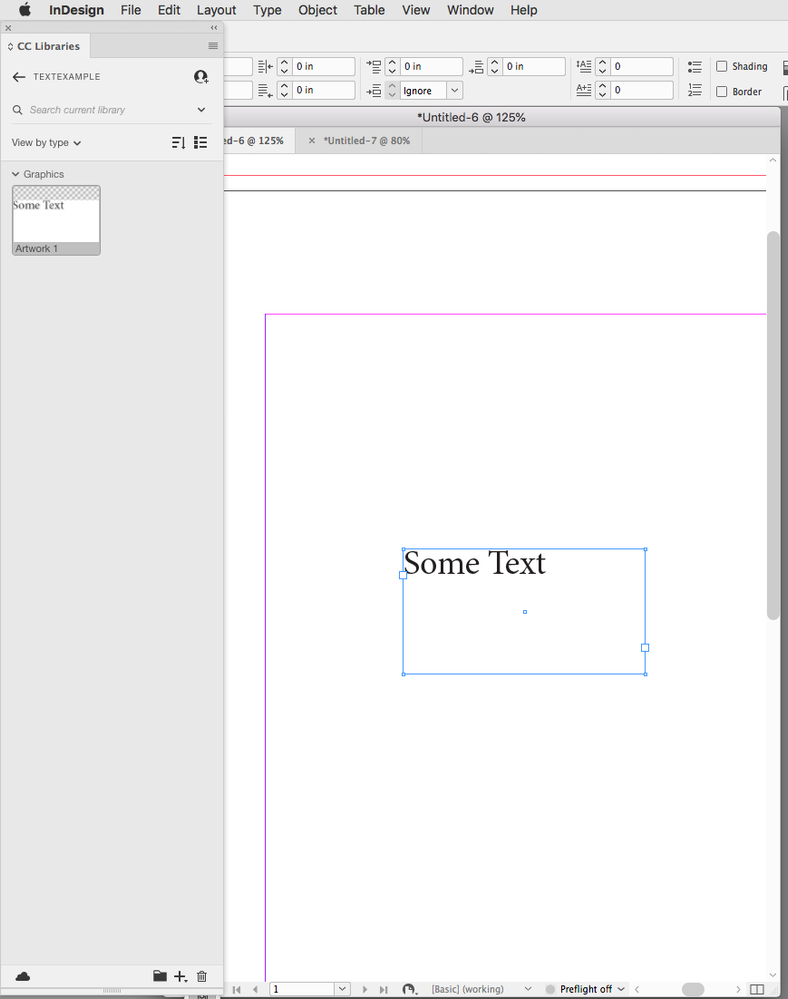Adobe Community
Adobe Community
- Home
- InDesign
- Discussions
- Re: Indesign graphics and CC libraries
- Re: Indesign graphics and CC libraries
Copy link to clipboard
Copied
Hi all.
Can anyone recommend a workflow to keep InDesign graphic elements consistent when saved and reused in CC libraries?
Here's my typical problem:
- I drag the graphic (consisting of maybe a few text frames, a simple rectangle or two, basic stuff)
- I open a new ID file
- I place the graphic and it formats completely differently than the way it appeared in the original doc
I suspect that maybe there needs to be a clear match on baseline, margins, guides, para and char styles, included fonts, etc between the original document and the new one and no, I haven't checked all these aspects yet. I was just hoping someone would have a simple no-nonsense way to do this.
Thanks, N
 2 Correct answers
2 Correct answers
When you drag out of a Library the copy and paste rules apply. For text, if there is a Paragraph Style applied and you are pasting or dragging into a document that contains a style with the same name but different definitions, the destination definition will be used. Using [Basic Paragraph] style is usually the culprit. You could have similar problems with Object Styles. Here I’m dragging a text with [Basic Paragraph] applied into the Library.
If I make a new document with [Basic Paragraph]
...If you want text with baseline grid alignment you could also use a text frame where a baseline grid is applied to.
In this case you have to store the text frame with its formatted content in your library. Not the formatted text only, which can also be done with CC Libraries.
The other option would be to disable the alignment with the baseline grid in your applied paragraph style.
Regards,
Uwe Laubender
( ACP )
Copy link to clipboard
Copied
When you drag out of a Library the copy and paste rules apply. For text, if there is a Paragraph Style applied and you are pasting or dragging into a document that contains a style with the same name but different definitions, the destination definition will be used. Using [Basic Paragraph] style is usually the culprit. You could have similar problems with Object Styles. Here I’m dragging a text with [Basic Paragraph] applied into the Library.
If I make a new document with [Basic Paragraph] defined differently this happens:
If you are going to save styled text snippets in a library, make sure the styles are Based On [No Paragraph Style], or if you don’t need the text to be styled, select and use Break Link to Style in the Paragraph Style panel’s flyout menu.
Copy link to clipboard
Copied
Thanks Rob.
Your suggestions worked pretty well, but there were still issues with baseline alignment. Text was jumping to the next baseline in the target document.
Sure enough, I checked: the source baselines were set to repeat every 13 pts, but my default ID layout had the baselines repeating every 12.7 pts. I closed all documents and set up a new default layout with baselines and margins matching those of the snippets and the text came in perfectly.
So can you confirm that everyone sharing a CC library needs to have the same default settings so that, if they double-click the text snippet, it will appear consistently across different systems?
Copy link to clipboard
Copied
If you want text with baseline grid alignment you could also use a text frame where a baseline grid is applied to.
In this case you have to store the text frame with its formatted content in your library. Not the formatted text only, which can also be done with CC Libraries.
The other option would be to disable the alignment with the baseline grid in your applied paragraph style.
Regards,
Uwe Laubender
( ACP )