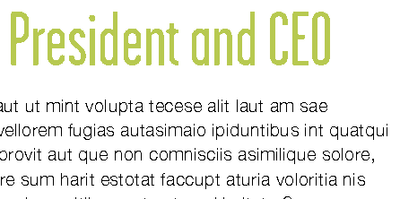Adobe Community
Adobe Community
- Home
- InDesign
- Discussions
- InDesign ha display issues for text/vectors
- InDesign ha display issues for text/vectors
InDesign ha display issues for text/vectors
Copy link to clipboard
Copied
Sometimes InDesign will randomly make all the text/vector shapes pixelated when I switch displays.
See below:
The problem will resolve itself if I just close the file after saving and reopen, but it happens very frequently. I'm wondering if there's a way to solve it permanently.
I'm using InDesign 15.1.2 on macOS Catalina 10.15.5.
Thanks,
Yvonne Qiao
Copy link to clipboard
Copied
What happens if you simply Zoom in or out 1 step?
What happens if you turn off GPU acceleration?
What happens if you press Shift F5 to force screen redraw?
Copy link to clipboard
Copied
Thanks for getting back to me, sorry this took a while for the issue to pop up again.
The text are still pixelated when I zoom in or out.
GPU Performance shows: Compatible GPU and Monitor not detected
Shift+F5 does nothing.
Yvonne Qiao