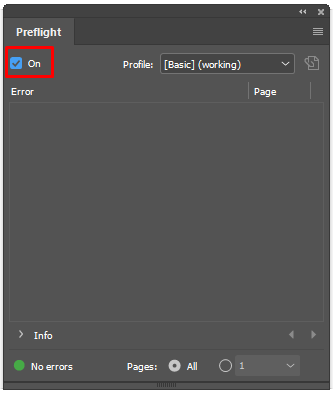Adobe Community
Adobe Community
Copy link to clipboard
Copied
Oh My GOD! This is seriously doing my head in.
I am happily working away and then - it hangs...........and I have to restart.
About 8-10 times a day, at least.
I am working on a brand new Mac - Specs are: mac OS Catalina
Version 10.15.5
3.6Ghz 8-core intel core i9
32GB memory
Radeon Pro 580X 8 BG Graphics.
The latest version of indesign 2020.
HELP ME PLEASE! Before I turn to a PC or something 😞
And if you are going to ask me techy questions - I will get confused! 🙂
 1 Correct answer
1 Correct answer
Copy link to clipboard
Copied
The first thing to try is to reset your InDesign Preferences – I find I have to do this a couple of times a year:
1) Close InDesign
2) Double click on Adobe InDesign's icon to launch it
3) QUICKLY hold down Ctrl+Alt+Shift. (for Windows) or CTL+OPT+CMD+Shift (for Mac OS X)
4) When a dialog appears, ask you “Delete InDesign Preference Files?” Click Yes.
(If you don't see the question do it again.)
Let us know if it resolves the issue.
Copy link to clipboard
Copied
Thank you 🙂
I will give this a crack and let you know tomorrow how it goes. I have had enough of it today!
Copy link to clipboard
Copied
Sorry - that's not cutting it.
Still merrily working away and then Indesign just goes SO SLOW with the wheel of death whirling away.
The ONLY thing that fixes it is force-quitting and then having to re-start as forcing it doesnt solve whatever the issue is.
Any other ideas? 😞
Copy link to clipboard
Copied
If you still have issues (and you have at least 16MB of Ram) delete InDesign, using the drop-down menu in the Creative Cloud app and reistall. If you still have issues, unistall again and run Adobe Cleaner before reinstalling InDesign
https://helpx.adobe.com/uk/creative-cloud/kb/cc-cleaner-tool-installation-problems.html
Copy link to clipboard
Copied
Thank you - still having constant issues.
I have 32MB of RAM. I have reverted to using the imac I had updated and my new Imac is sitting in the naughty corner.
I will delete indesign and reinstall and see what happens next.
🙂
Copy link to clipboard
Copied
Hi
I have deleted Indesign and reinstalled it. No difference.
😞
Copy link to clipboard
Copied
Copy link to clipboard
Copied
Thanks 🙂
Copy link to clipboard
Copied
THE SAME PROBLEM!
MacBook Pro, Big Sur 11.2.1
Latest version of InDesign 2022
InDesign hangs 5-10 times per day so, that I can't save the file I'm curriently working on.
I've tryed all what is written here, but it doesn't help....
Copy link to clipboard
Copied
Hi @Amir5ECB,
Sorry to hear about your experience. I would request you to share a few more details like:
- The exact version of InDesign is currently installed on your Mac Device.
- Is the issue related to a specific document or all?
- Is this happening with old or new documents?
- Where are the files and links saved (Network Drive/ System HDD/ Shared Folder on System/ External HDD)?
- Are there any recent changes made to your system? For example, any antivirus, system updates, plugins, or web extensions installed recently.
- For testing's sake, please check if turning off the internet & signing out of the Creative Cloud Dekstop app help resolve the issue?
- Are you using TimeMachine? If yes, please check if turning it off/ disabling it help resolve the issue?
- Please check if turning off preflight (Window > Output > Preflight > Deselect the checkbox) help resolve the issue?
- Please try different Display options (View > Display Performance) in InDesign. I recommended working on Typical Display.
- Please try turning off GPU performance from InDesign preferences (cmd + k > GPU Performance > uncheck GPU Performance and see if that helps?
- Screenshot of "About This Mac." (both Overview and Displays tab)
- Are you using an external monitor(s)? If yes, with which port and cable combination it is connected.
- What is the resolution of the Screen?
- Screenshot of UI scaling from InDesign Preferences (For 2022 ID users only)
- Are you using any font manager tool? Does uninstalling them help resolve the issue?
Also, please try all the steps suggested in the help article (https://helpx.adobe.com/in/fonts/kb/troubleshoot-fonts-illustrator-indesign.html) and let us know if it helps.
We will be looking forward to your response.
Thanks & Regards,
Anshul Saini