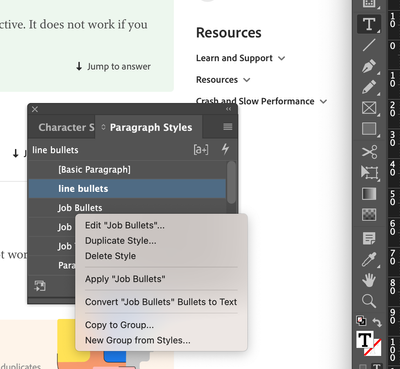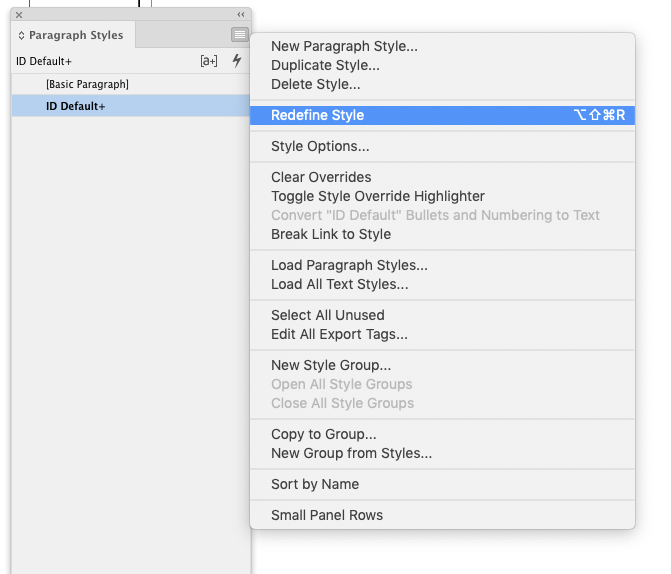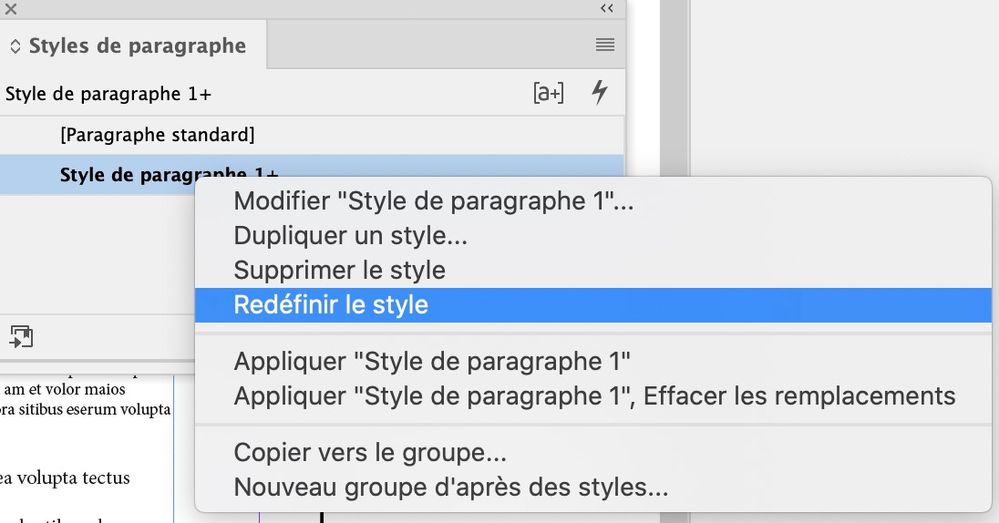Adobe Community
Adobe Community
- Home
- InDesign
- Discussions
- Re: InDesign — Has "Redefine Paragraph Style" been...
- Re: InDesign — Has "Redefine Paragraph Style" been...
Copy link to clipboard
Copied
When working with paragraph styles within inDesign, after making style changes within a text box, I used to be able to control-click on the corresponding paragraph style within the Paragraph Styles window and select "Redefine Style." This would update that paragraph style according to the settings which had been applied to the said text box. However, in inDesign 2021 (Version 16.1) I no longer see this option (see attached image). Has it been moved somewhere else? This was such a handy feature. It would be a shame if Adobe has removed it.
 1 Correct answer
1 Correct answer
No, it is still here but you must have the text tool active. It does not work if you select the text frame with the selection tool.
Copy link to clipboard
Copied
No, it is still here but you must have the text tool active. It does not work if you select the text frame with the selection tool.
Copy link to clipboard
Copied
That solved it! I thought I had been doing that but I guess not because it's showing up for me now. Thanks for taking the time to respond.
Copy link to clipboard
Copied
I'm having the same problem as OP (InDesign 18.0)
The option is not available even with text tool active!
It used to work flawlessly before the update. Any clue why?
Copy link to clipboard
Copied
I did not install version 18 but I doubt that it has been removed, but seeing your screenshot, it is normal that you don't see it: this option appears only if the style has been overriden (the small + sign), which is not the case here.
Copy link to clipboard
Copied
It’s in the panel flyout menu, looks like you are showing the style’s contextual menu:
Copy link to clipboard
Copied
It is also in the contextual menu: