 Adobe Community
Adobe Community
Copy link to clipboard
Copied
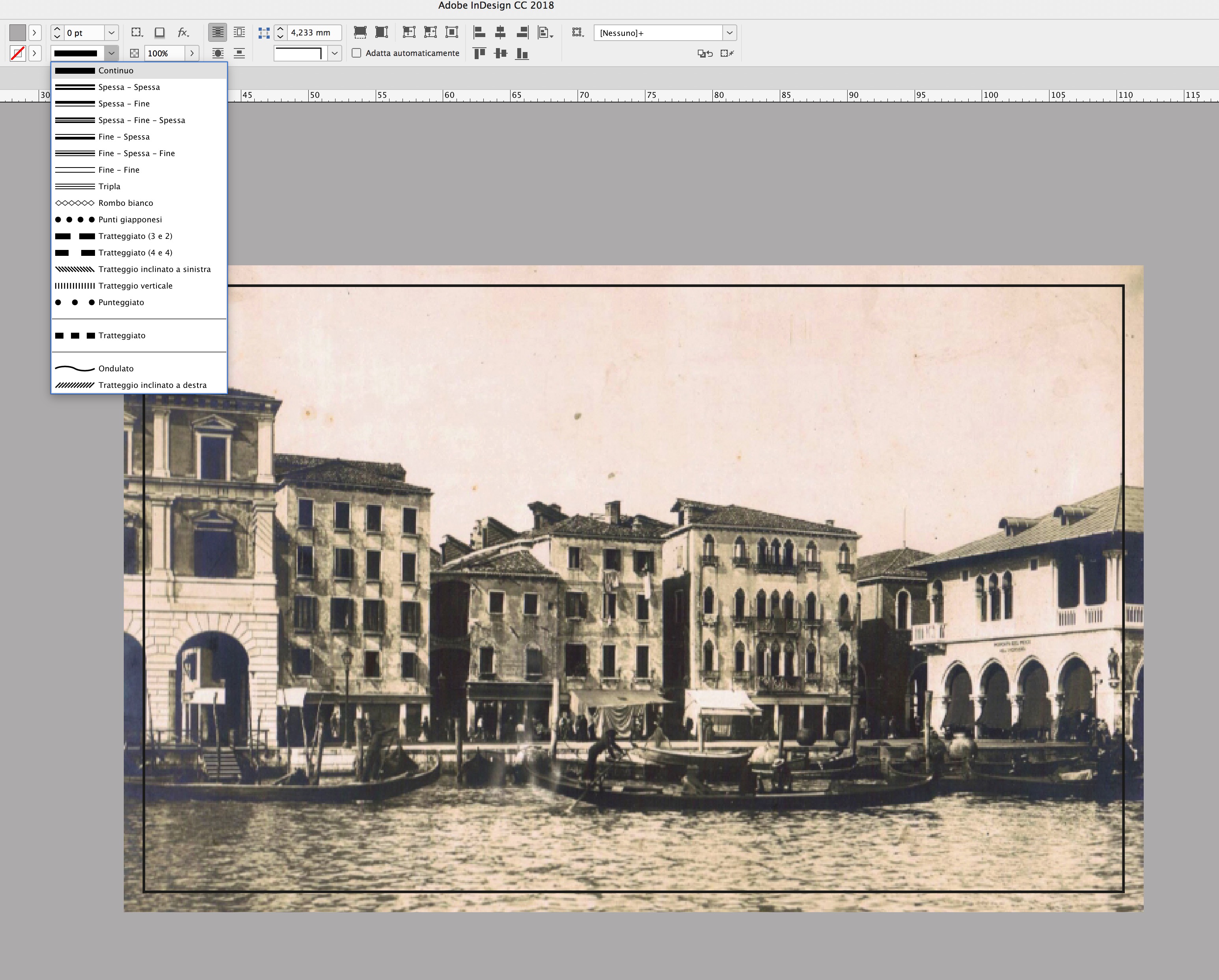
ok, the frame inside the image is a simple box transparent with 1pt black stroke
in the stroke types windows i can't find this type
there is a double thin line but i don't want the external ones
anyone know if exist a script or plug-in to create this type of frame
thanks
 1 Correct answer
1 Correct answer
Bill and Vinny have given the right information. To expand on that with screen captures . . .
From the Stroke panel menu choose Stroke Styles.

Choose Thin Thin. Then click the New button.

Click on the top stripe and draw the lower handle up until both the upper and lower handle at at zero %.


You will need to adjust the weight of the bottom line, depending on how far inside the picture you want the line. The thicker the bottom line is, the more distance away from the frame. This may take some experi
...Copy link to clipboard
Copied
What you are showing looks like just a line that has the default solid "Type" of line applied. You can set the stroke to whatever you need and align that stroke to the center, outside or inside of the frame you draw using the "align stroke" options in the Stroke Panel. Am I missing something here? Is there some kind of designed stroke you're looking for? If you are actually asking if you can create a custom stroke then the answer is yes. See Barb Binder's tutorial here Adobe InDesign: Creating New Stroke Styles - Rocky Mountain Training .
Copy link to clipboard
Copied
If I understand correctly your request, yes, it's possible!
But, as Bill pointed out, you need to create your own custom stroke style:
Open the stroke styles window. Make sure no style is selected and click "New".
Rename your custom stroke style as you wish.
Select "Stripe" type.
Remove the top stripe by dragging it out of box, leaving a single stripe starting at more than 0% (I think by default : 75%)
Click OK, now your custom stroke is ready for use.
Now, create a new object style.
In the stroke tab, pick your custom stroke in the drop-down list. (Pick a color and a weight if you want.)
In the stroke and rounded corners tab, set "interior" alignment.
You're ready to go now... Just apply this object style to your graphic frames.
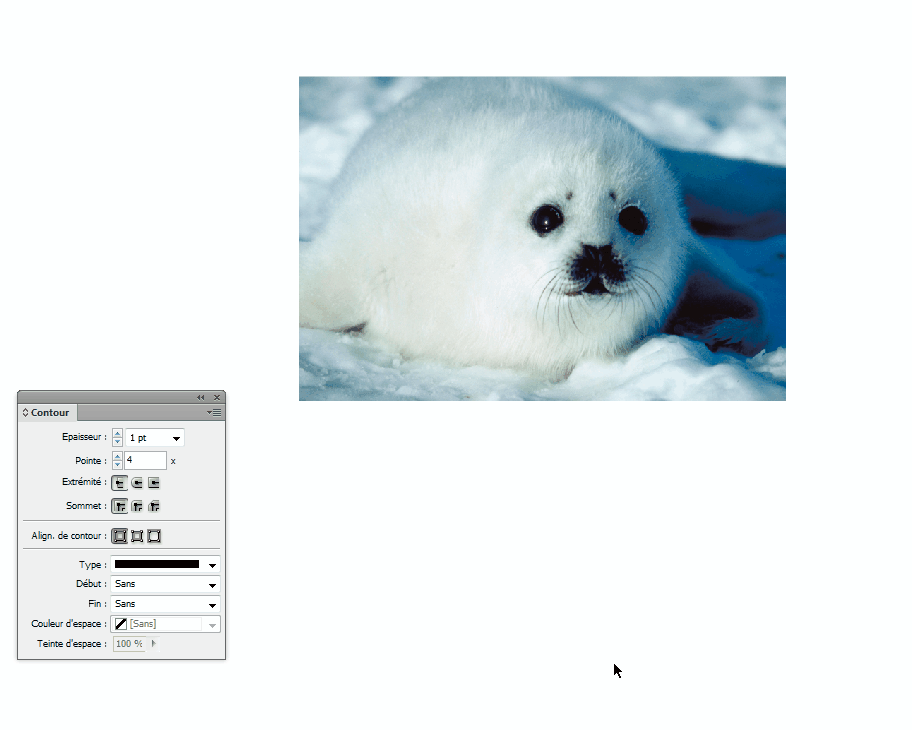
Copy link to clipboard
Copied
wow thanks!!
Copy link to clipboard
Copied
Bill and Vinny have given the right information. To expand on that with screen captures . . .
From the Stroke panel menu choose Stroke Styles.

Choose Thin Thin. Then click the New button.

Click on the top stripe and draw the lower handle up until both the upper and lower handle at at zero %.


You will need to adjust the weight of the bottom line, depending on how far inside the picture you want the line. The thicker the bottom line is, the more distance away from the frame. This may take some experimenting, but you can always edit your new stroke style until its just right. You could start with a fairly thin line. Below I make the bottom line thinner than the default.

Give the new stroke a name and click OK. Click OK again.
Your new stroke will appear at the bottom of the Type list. Align Stroke should be set to Inside. The thicker the weight is for the stroke the more space between the stroke and the edge of the frame.

Copy link to clipboard
Copied
Is it possible with dot stroke?
Copy link to clipboard
Copied
Yesssss thanks!

