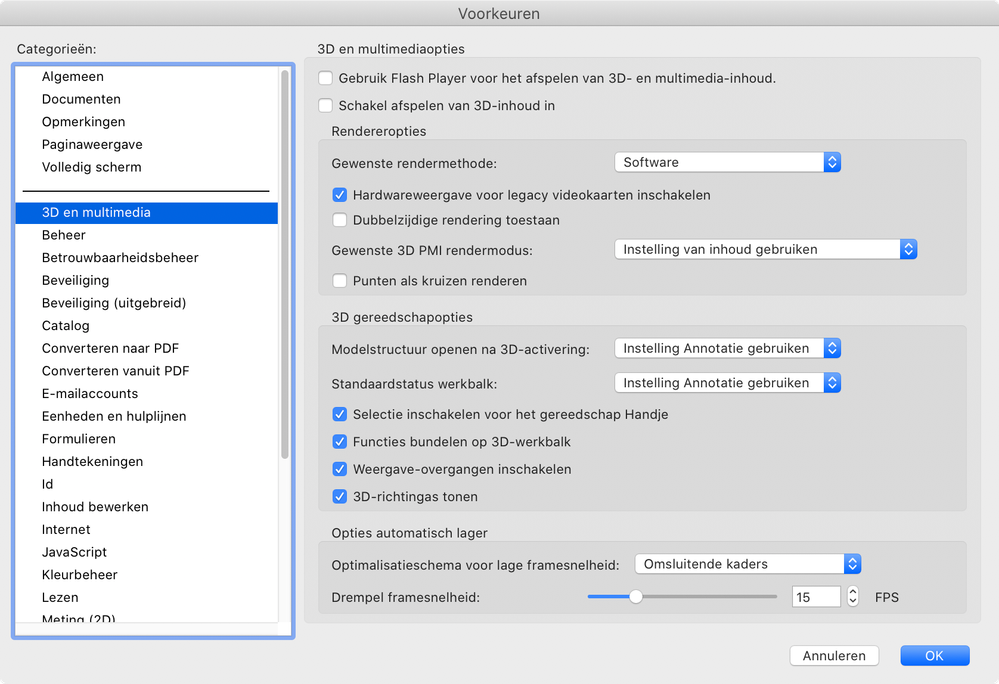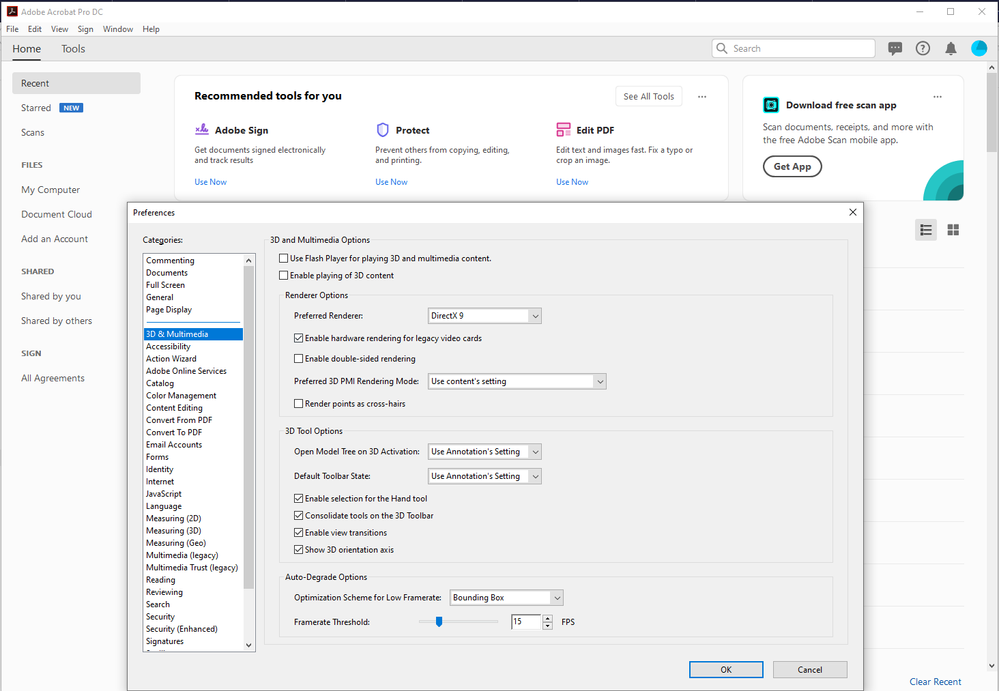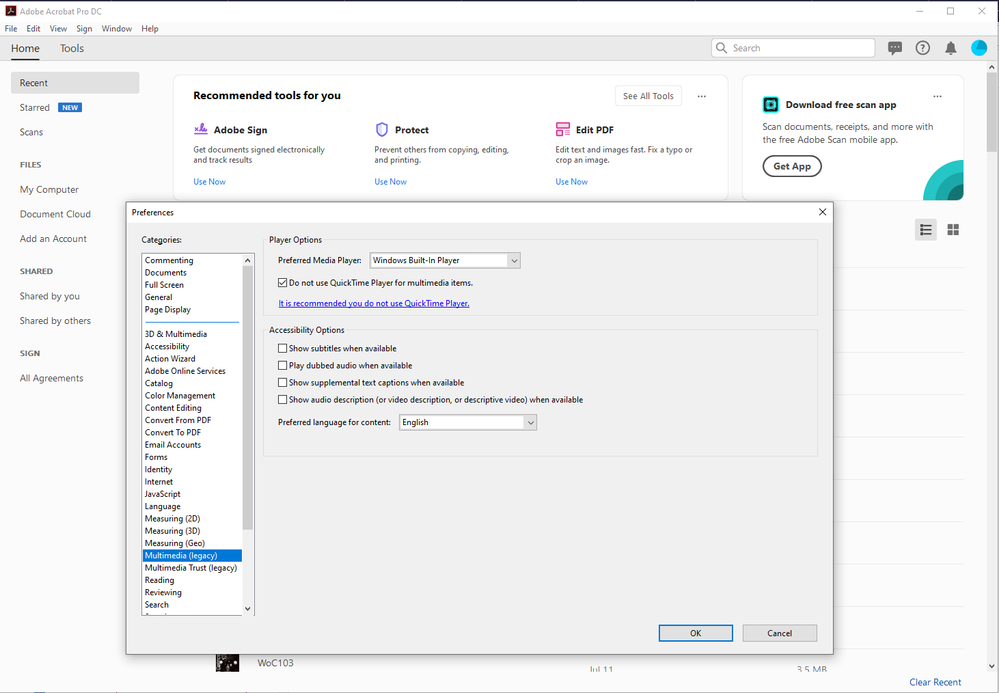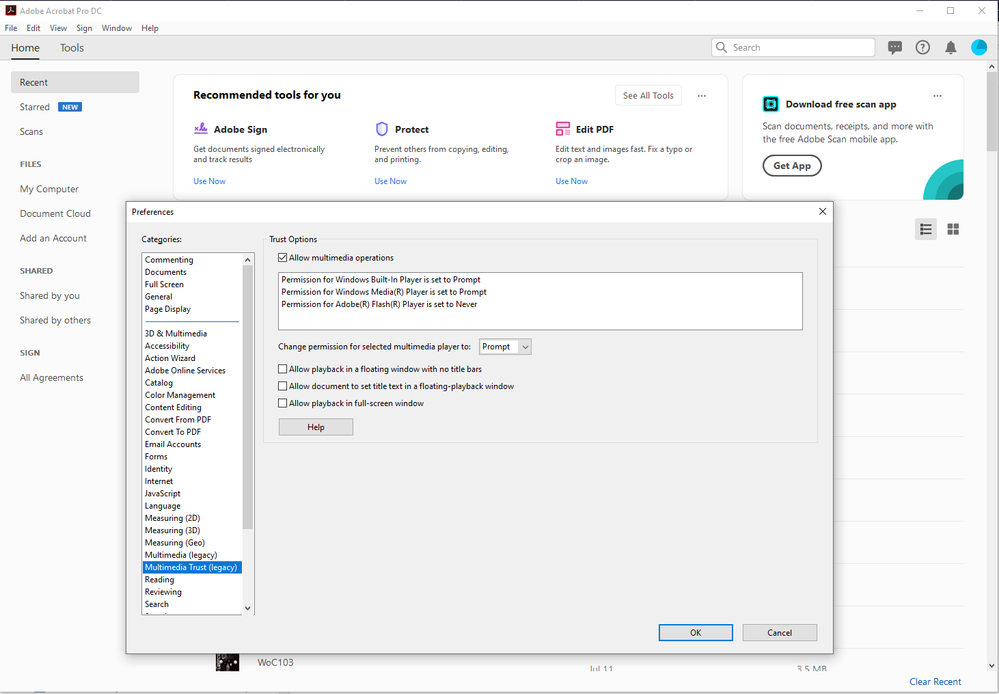Adobe Community
Adobe Community
- Home
- InDesign
- Discussions
- Re: Indesign Interactive PDF wipes cropping of vid...
- Re: Indesign Interactive PDF wipes cropping of vid...
Copy link to clipboard
Copied
So im working on a design document that has both videos and pictures, showing images and then followup videos almost like a presentation. Upon exporting it, the video settings are wiped and they no longer can play and any pdf viewer i use says it can not play the videos due to flash player not being supported anymore.
The EPUB previewer displays everything perfectly and to exact desire, I'd hate to have to present using the EPUB with the document open in indesign in the background.
Any work arounds or suggestions? Adobe 2020 version.
 1 Correct answer
1 Correct answer
Go to Preferences in Acrobat, Media and untick use Flash player. Restart Acrobat. Now it will play if the video is in h246 mp4 format.
This works since the May release for Acrobat, so be sure every user is updated to the last Acrobat version!
Copy link to clipboard
Copied
What does " I'd hate to have to present using the EPUB with the document open in indesign in the background." mean? That makes absolutely zero sense to me.
You can pretty much forget doing this with PDF.
Copy link to clipboard
Copied
I assume the OP means that the FXL epub document will not be displayed correctly by any of the epub readers on their system. We might assume also that means the OP works on Windows, since Apple's ecosystem includes a good reader by default on both iOS and MacOS. And therefore I assume that the only way to display their epub file correctly is by viewing it in InDesign's epub preview, and hence InDesign must be running in the background. Indeed, hardly an ideal situation.
Solution: Insteall Thorium epub reader on Windows. It does display InDesign's generatedFXL epub files correctly. It's the only reader which does, it seems.
https://www.edrlab.org/software/thorium-reader/
Copy link to clipboard
Copied
It sounds like your solution would be a Powerpoint presentation.
Copy link to clipboard
Copied
If you really still want to use PDF (Powerpoint is a great presentation tool, that's what it's for), please tell us the specific PDF viewers in use and actual version number like 2016.344.34345 of each. (Not "latest" please).
Copy link to clipboard
Copied
Go to Preferences in Acrobat, Media and untick use Flash player. Restart Acrobat. Now it will play if the video is in h246 mp4 format.
This works since the May release for Acrobat, so be sure every user is updated to the last Acrobat version!
Copy link to clipboard
Copied
Hi Frans,
I see three preferences with Acrobat Pro or Adobe Reader regarding "Media":
"3D & Multimedia", "Multimedia (legacy)", "Multimedia Trust (legacy)"
"Use Flash Player for playing 3D and multimedia content" is an option of "3D & Multimedia".
Is it enough to turn off that setting? Or should I do something else in "Multimedia (legacy)" and "Multimedia Trust (legacy)"?
Perhaps we have to set as well:
"Multimedia Trust (legacy)" > Trust Options >
[ x ] Allow multimedia operations
Permission for Adobe(R) Flash(R) Player is set to Never
Just wonder…
Thanks,
Uwe Laubender
( ACP )
Copy link to clipboard
Copied
Uwe, what is your specific version of Acrobat and Reader? It seems outdated.
Copy link to clipboard
Copied
Yes just turn them off and restart (this is from my Dutch version)
Copy link to clipboard
Copied
My version is:
Adobe Acrobat Pro DC, Continuous Release | Version 2020.009.20074
Should be up-to-date.
Preferences:
Regards,
Uwe Laubender
( ACP )
Copy link to clipboard
Copied
That should work Uwe, don't forget to quit and restart Acrobat before trying (when I tested it it seemed not to work after changing the peferences at first, but after a quit/start it did).