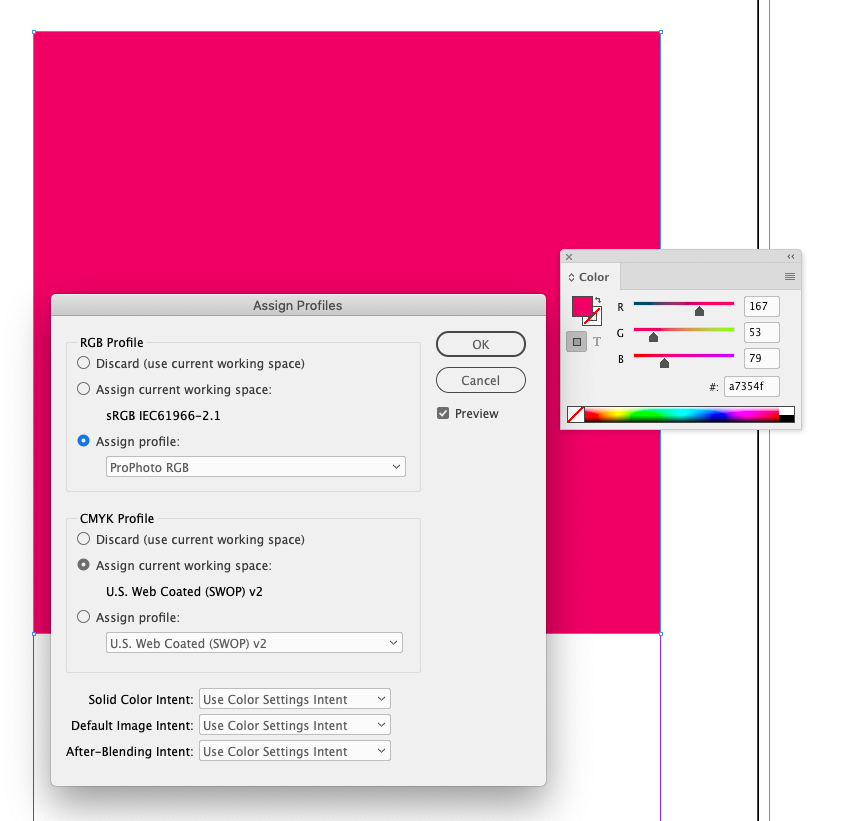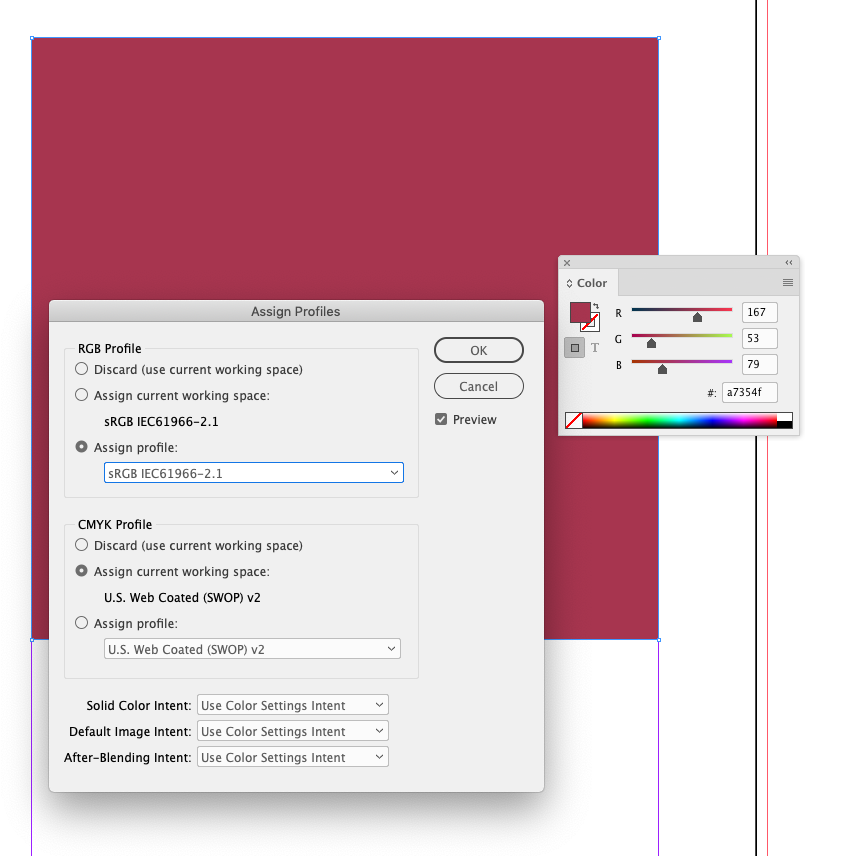Adobe Community
Adobe Community
- Home
- InDesign
- Discussions
- InDesign is not consistent with color
- InDesign is not consistent with color
InDesign is not consistent with color
Copy link to clipboard
Copied
When I look at my Libraries panel for my brands colors in RGB, I see my colors vividly. Then, when I apply them to my design in InDesign, it displays the colors differently. My document is set to RGB, the colors were made as RGB, the values in the colors panel is RGB and the output, when I export it as jpeg or png is also the right color. However, InDesing does not display my colors the way I need to see them.
Why is this not consistent and how can you design something in InDesign if you can't even see the colors correctly in your design? My request would be that Adobe makes the apps show the colors consistently everywhere, for starters within the same program.
Copy link to clipboard
Copied
You need to learn a bit about Color Management – Linkedin Learning have some excellent online video tutorials (you can get 30-days free access): https://www.linkedin.com/learning/indesign-color-management?trk=learning-serp_learning_search-card&u...
Copy link to clipboard
Copied
The document’s assigned RGB color profile (Edit>Assign Profiles...) will affect the display of an RGB HEX value.
Here is your #A7354F color when the document profile is set to ProPhotoRGB, AdobeRGB, and sRGB:
Copy link to clipboard
Copied
—I export it as jpeg or png is also the right color
Also, when you export a .PNG from InDesign there isn’t an option to embed a profile, so the PNG is exported with no profile.
If you open the PNG in Photoshop it will be assigned Photoshop’s current Color Settings’ RGB Working Space, which could be any RGB display profile.
If you display the PNG in a browser, it will display as sRGB—the major browsers display RGB images with no embedded color profile as sRGB