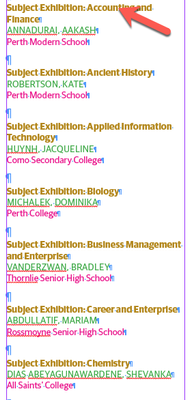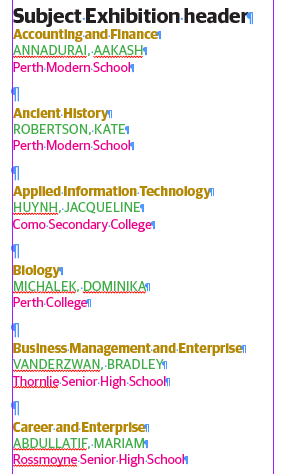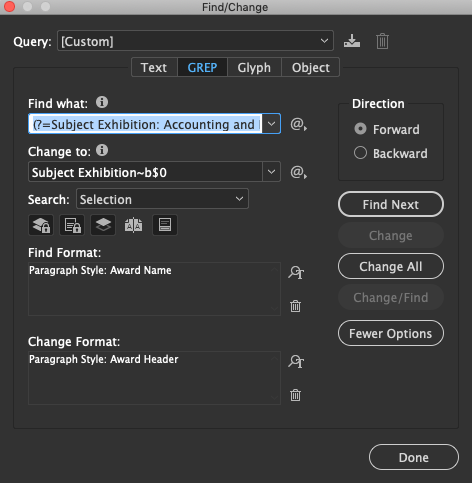Adobe Community
Adobe Community
- Home
- InDesign
- Discussions
- Re: InDesign javascript - First Instance of a Para...
- Re: InDesign javascript - First Instance of a Para...
InDesign javascript - First Instance of a Paragraph Style
Copy link to clipboard
Copied
I have a document where I have scripted a GREP find \ change that has applied a specific paragraph style to a portion of the text.
Now I want to select the first instance that the paragraph style has been applied to.
Would I be able to select the first instance somehow or will I need to put all of the instances of the particular paragraph style into an array and select it that way?
Any suggestions welcome.
Thanks
Copy link to clipboard
Copied
Hi Rory,
please define the best as you can "First Instance". What do you expect?
Do you assume that the first instance of a found text will show you the first instance in e.g. geometric order in a given document? If you do, you may assume wrong.
So, it would make sense to loop through the array of all found instances, note the page and the geometric position ( x/y value ) of the first insertion point of every found instance and later decide what's the "first one" in a given "coordinate system".
Regards,
Uwe Laubender
( ACP )
Copy link to clipboard
Copied
Hi Laubender
I have a long document of text like the below example
You can see all of the gold text has a paragraph style applied to it and I want to select the first instance of that style (indicated with an arrow) that has the words "Subject Exhibition:".
What I want to do then is, above the first instance of that entry I will insert a new header and that will allow me to then remove the repetition of the word "Subject Exhibition:" from each entry, so it will then look like the below:
Copy link to clipboard
Copied
Hi Rory,
I don't know next to nothing about your document.
So if the line that says: "Subject Exhibition:"you want to change can be found only one time per story I'd suggest to change the scope of your search to a single story so you could find the text in a differnt way:
Just loop all the paragraphs of that story and check the value of property appliedParagraphStyle ( the one that is applied to the paragraphs with the golden formatting in your screenshot ). The first one you'll find will be the one you want to change.
To complete the search loop all stories of the document.
FWIW: You never know or at least it's hard to predict where InDesign will find the first instance document wide, if you are using GREP Find/Change with the whole document as scope.
Regards,
Uwe Laubender
( ACP )
Copy link to clipboard
Copied
After having a look at the document I have figured out that I have a more reliable way of locating the exact position I want to target. For instance I know that the exact line of text I want to find is called "Subject Exhibition: Accounting and Finance" so I have done a GREP within InDesigns Find\Change and used a positive lookahead to get to the position at the start of the line. where I then insert the new header and give it a style.
The full Positive Lookahead is (?=Subject Exhibition: Accounting and Finance~b).
When I run this find and change via the above InDesign dialog box is works as i want it to adding in the new header above the starting point:
However, when I try the same GREP find and change via my js script I get no result. Is anyone able to explina when it isn't working in the script?
Below is the full script;
main();
function main (){
//----------------------------- SET THE PREFERENCES -----------------------------
//Clear Grep preferences
app.findGrepPreferences = NothingEnum.nothing;
app.changeGrepPreferences = NothingEnum.nothing;
// set some options, add any that are needed
app.findChangeGrepOptions.includeLockedLayersForFind = true;
app.findChangeGrepOptions.includeLockedStoriesForFind = true;
app.findChangeGrepOptions.includeHiddenLayers = true;
app.findChangeGrepOptions.includeMasterPages = false;
app.findChangeGrepOptions.includeFootnotes = true;
//----------------------------- SUBJECT EXHIBITION -----------------------------
//**************************** ADD IN SUBJECT HEADER ****************************
//Find the first instance of Subject Exhibition
app.findGrepPreferences.findWhat = "(?=Subject Exhibition: Accounting and Finance~b)";
app.findGrepPreferences.appliedParagraphStyle = "Award Name";
//and add in the Section Header and Subject Exhibiton header above the found instance
app.changeGrepPreferences.changeTo = "Subject Exhibition~b$0";
app.changeGrepPreferences.appliedParagraphStyle = "Award Header";
//Run the find\Change
app.activeDocument.changeGrep ();
//Clear Grep preferences
app.findGrepPreferences = NothingEnum.nothing;
app.changeGrepPreferences = NothingEnum.nothing;
alert("Finished")
}