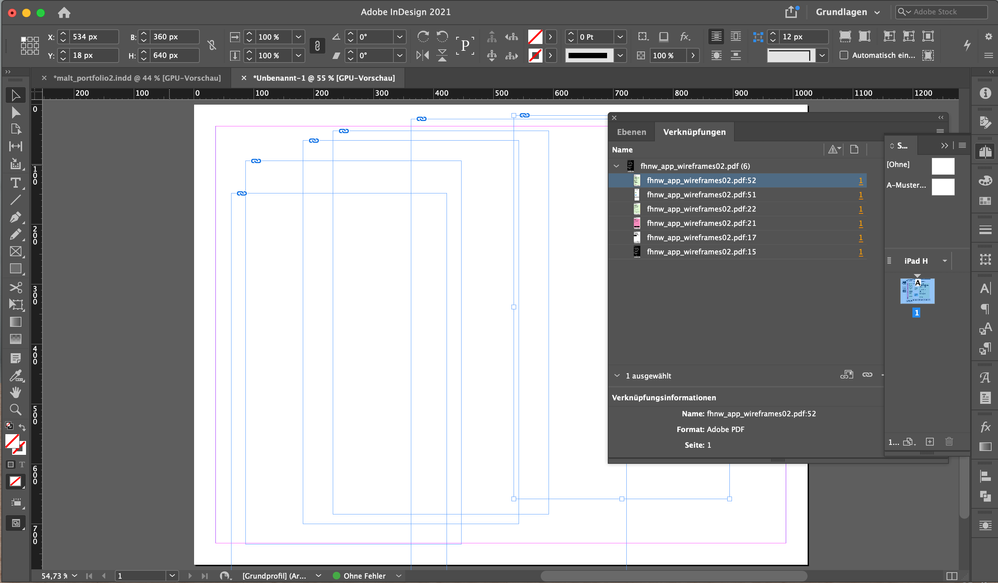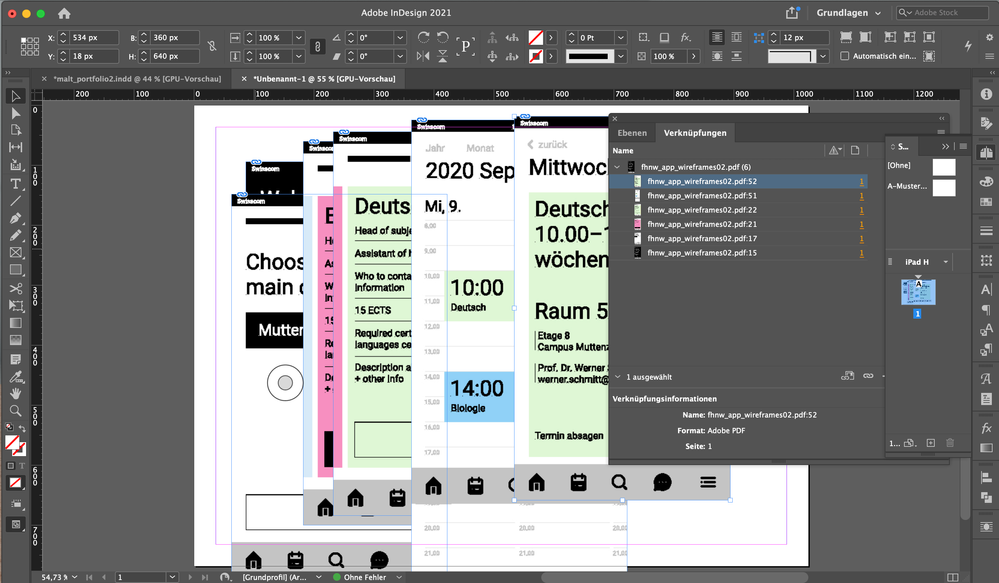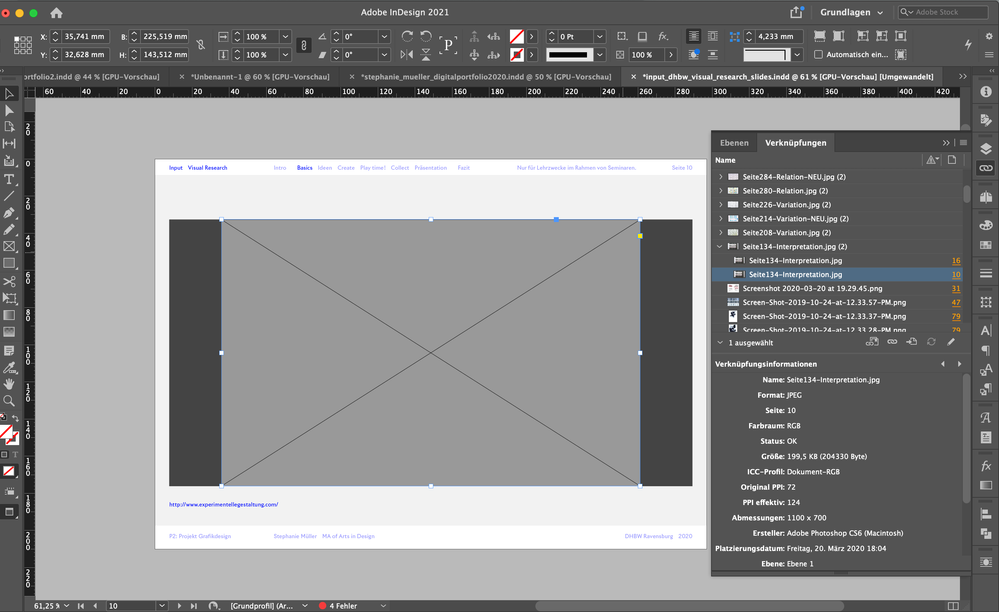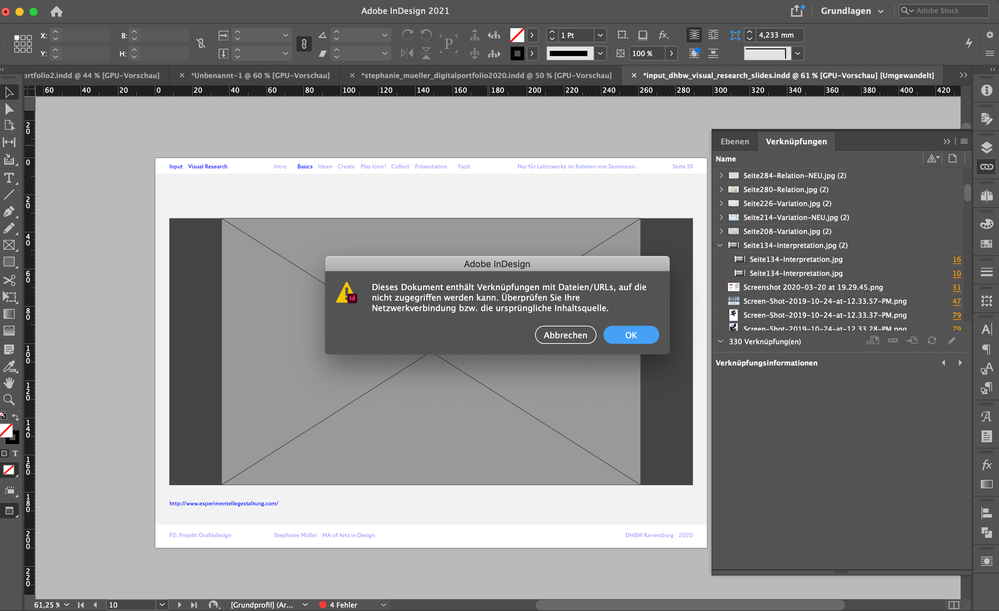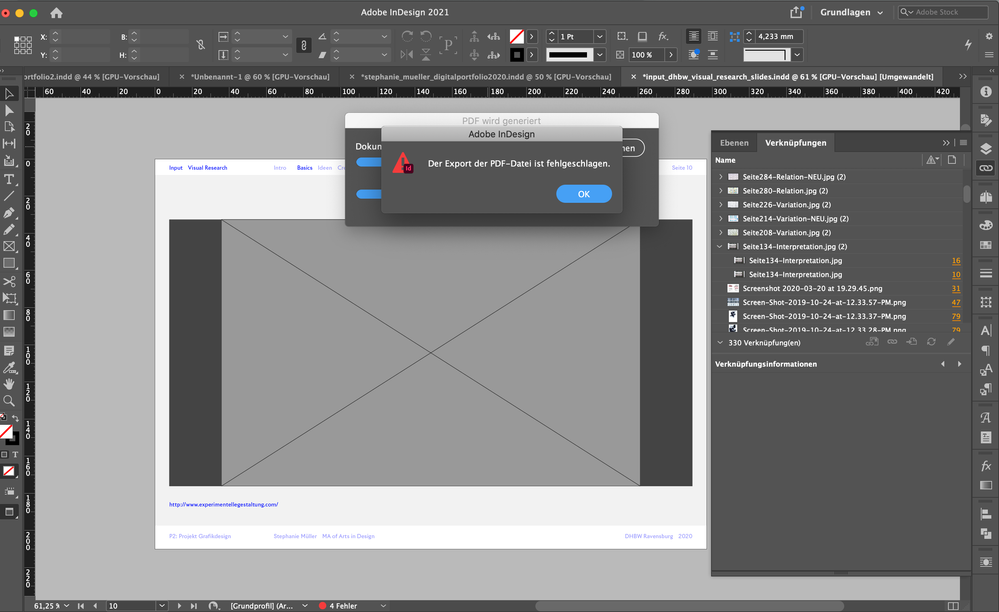Perform the following step as per your OS:
 Adobe Community
Adobe Community
- Home
- InDesign
- Discussions
- InDesign keeps losing my file/image links (iOS, In...
- InDesign keeps losing my file/image links (iOS, In...
InDesign keeps losing my file/image links (iOS, InDesign 2020)
Copy link to clipboard
Copied
Hi everyone,
InDesign keeps losing my file or image links even though they are not having the status of being disconnected, I can also recall them directly via the finder and only if I drag and drop them again they will show up in the presentation mode or in a rendered PDF – otherwise the image boxes remain empty. Only in the normal view they seem to be there, but as soon as I set "higher resolution view" they go blank.
– I am going nuts as almost every InDesign I am opening has some lost links and I have to connect them over and over again. – Yes I have the latest version of the software.
– Helpful comments are very much appreciated. Thanks!
Copy link to clipboard
Copied
hello, we will try to find a solution 😉
Are you on PC or MAC?
Where are the images? on a server, an external hard drive?
It's Indesign 2020 or the last one 2021? If you're on the 2020 it's not the last one. The last one is Indesign 2021 (v 16.0)
Have you third part plug in? If yes, are they up to date?
The first thing you can try is :
1 - You can try to reset preferences
https://helpx.adobe.com/indesign/user-guide.html/indesign/using/setting-preferences.ug.html
-
Windows: Start InDesign, and then press Shift+Ctrl+Alt. Click Yes when asked if you want to delete preference files.
-
macOS: While pressing Shift+Option+Command+Control, start InDesign. Click Yes when asked if you want to delete preference files.
Let us know if it work
Copy link to clipboard
Copied
thanks for helping out.
i am macOS Catalina (version 10.15.6)
i have both indesign 2020 and 2021 (german version) – its for both the same problem.
– i dont know about third part plug in ... i dont think i have any.
– the reset preferences didnt make a difference, tried with ID 2020 and 2021.
– the problem appears for both, files on my mac or external hard drive (no external server or vpn connection involved)
– it also seems to appear for random files or images even from the same pdf, or images that are in the same folder
screenshot 1 shows a linked PDF in "higher resolution view" (images dont snow up) and screenshot 2 with "normal view" (images show up) ... – but they are linked and weird, i can export a pdf and they are inside the pdf. but for other pages of the same pdf the image also shows up in "higher resolution view".
And in other cases I have for instance an image (jpg) and it doesnt show up, even if the link is valid and i can trace it back via the finder, and here also when trying to export a pdf, it wont allow me as it says the link is missing.
Copy link to clipboard
Copied
Hello. I am having a very similar issue. No errors in Preflight and no missing link warnings, but on PDF export some (not all) images appear grainy as if it is missing the link. The images have not been moved.