 Adobe Community
Adobe Community
- Home
- InDesign
- Discussions
- InDesign library won't open -- says it already is
- InDesign library won't open -- says it already is
Copy link to clipboard
Copied
If there is already an answer to this somewhere in the forum, my apologies, but I could not find it. My search only revealed questions about why InDesign itself would not open, not a specifically named InD library.
Elsewhere online, I saw another person having this problem but they worked on a network with a lot of computers, so there truly WAS the potential for the InDesign library to be open elsewhere, as the error message implies.
But I am one person, no network, working in a home business. If I don't have the library open, no one does. I don't.
Does anyone have any idea why the library would give me an error saying "This file is in use. Enter a new name or close the file that's open in another program."
I would like to retrieve the items in this library if at all possible. Any help is appreciated.
(Btw, this is not an online or CC library. This is just right here on my own desktop.)
Thanks much - C. Sinclaire
 1 Correct answer
1 Correct answer
If one or more libraries are open they will be listed at the bottom of the Windows menu, above the open files. What you do you see?
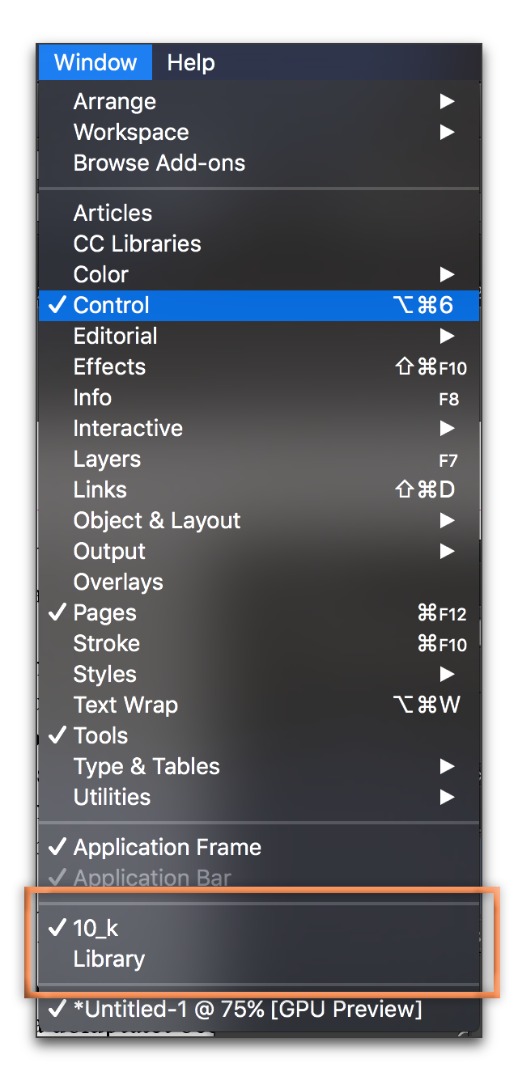
Copy link to clipboard
Copied
If one or more libraries are open they will be listed at the bottom of the Windows menu, above the open files. What you do you see?
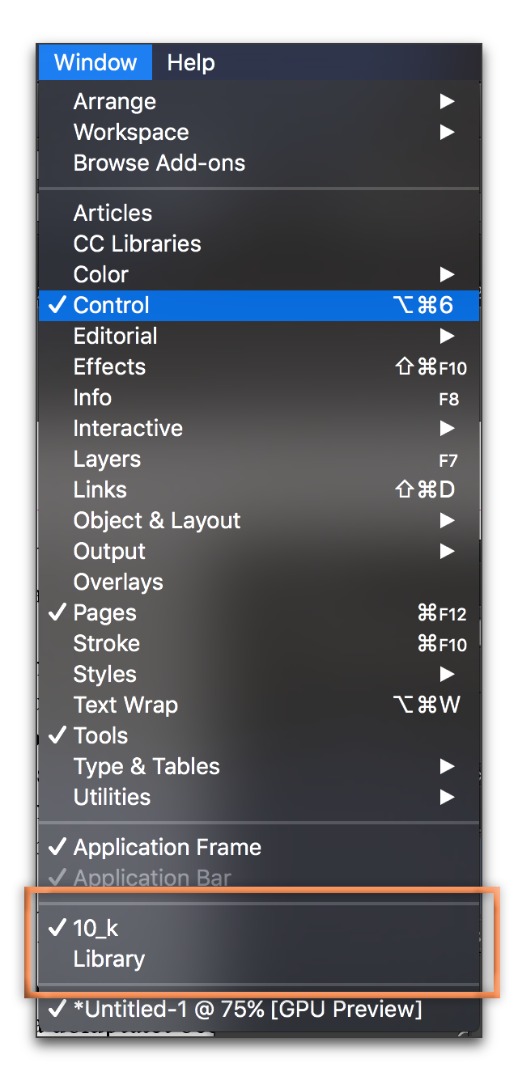
Copy link to clipboard
Copied
Hey, thanks very much! I looked at the "open" list and there it was! I had expected it to appear in my palette layout alongside other open libraries and palettes, but I guess it was dragged off by itself at some point and somehow hidden from view (it definitely wasn't "on top"). It never occurred to me to look at the "open" list at the end of the Window menu. (I think I've been working too many days without a break, LOL!) Thanks for waking up my brain. Much appreciated!
Copy link to clipboard
Copied
Always happy to help—all of us have those days! ![]()

