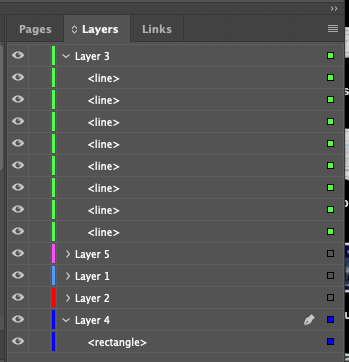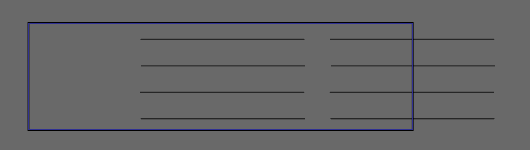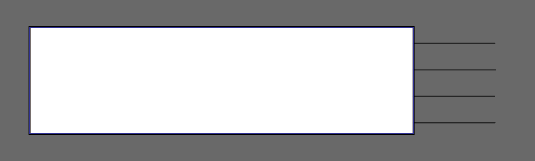Adobe Community
Adobe Community
Turn on suggestions
Auto-suggest helps you quickly narrow down your search results by suggesting possible matches as you type.
Exit
- Home
- InDesign
- Discussions
- InDesign lines disappear when box filled with colo...
- InDesign lines disappear when box filled with colo...
0
New Here
,
/t5/indesign-discussions/indesign-lines-disappear-when-box-filled-with-color/td-p/11971396
Apr 15, 2021
Apr 15, 2021
Copy link to clipboard
Copied
Hello, I have a very frustrating issue. I have a box, I have some black lines. The lines are layered above the box. When I fill the box with any color, the lines dissappear. How do I stop this from happening?
TOPICS
How to
,
Print
Community guidelines
Be kind and respectful, give credit to the original source of content, and search for duplicates before posting.
Learn more
 1 Correct answer
1 Correct answer
Community Expert
,
Apr 15, 2021
Apr 15, 2021
Do the lines have an effect applied? (Lighten)
Community Expert
,
/t5/indesign-discussions/indesign-lines-disappear-when-box-filled-with-color/m-p/11971418#M422288
Apr 15, 2021
Apr 15, 2021
Copy link to clipboard
Copied
Do the lines have an effect applied? (Lighten)
Community guidelines
Be kind and respectful, give credit to the original source of content, and search for duplicates before posting.
Learn more
OdinsBeard
AUTHOR
New Here
,
LATEST
/t5/indesign-discussions/indesign-lines-disappear-when-box-filled-with-color/m-p/11971433#M422290
Apr 15, 2021
Apr 15, 2021
Copy link to clipboard
Copied
Indeed they did! I must have accidently touch scrolled on that or something. Switching them back to "normal" fixed the issue. They had the soft light effect on them. Thanks Luke!
Community guidelines
Be kind and respectful, give credit to the original source of content, and search for duplicates before posting.
Learn more
Resources
Learn and Support
Resources
Crash and Slow Performance
Copyright © 2023 Adobe. All rights reserved.