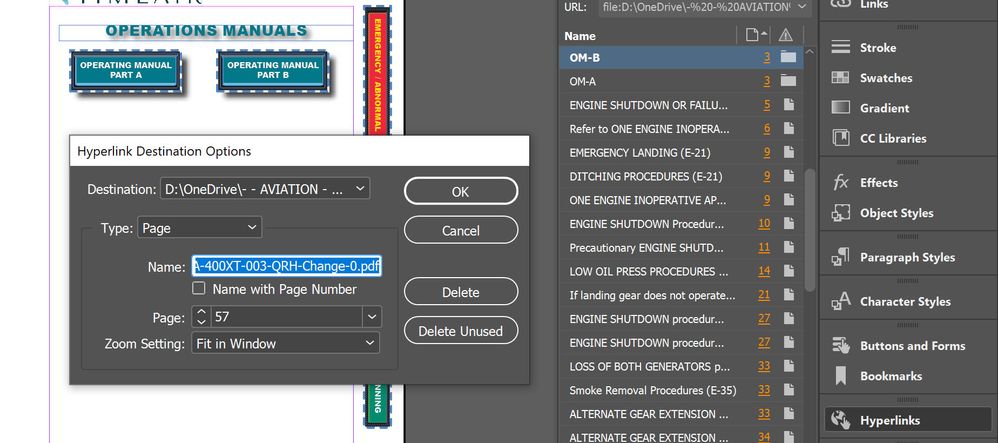Adobe Community
Adobe Community
- Home
- InDesign
- Discussions
- InDesign - Link to a Specific Page in external PDF...
- InDesign - Link to a Specific Page in external PDF...
Copy link to clipboard
Copied
Hi,
I'm able to create the hyperlink to open external pdf file. But is there any chance to open this external pdf file on the specific page or location? I tried to assign the page via "Hyperlink Destination Options" but it doesn't work.
Any help would be greatly appreciated!
 1 Correct answer
1 Correct answer
My investigation has proved fruitless - I cannot get it to work at all on a local file - something for the feature request.
https://indesign.uservoice.com/forums/601021-adobe-indesign-feature-requests
Copy link to clipboard
Copied
Hi,
Can you confirm the version of the software and operating system you are using?
Do you mean to say that you want the pdf to be visible inside your InDesign? Like a preview window type of feature?
Can you draw your plan and share screenshots?
Copy link to clipboard
Copied
Hi,
I'm using ID v.15 running on Windows 10. I will export the .indd file to interactive pdf and I need to open external (another) .pdf file on the specific page or location. In this test example I have a hyperlink asigned to the object "OPERATING MANUAL PART B" which opens external .pdf file. And I need to open it on the page #57.
Copy link to clipboard
Copied
In the hyperlink you can put the HTML code.
Copy link to clipboard
Copied
That link is obviously a dud - just an example when linking your pdf - insert #page=4 to go to page 4 in the hyperlinks panel.
Should work.
Copy link to clipboard
Copied
I've already tried that and that doesn't work. That's why I'm asking here. I assume it works on the website only.
Copy link to clipboard
Copied
It does work - I've done it many times
https://www.dropbox.com/s/lany00eiifizoa9/Untitled-2.pdf?dl=0
Insert this into the Hyperlink box
Copy link to clipboard
Copied
Thank you for your reply but as I wrote, that's the local hyperlink:
D:\Document\Test\Checklist\checklist_name.pdf#page=57
I use hyperlink as I need relative link and not the absolute one.
Copy link to clipboard
Copied
My investigation has proved fruitless - I cannot get it to work at all on a local file - something for the feature request.
https://indesign.uservoice.com/forums/601021-adobe-indesign-feature-requests
Copy link to clipboard
Copied
Done. I do hope this basic feature will be add in the new updates.