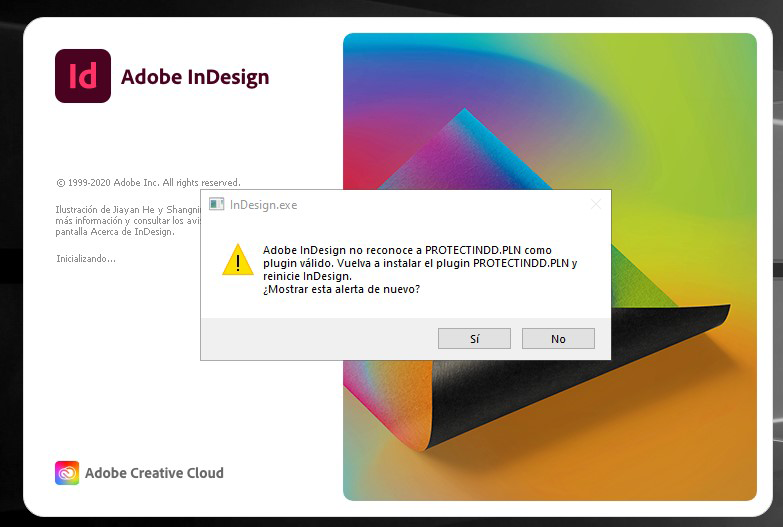Adobe Community
Adobe Community
- Home
- InDesign
- Discussions
- indesign no reconoce a protectindd.pln
- indesign no reconoce a protectindd.pln
Copy link to clipboard
Copied
un cordial saludo tengo este problema despues de actualizar la ultima versión de adobe indesign cc versión 15.1.2, aunque le diga si o no sigue saliendo cada vez que ingreso al programa.
 1 Correct answer
1 Correct answer
If you don't need the plugin you can uninstall it, check the Plug-Ins folder inside the installation directory it should have the plugin installed. The path should be
{InDesign installation directory}/Plug-Ins/ProtectINDD/ProtectINDD.pln
Go to the corresponding location on your machine and delete the file.
-Manan
Copy link to clipboard
Copied
This seems like a third party plugin. Did you purchase it? If yes then i think(can't understand the whole error message due to language issue) you need to contact the developer to provide you with a new version of the plugin for InDesign 15.1.2. InDesign plugins are not compatible across versions, each versions needs a rebuilt plugin.
-Manan
Copy link to clipboard
Copied
yo no tengo ningún plugin de terceros con ese nombre ni tampoco he instalado plugins sin pagar todos han sido descargados de exchange adobe y no veo ningun plugin con este nombre.
Copy link to clipboard
Copied
This seems to be the plugin you are talking about
https://exchange.adobe.com/creativecloud.details.3176.html
Did you purchase it? If yes then do as i mentioned, either purchase/upgrade to the latest version or uninstall it.
-Manan
Copy link to clipboard
Copied
reviso dice que lo compre por $9.90, no lo tengo instalado, ni tampoco lo necesito mas raro todavia
Copy link to clipboard
Copied
If you don't need the plugin you can uninstall it, check the Plug-Ins folder inside the installation directory it should have the plugin installed. The path should be
{InDesign installation directory}/Plug-Ins/ProtectINDD/ProtectINDD.pln
Go to the corresponding location on your machine and delete the file.
-Manan
Copy link to clipboard
Copied
listo ya lo elimine directamente, muchas gracias