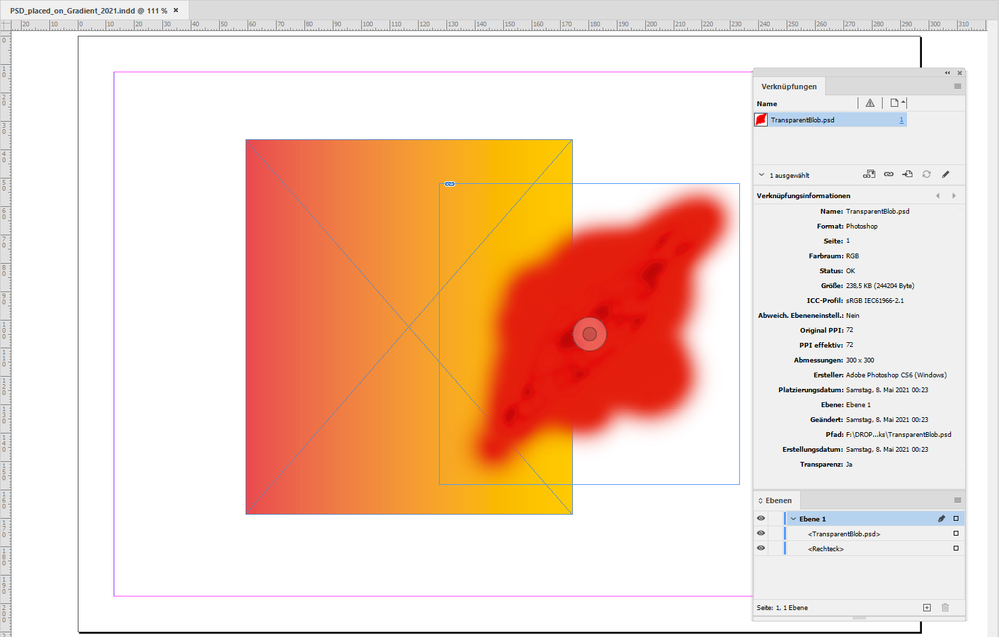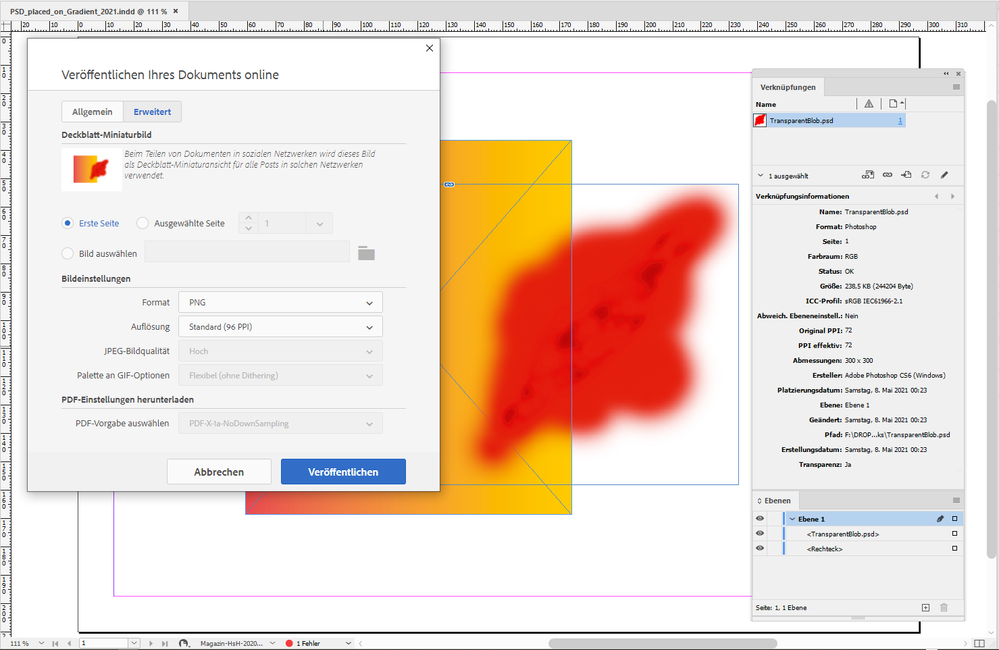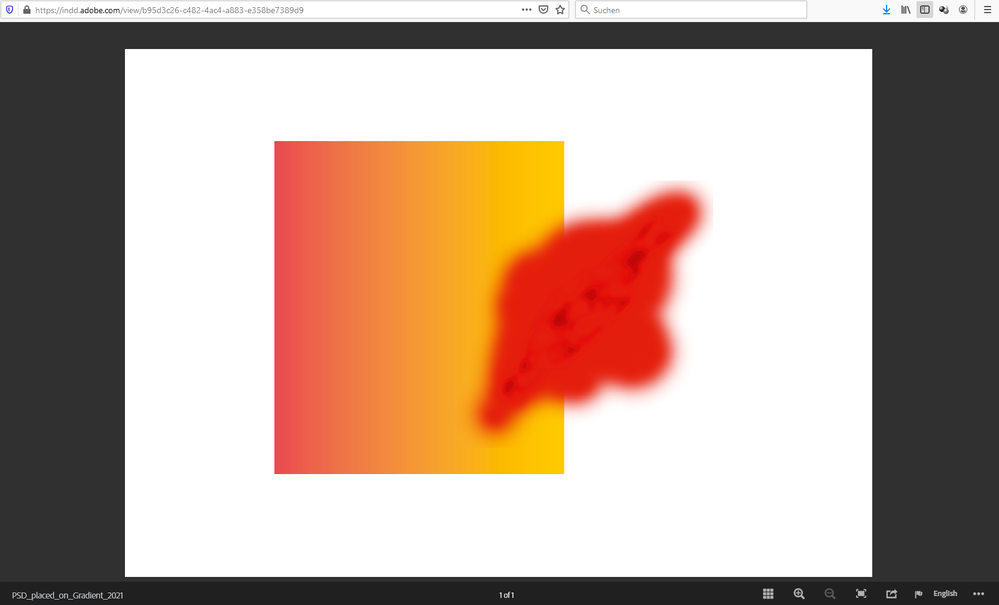Adobe Community
Adobe Community
- Home
- InDesign
- Discussions
- InDesign Online Publish display issue with deep et...
- InDesign Online Publish display issue with deep et...
InDesign Online Publish display issue with deep etched images.
Copy link to clipboard
Copied
Good day, all. I'm desperately trying to resolve an issue that I have tried for days to fix. The images are all fine in my InDesign document. They are PNGs with no background. I've tried EPS and TIFFs with clipping paths. And still, I get the same issue.
Which is....when I publish the document and view it online. The backgrounds are white - as if all the deepetching dissappeared.
Please advise - I don't know what else to do.
Copy link to clipboard
Copied
By saving the images as .psd format this issues will be solved.
Copy link to clipboard
Copied
have 2 similar projects. Both catalogues. But my other project works fine.
But thank you for trying to help me.
--
Kind Regards
Michelle McCarthy
082 850 3300
Pink Design Portfolio and References
Pink Design Email
Disclaimer: This email and any attachments are confidential and intended
solely for the use of the individual to whom the email is addressed. Please
contact the sender if you believe you have received this email in error and
delete it.
Copy link to clipboard
Copied
Hi BEE7333,
I know it's perhaps too late for an answer, but you could do the following:
Place the images with transparency, psd files will do.
When you export to Publish Online use PNG as output format for images.
From my German InDesign 2021 on Windows 10:
Result: https://indd.adobe.com/view/b95d3c26-c482-4ac4-a883-e358be7389d9
Regards,
Uwe Laubender
( ACP )