 Adobe Community
Adobe Community
- Home
- InDesign
- Discussions
- InDesign or with html how can I create a table of ...
- InDesign or with html how can I create a table of ...
Copy link to clipboard
Copied
I have a summary with chapters and these also have subtitles. I want if I see the summary in the eBook the first time, I only see the chapters with the arrow next to it and not all the subtitles listed. How you do it? Look at the photo: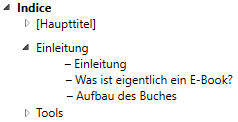
 1 Correct answer
1 Correct answer
I have a book in German “ePub für InDesigner“ (ePub for InDesign). I read it for to learn how I can create an eBook.
Yes, I know this book very well. I wrote half of it, exactly 6 years ago! It contains screenshots in colour as well as the code examples, where needed. It did not make sense to include much tables (to show what?). At this time also printed books rarely had videos included and I assure you that you do not want to hear the music I might produce ![]()
This 6 years make a great difference a
...Copy link to clipboard
Copied
Please define eBook. It is a catch-all phrase which is virtually meaningless.
Copy link to clipboard
Copied
I copied an out-of-print book. In InDesign, I made a new file for each chapter, cover, and table of contents. Menu File> New> Book I made a book in ePub format. This works well in Adobe Digital Editions. With Sigil I have improved various, including the hyperlinks in the table of contents.
Copy link to clipboard
Copied
Moving to InDesign EPUB forum
Copy link to clipboard
Copied
I tried, but where can I start a new discussion in the forum InDesign EPUB? Unfortunately, I have not found a question that corresponds to my question.
Copy link to clipboard
Copied
In the lower right of the page click on this graphic:
Copy link to clipboard
Copied
I know it, but it works only the first time I have a questino. The right side is empty in the InDesign EPUB forum.
Copy link to clipboard
Copied
The example Screenshot you have shown looks very familiar ![]() and taking a look into this book from this screenshot explains how to create hierarchies in the table of contents (see chapter 6.3 – Inhaltsverzeichnis hinzufügen -> Inhaltsverzeichnis erstellen).
and taking a look into this book from this screenshot explains how to create hierarchies in the table of contents (see chapter 6.3 – Inhaltsverzeichnis hinzufügen -> Inhaltsverzeichnis erstellen).
You can get these arrows by setting a different level in the TOC settings in InDesign. Looking at the screenshot, titles such as "[Haupttitel]" are Level 1. Titles such as "Aufbau des Buches" are Level 2.
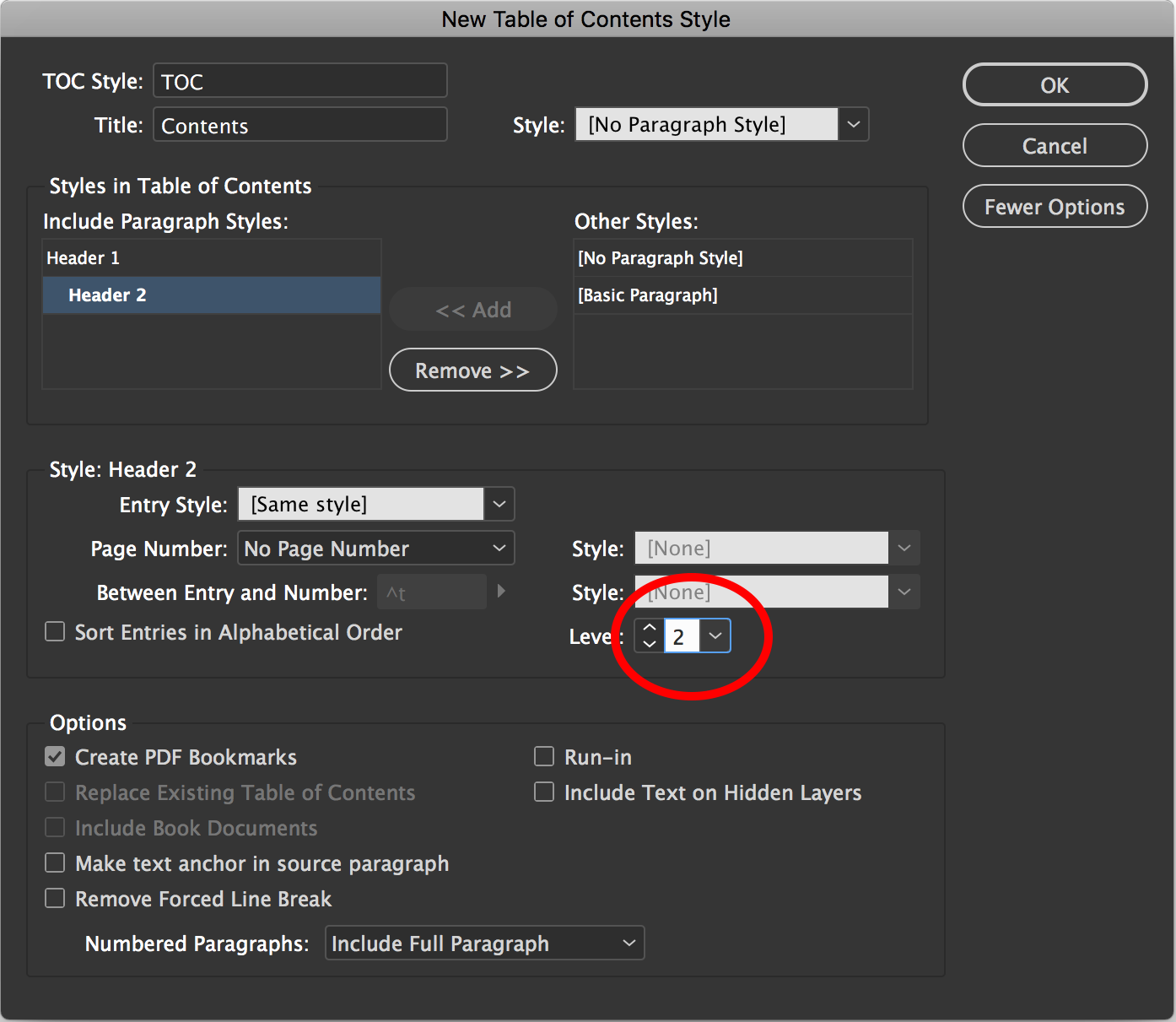
Copy link to clipboard
Copied
Thank you very much for answer.
I did like the screenshot, I did ti like a list. Ul = level 1, then for level 2 I have a class in CSS .ul-rientro.
<h1>Inhaltsverzeichnis</h1>
<uk> Chapter 1</ul>
<ul class="ul-rientro">
<li>Subtitle 1</li>
<li>Subtitle 2</il></ul>....
I did it I don't remember how times I did it and it's not working. Whats woring?
Copy link to clipboard
Copied
Should be automatically managed when using InDesign.
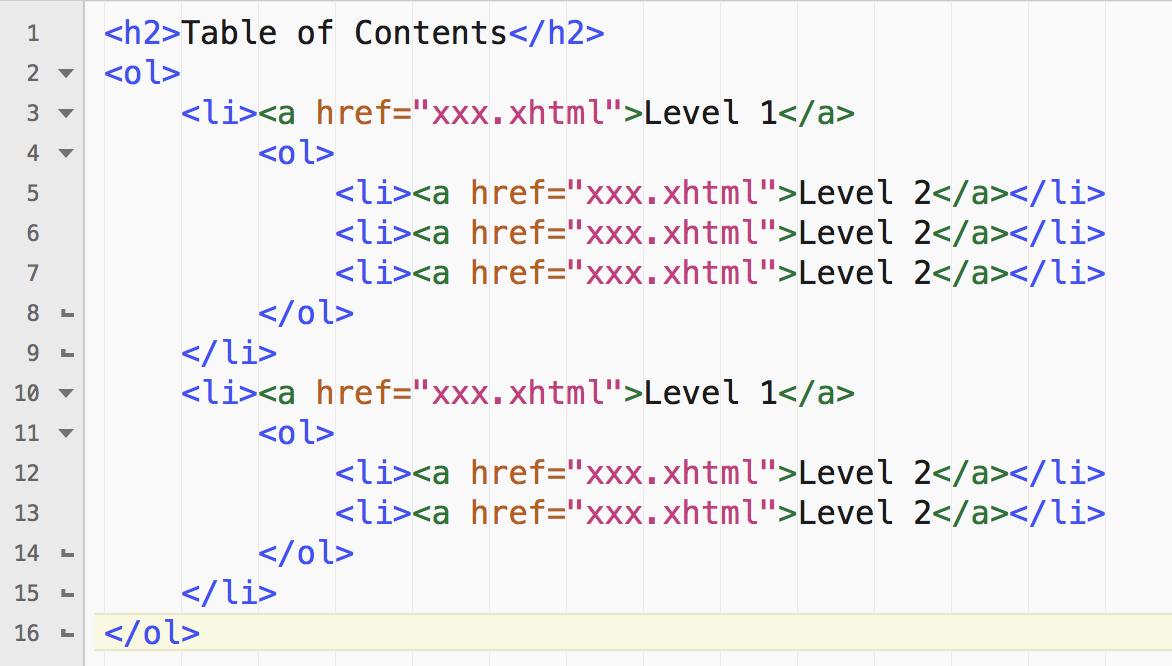
Copy link to clipboard
Copied
I worked with Sigil and insert these lists long time before.
I read the chapter 6.3 again and again, did everything step by step as it is described. I set the level 1 (ol) and 2 (ul-rientro and li-rientro) .I insert hyperlinks and nothing. It's not working!!!! Now it looks like this:
<ul>
<li><a href="../Text/Capitolo-2.xhtml">Level 1</a></li>
<ul class="ul-einzug">
<li class="li-einzug"><a href="../Text/Capitolo-2.xhtml#grod">Level 2</a></li>
<li class="li-einzug"><a href="../Text/10-Capitolo%202.xhtml#lim"> Level 2</a></li>
</ul>
<li><a href="../Text/Capitolo-3.xhtml">Level 1</a></li>
<ul class="ul-einzug">
<li class="li-einzug"><a href="../Text/Capitolo-3.xhtml#perl">Level 2</a></li>
</ul>
Copy link to clipboard
Copied
It looks like I'm having some trouble understanding your request as well.
You read and read again a book about ePub creation with InDesign and you are working in Sigil (Sigil modifies the InDesign ePub, so be very careful)? This book is/was ePub 2 only, but you try to reproduce an ePub 3 contents page (they are completely different)?
You produced these toc lists long time ago? How that, Sigil was not able to create an ePub 3 toc file that long time ago. This is a relative young feature in Sigil.
Also your code contains fundamental errors. It has to be <ol> and not <ul> and you are missing a closing tag for your first part of the list. You need to reproduce exactly the DOM of the code from my screenshot incl. the same tags (means: look at the closing li-tag from level 1. It is not there, where it should usually be when used for conventional websites. This is a special ePub HTML markup you require to use for a toc).
You do not need classes. The navigation part with the arrow within ADE is automatically generated and formatted by the program itself and is only based on the html structure of the ePub toc file. You can't change the nav style of ADE with an ePub as far as I know.
Copy link to clipboard
Copied
I have a book in German “ePub für InDesigner“ (ePub for InDesign). I read it for to learn how I can create an eBook. Chapter 6.3 is exactly the chapter hoe explains how to create table of contents. When I had all chapters, cover and table of contents I did in InDesign Menu File > New > Book I got my first eBook in ePub-Format. It is ePub 2.0.1, but I have the possibility to put it on ePub 3. But the book contains so much of text, 5 small pictures in black and white, no grey, one table, I thought it will be enough. It is an out-of-print book, without video or music.
May be my English is not very good. When I wrote I did the nested lists “long time ago”, I wanted to say I did it two or three weeks ago, before my question in this forum. And yes the code I send you miss an </ul> in the end. The error was because I only copied part of the code. And I never touched the toc list. Sorry 😉
And because <ol> and not <ul>? Why I have to use an ordered list and not an unordered? The first chapter is the file number 9! I wanted to copy the book as accurately as possible and the table of contents has no numbers and so I chose <ul> instead of <ol>.
You mean If I make nested list like this, it will be enough?:
<ol>
<li><a href=”Chapter_1.xhtml”>Chapter 1</a>
<ol>
<li><a href=”Subtitle_1.xhtml”>Subtitle 1</a></li>
<li><a href=”Subtitle_2.xhtml”>Subtitle 2</a></li>
<li><a href=”Subtitle_3.xhtml”>Subtitle 3</a></li>
</ol>
</li>
</ol>
Copy link to clipboard
Copied
I have a book in German “ePub für InDesigner“ (ePub for InDesign). I read it for to learn how I can create an eBook.
Yes, I know this book very well. I wrote half of it, exactly 6 years ago! It contains screenshots in colour as well as the code examples, where needed. It did not make sense to include much tables (to show what?). At this time also printed books rarely had videos included and I assure you that you do not want to hear the music I might produce ![]()
This 6 years make a great difference and the book is not really up to date anymore. At the point where this book has been written, InDesign CS5/5.5 has been in the early stages of ePub creation and even ePub itself was early stage (standard not completely defined) and also Sigil was different. Even if ePub 3 has been released in oct. 2011, it still has to find its way today (a lot of publishers still stick with ePub 2, but this is another discussion).
There have been many, many things which evaluated and changed in the meantime (in InDesign, for ePub and also with Sigil). Please don't ask, to mention these differences here. This would be out of scope. But let me give you one more tip. Do not convert ePub 2 to ePub 3 before you don't have a lot of experience with both versions and do not use Sigil (anymore) to convert them from v2 to v3 if the ePubs have been created originally with InDesign. The results might end up with unexpectet, hard to correct results.
You can take a look at lynda.com. They have more recent tutorial videos about ePub creation. But, I don't know if they go in depth with HTML/CSS as well as explaining the standard in detail. The Book can still be used, but you need InDesign CS5.5 and you might stick with ePub 2 to get the correct results.
And because <ol> and not <ul>? Why I have to use an ordered list and not an unordered?
Because the IDPF defined it this way for ePub. You can read more about here. Even if ePub is HTML and CSS, they have their differences on how to use this markup. You can't create an ePub in the same way, you create things for websites.
Copy link to clipboard
Copied
First a big compliment for your book. I've learned a lot. Although it is no longer modern, I could take over many things, except the table of contents.
Thanks also for the link IDPF. I will read the whole document over time, now I am content for the chapter "2.2 EPUB Navigation Documents".
Unfortunately, I found nothing at lynda.com, sure they have a lot, but a chapter on ePub is missing, or I don't found it.
For HTML and CSS, I don't need help, I can do that well enough and a mistake can happen ;-).
I would like to thank you very much for your help.
Copy link to clipboard
Copied
I turne back to InDesign, for to make this table of contents.
I'm desperate and don't nomore what I can do. I watched a video and understood: as described: Create a navigational table of contents | I gave a name to a style (Stile of table of contents). I highlighted the text and CTRL + X . Layout> Table of content and added what I need. Save Stile and I could only paste "Sommario" without the text below. What am I doing wrong????
