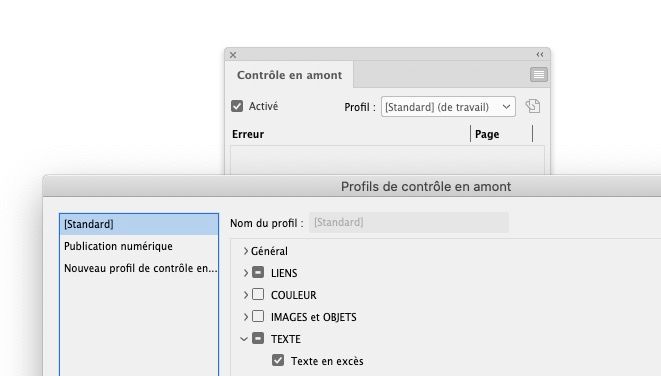Adobe Community
Adobe Community
Copy link to clipboard
Copied
Hello,
I have a problem on my document file.
Somes pages dissapears and then appear again.
I think this might deal with the function that you tick a the end of a page, so that the text can continue on an other page you choose
Point is that at this end of the first page, I don't have the "plus in red" that indicates that I have hidden text.
Any idea how to correct this problem ?
Thank you very much
Emma
 1 Correct answer
1 Correct answer
I think this might deal with the function that you tick a the end of a page, so that the text can continue on an other page you choose
Certainly yes, if you have ticked the “remove empty pages” option
I don't have the "plus in red" that indicates that I have hidden text
If you see this sign: #, with the hidden characters on, it means that you have not overset text.
Any idea how to correct this problem ?
Which problem? Is there some missing text? You can easily check it with the preflight:
Copy link to clipboard
Copied
I think this might deal with the function that you tick a the end of a page, so that the text can continue on an other page you choose
Certainly yes, if you have ticked the “remove empty pages” option
I don't have the "plus in red" that indicates that I have hidden text
If you see this sign: #, with the hidden characters on, it means that you have not overset text.
Any idea how to correct this problem ?
Which problem? Is there some missing text? You can easily check it with the preflight: