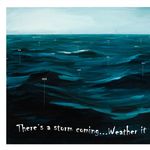Adobe Community
Adobe Community
Copy link to clipboard
Copied
I've seen a lot of posts about fixes to InDesign's painfully slow performance but nothing is working for me. Before the last few releases I had zero issue working from home in InDesign. Now even selecting type, a panel, or a new tool causes my Mac to spin. Right now working is like 'click on text box...wait. Highlight text... wait. Type....wait. etc. Other members of my team are experiencing the same issue but only when we work from home, almost never in the office. XD, Photoshop, Illustrator, and even Aftereffects work without issue.
I've turned off track changes, prepress, page thumbnails, dynamic spelling, turned Greek Images right down. We've tried saving as idml as well. Yesterday I uninstalled InDesign and reinstalled the program, but that did not fix the issue. Even with display performance as Fast in a file that is mostly text the program is painfully slow.
We use InCopy but experience these issues even when the file doesn't have any stories. Our files are a year old or older if that makes a difference?
My manager is currently several releases back and has no issues with performance.
What is InDesign doing in the background that I'm missing?
 1 Correct answer
1 Correct answer
As I said, speak to your network administrator about making sure that your home computer is compatible with the network. Also when you work locally make sure that you have no connection to your company's network. Try that and see if performance improves.
Copy link to clipboard
Copied
Are you connecting to your company's network while working from home? If so try working locally and see if there is still a problem. If this is the case then talk to your network administrator and see if there may be some software or updating to your operating system that will better accommodate the network.
As with most people during the present worldwide crisis, I have been working from home. Unlike you, however, I have had no reduction in speed from what I am used to in the office. I am working with InDesign CC 2020 on Mac OS Mojave. Please provide the details of what version of InDesign and what operating system you are using.
Copy link to clipboard
Copied
I am connected to the company network and have tried downloading the files to my desktop, which definitely helps, but my Mac still spins for every task. Why would it have to think so hard about selecting text and even typing?
I'm using InDesign CC 2020 latest update, on Mac OS High Sierra. My corworker is on Catalina.
Thanks for your help
Copy link to clipboard
Copied
As I said, speak to your network administrator about making sure that your home computer is compatible with the network. Also when you work locally make sure that you have no connection to your company's network. Try that and see if performance improves.
Copy link to clipboard
Copied
Wow, what a difference! You are 100% correct. If I download the packaged files to my desktop then shut down my connection to the network the performance issues are gone. I tried it on a long form that was impossible to work in and I'm not having a single issue in it now.
Thank you! You just saved me so much time and stress.
Copy link to clipboard
Copied
Happy to help.
Copy link to clipboard
Copied
Hi. I've just discovered that if you change the colour PREFS from LG UltraFine to Apple RGB in the display settings, all works brilliant. Seems that Adobe's code and LG UltraFine monitors have an issue.. Pass this on please.
Copy link to clipboard
Copied
Hi. I've just discovered that if you change the colour PREFS from LG UltraFine to Apple RGB in the display settings, all works brilliant. Seems that there is an issue with Adobe's code with LG UltraFine monitors. Pass this on please.
Copy link to clipboard
Copied
I am on Mohave OS. Since updating to InDesign 15.0.3, the spinning beachball happens for 5-10 seconds every time I click on something, which makes this version of InDesign unusable. Please fix.
Copy link to clipboard
Copied
I just trashed my preference by holding down shift control option command while starting InDesign and now it seems fine. I would love to know what in the preferences setting is causing the problem. So far I have not changed the prefs to the way I like them -- a tedious project for another day.
Copy link to clipboard
Copied