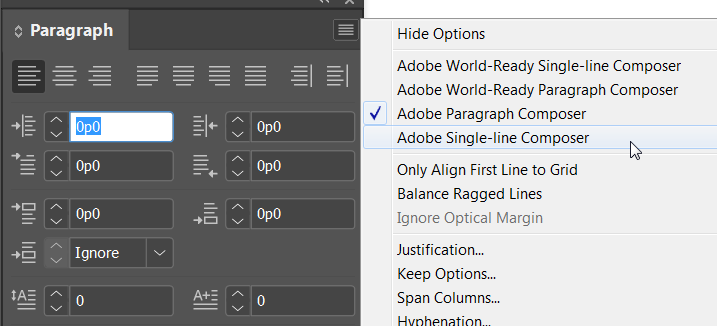Adobe Community
Adobe Community
- Home
- InDesign
- Discussions
- Re: InDesign paragraph composer changes rag for no...
- Re: InDesign paragraph composer changes rag for no...
Copy link to clipboard
Copied
I am having a problem where InDesign is changing the line-breaks in a paragraph when absolutely nothing has changed in the paragraph. It seems to be happening on paragraphs that break over two columns, or across pages. If the story is bumped by a line or two somewhere else in the story, in a totally unrelated paragraph, this 'unaffected' paragraph changes it's line-breaks. This is very frustrating when I am a day or two from sending my book to the printer and I have spent time fine-tuning the rag of every paragraph.
 1 Correct answer
1 Correct answer
Use this page to log bugs and feature requests. The InDesign team will see them:
https://indesign.uservoice.com/
~Barb
Copy link to clipboard
Copied
InDesign has two ways to compose paragraphs: Single Line and Paragraph Composer. Paragraph Composer is the default and with that selected, InDesign will change line breaks that the software thinks is best looking, based on certain built-in rules. If you don't want your line breaks to change, choose Single Line.
Copy link to clipboard
Copied
Thanks Barbara,
I am familiar with these two composers. But what I don't understand is why the Paragraph Composer changes the line breaks when a paragraphs position changes relative to a page or column break. The text within the paragraph has not changed at all. It has only been pushed down by a line or two by changes in a previous paragraph.
Copy link to clipboard
Copied
I've found the same, lately.
Paragraph Composer is making more changes than in previous versions, sometimes for no good reason. And a couple of times, when type changes are made in a neighboring paragraph, not in the one the Composer re-composes.
Weird.
And causing much more work when finalizing the document. Every tweak I make causes something elsewhere to readjust, unexpectedly. Not in the way InDesign handled line endings a couple of versions ago.
Maybe Adobe changed its algorithm?
I'm dropping my documents back to 2019.
Copy link to clipboard
Copied
Yes, it's very annoying. How do we raise these concerns with people that can provide answers?
Copy link to clipboard
Copied
The ONLY way to reach Adobe's head honchos is through UserVoice.com Report it as a bug at www.InDesign.UserVoice.com This forum is just volunteer users helping other users.
But Adobe counts votes, so you have to let people know you created the bug and encourage them to vote it up. I know. Insane process. Definitely not how Adobe used to work.
Copy link to clipboard
Copied
Use this page to log bugs and feature requests. The InDesign team will see them:
https://indesign.uservoice.com/
~Barb