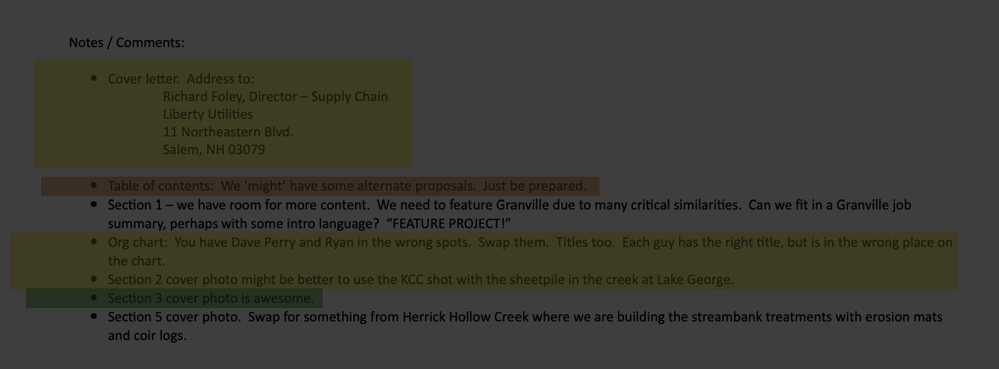Adobe Community
Adobe Community
Copy link to clipboard
Copied
Hi, I use objects in my pasteboard/workspace frequently for color grabbing/keeping notes of things I need to change in the file. My dog slammed my keyboard and somehow changed a setting so the .jpgs I bring into the pasteboard are now transparent (checked the transparency, they're all at 100%).
For example, I brought a screenshot of an email into the pasteboard to track changes. Before she slammed the keyboard, the white background from the email showed up. Now, there is no white background- it is grey to match the workspace and very hard on the eyes to read black text with no white background from the image screenshot.
HELP? Image of what it looks like now attached; I need it to have the solid color behind it.
Thank you!
-Working Remotely With Rambunxious Dogs
 1 Correct answer
1 Correct answer
Does View > Match Pasteboard to Theme Color take care of it? Or, more likely, disable View > Overprint Preview.
~Barb
Copy link to clipboard
Copied
I've moved this from the poorly named Community Help forum (which is the forum for issues using the forums) to the InDesign forum so that proper help can be offered.
Copy link to clipboard
Copied
Thank you! To reiterate for anyone reading-- I just tried creating a white rectangle to put behind the image so hopefully, help, but the white box also turns grey. When I drag it into my workspace (the document), I can see the white box, but when I drag it back to the pasteboard, it goes grey. Below:
Copy link to clipboard
Copied
Does View > Match Pasteboard to Theme Color take care of it? Or, more likely, disable View > Overprint Preview.
~Barb
Copy link to clipboard
Copied
THANK YOU SO MUCH. It was disabling View > Overprint Preview that did it. You have saved me great frustration, much appreciated!
Copy link to clipboard
Copied
Truthfully, I think the pup deserves a treat. It's a four-key shortcut. I know a lot of humans who would struggle it it. 😉
~Barb