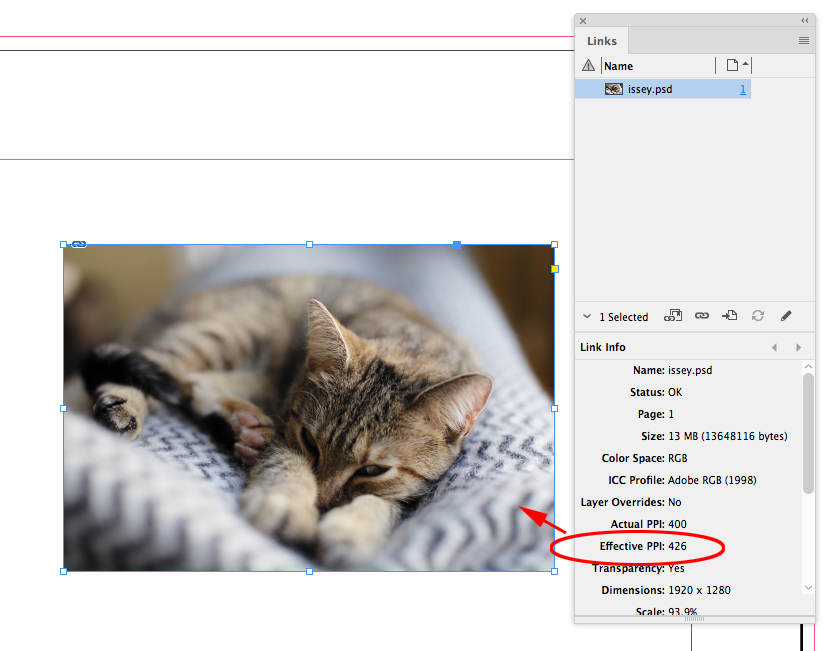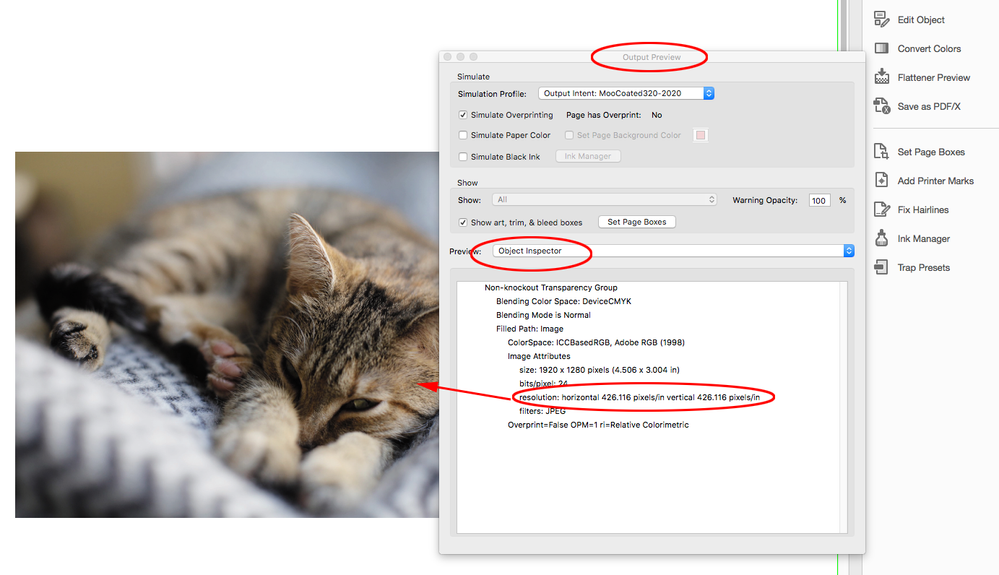Adobe Community
Adobe Community
- Home
- InDesign
- Discussions
- Re: InDesign Pixelation Issues in exported HI Res ...
- Re: InDesign Pixelation Issues in exported HI Res ...
InDesign Pixelation Issues in exported HI Res images
Copy link to clipboard
Copied
I use InDesign to put my adult coloring books together. All images have been exporting so pixelated in the Hi Res Print files to the point of being unpublishable. I have previously published 17 books using InDesign without this occurring. Now, I can't get the program to stop pixelating the images. Advice is needed. My settings are still the same. The "view" is still high quality. I have checked and rechecked every setting I have used for 4 years. They ALL remain unchanged. Is there a bug in the InDesign? Thank you.
Copy link to clipboard
Copied
Which version of InDesign and OS?
Have you checked the Effective PPI of the images and that they are definitely linked?
Copy link to clipboard
Copied
pixelating. I even dumped presets, uninstalled then reinstalled. Nothing
helps. I'm at a loss here. Until the last update, this did not happen
unless I made a mistake with my settings.
Copy link to clipboard
Copied
I have a windows 10 pc. Can I go back to InDesign 2019? NEVER had issues with that version.
Copy link to clipboard
Copied
Did you check the settings I suggested?
You can download the earlier version of InDesign.
Copy link to clipboard
Copied
I assume your export is to PDF? As Derek suggests you should check the Effective Resolution (the image’s output resolution) in the Links panel. Then open the PDF in AcrobatPro and use Object Inspector to check the exported resolution:
Choose Object Inspector and click on an image to get its resolution in the PDF
Copy link to clipboard
Copied
They are identical. NOTHING in any setting is changed. The upgrade has
issues.
Copy link to clipboard
Copied
Very unlikely it's the latest update - but you're not the first to suggest it either in recent days ------ I wonder what's going on???
I wrote an article that might have some pointers to check for
https://creativepro.com/high-res-image-look-low-res/
Can you share your file - native InDesign file with links - and also the PDF you exported?
Share here with a link to a dropbox or something.