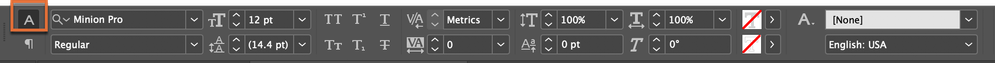Adobe Community
Adobe Community
Copy link to clipboard
Copied
Every time I highlight particular text to edit it, all of the changes get applied to all of the text in the frame. There might be a very simple solution to this but I am quite new to InDesign.
Example 1: I highlighted the first line of text and tried to align it to the middle, and all of my text was affected.
Example 2: I highlighted one line of text and clicked on a specific paragraph style I had created, and the style applied to all of the text.
 1 Correct answer
1 Correct answer
InDesign offers character-level formatting and paragraph-level formatting. Character-level formatting only impacts the text that you select, paragraph-level formatting always impacts the entire paragraph.
Alignment is a paragraph-level command as is applying a paragraph style. You can assign a character style to selected text.
For example, the Control panel has two views for formatting text: the A is character view (you must highlight) and the ¶ is paragraph view (always applied to the entir
...Copy link to clipboard
Copied
InDesign offers character-level formatting and paragraph-level formatting. Character-level formatting only impacts the text that you select, paragraph-level formatting always impacts the entire paragraph.
Alignment is a paragraph-level command as is applying a paragraph style. You can assign a character style to selected text.
For example, the Control panel has two views for formatting text: the A is character view (you must highlight) and the ¶ is paragraph view (always applied to the entire paragraph).
Character view
Paragraph view (the alignment commands and the paragraph styles list are both outlined)
~Barb
Copy link to clipboard
Copied
Thanks a bunch!