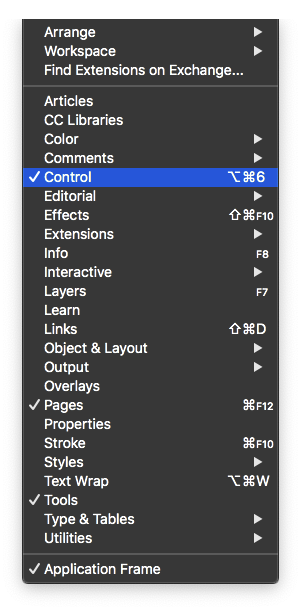Adobe Community
Adobe Community
- Home
- InDesign
- Discussions
- Indesign Property panel: on single line ?
- Indesign Property panel: on single line ?
Copy link to clipboard
Copied
 1 Correct answer
1 Correct answer
Do you think old good Control panel? Still present in InDesign, turn it on in Window menu:
Copy link to clipboard
Copied
I don't believe there is no way to get the Properties panel to do what you want. It's designed to be just the way it is—it's really just for beginners primarily.
If you want the flexibility to minimize or maximize panels, you need to create a workspace using the individual panels you want to use—by docking them, grouping and using all the flexibility you need. Start with a workspace like Advanced, then modify it by adding or removing panels and arranging the way you like. Then save the workspace from the Workspace menu.
Copy link to clipboard
Copied
Thank you very much for your help, now I will be able to create a new workspace more efficiently 😉
Copy link to clipboard
Copied
Do you think old good Control panel? Still present in InDesign, turn it on in Window menu:
Copy link to clipboard
Copied
Yeeees! It's exactly what I've been looking for!
Thank you man 😉