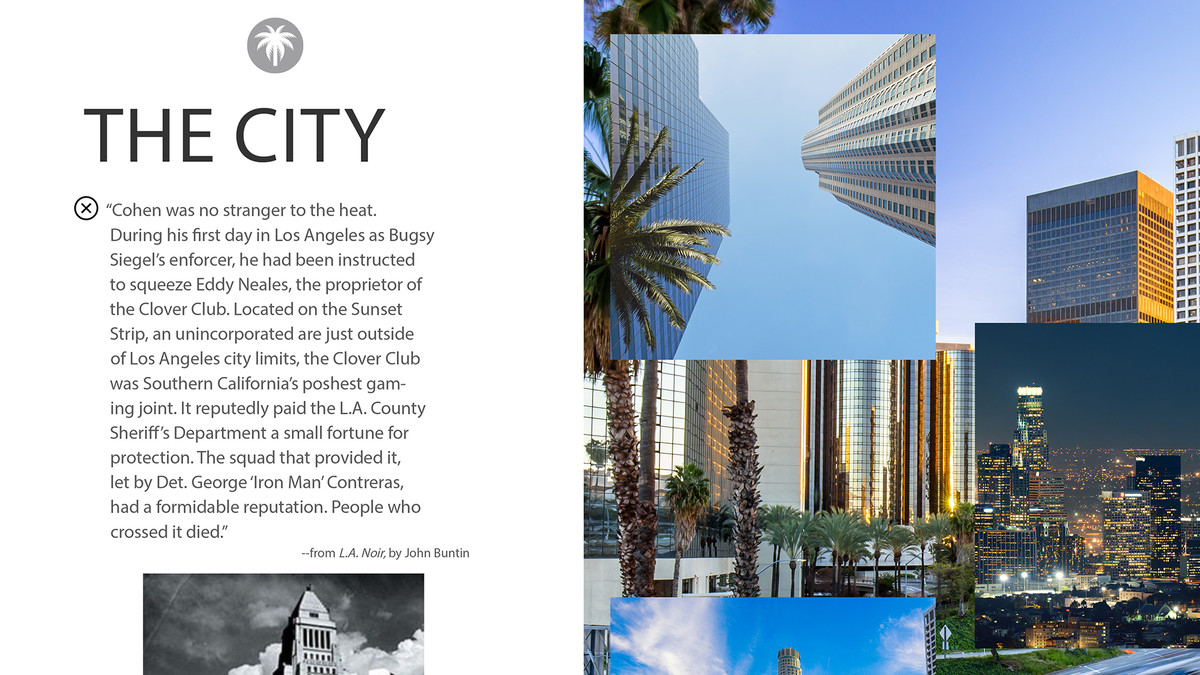Adobe Community
Adobe Community
- Home
- InDesign
- Discussions
- Indesign Publish Online — Fullscreen options?
- Indesign Publish Online — Fullscreen options?
Copy link to clipboard
Copied
Hello,
Using "Publish Online"... I want my document to be viewed in fullscreen.
Seems like the only way is by pressing the little fullscreen button on the bottom bar. The client worries that that's not obvious or won't be used.
Is there a way to force it to open in fullscreen? Or to add a (large) button of my own that will switch to fullscreen.
Ironically the samples in the Adobe help file about Publsih Online open with a button in the middle "read now" that forces it to fullscreen.
https://helpx.adobe.com/ca/indesign/using/publish-online.html
(end of the first section: Here are two sample interactive documents published using InDesign CC 2015)
Seems that's what happens when they are embedded (I'd like to avoid doing that).
Some random online advice had add a button with a goto url command of javascript:toggleFullScreen(); but that dosn't seem to work for me.
Looking for ideas or advice!
Thanks.
 1 Correct answer
1 Correct answer
Thank you both.
I've actually found a really eligant solution:
I take the text of the embed code from the Publish Online Dashboard, copy everything between https://... and ...Fullscreen=true then append that with ?transition
Then I can send that as a link to anyone and it opens in fullscreen and adds nice (if slightly unpredicatable) transitions.
Got the transitions from the Lynda/Linkedin course (thanks to you Diane, and to Derek for sending me your way).
Side note: my public library gives access t
...Copy link to clipboard
Copied
This excellent online video course covers all aspects of Publish Online -- you can get 30 days free access: https://www.linkedin.com/learning/indesign-publish-online-2?trk=learning-serp_learning_search-card&u...
Copy link to clipboard
Copied
The documents on that page have been embedded, using the embed code of the original document. Embedded documents open in fullscreen by default. Please note some browsers on mobile devices do not support fullscreen. My LinkedIn Learning course, which Derek mentions, has a lesson on how to do this, which you can hopefully view: https://www.linkedin.com/learning/indesign-publish-online-2/embed-projects-in-websites. Hope that helps.
Copy link to clipboard
Copied
Thank you both.
I've actually found a really eligant solution:
I take the text of the embed code from the Publish Online Dashboard, copy everything between https://... and ...Fullscreen=true then append that with ?transition
Then I can send that as a link to anyone and it opens in fullscreen and adds nice (if slightly unpredicatable) transitions.
Got the transitions from the Lynda/Linkedin course (thanks to you Diane, and to Derek for sending me your way).
Side note: my public library gives access to the LinkedIn Learning courses!
Copy link to clipboard
Copied
Hi Neal, thanks for walking us through your solution.
Perhaps you might be able to shine some insight learnt onto my own problem - I'm trying to embed a magazine I designed in InDesign into a wordpress blog and it works but only when I tick the box that says "Disable fullscreen for embed window". I want it to be viewed full screen (when people click on the document / not automatically).
If it's ticked, it looks fine except it's not big enough to read.
If I untick the box it LOOKS fine in my post but when tapped on it doesn't expand to a full screen it just kind of locks the document in the embed box enlarged but not viewable.
Also, in both cases (ticked / unticked) I can't view the doc on mobile (iphone). This is my first time using Publish Online with InDesign but not InDesign itself! So frustrating!
This is a link (currently not allowing fullscreen): https://ambermelody.com/2020/05/iam-1/
Would love your help 🙂 thnak you in advance.
Copy link to clipboard
Copied
Hi Amber,
Just seeing this now, sorry. No idea about wordpress, but I see what you mean.
You also can't tell that it's interactive unless you happen to notice/click on the very edge of the pages (< and >).
I add an invisible layer with extra navagation space to mine - 1/3 of the page left turns back, 1/3 of the page right goes next.
I wonder if you could add a transparent navagation feature to the front page that changes view?