 Adobe Community
Adobe Community
InDesign QR code and accents
Copy link to clipboard
Copied
Hi,
An InDesign (14.03) generated QR code containing names with accents (é, ë, á etc.) gives problems when read with an iPhone (XR, iOS 13.1.2). For example, the name Daniël (note the double dots on the e) comes out as Dani√'l. As nobody near me has an Android phone to test if the problem persists, I can't figure out if this problem is InDesign, iPhone or QR code related. Does anyone have a clue? Is there a workaround?
Cheers, Olaf
Copy link to clipboard
Copied
Can you try to decide and show me result in below online decoder?
Copy link to clipboard
Copied
Copy link to clipboard
Copied
Copy link to clipboard
Copied
Copy link to clipboard
Copied
Make QR code in InDesign and take a screenshot that you can upload previous decode site.
You will get decode result string with raw byte codes.
Copy link to clipboard
Copied
The problem is that different QR reader read äöüß wrong, other correct. I do not believe, that this is an InDesign problem rather a problem of the QR reader.
Copy link to clipboard
Copied
Probably InDesign's mode select during encoding is not correct. I want to check the raw binary data to confirm it.
However, You can use QR Code Maker pro Extension to make correct code.
https://exchange.adobe.com/creativecloud.details.13171.qr-code-maker-pro.html
Copy link to clipboard
Copied

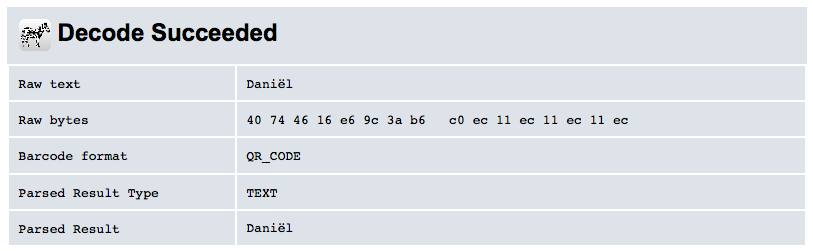
| 0x4 | 8bit byte mode (UTF-8) |
| 0x07 | Text bytes Length = 7 |
| 0x44 | D |
| 0x61 | a |
| 0x6e | n |
| 0x69 | i |
| 0xc3 0xab | ë |
| 0x6c | l |
| 0x0 | terminate character |
Copy link to clipboard
Copied
Hello!
I have the same issue here when creating on InDesign a business card kind of QRcode that links to a contact with an accent on the name: when I scan the QRcode with an iPhone, I've got "Cl√©men" instead of Clément (see QRcode enclosed).
However, when I create the same business card using a free QRcode generator online and scan it with the same iPhone, the spelling is displayed correctly.
Any thought? Many thanks in advance!
P.S. (note that both ways automatically load and display the native "contact" app of the iPhone).
Copy link to clipboard
Copied
What version are you using?
I tested CC2020 and works fine like below.
Copy link to clipboard
Copied
My Adobe version is also 2020, but the issue is yet the same.
I guess I have to work around the problem with the before mentioned solution.
Copy link to clipboard
Copied
Sorry for the super-late answer!
I'm using the latest version of Creative Cloud 2020, V 15.01.
I still encounter the same problem with my QRcode but not with yours because you're linking to a text whereas mine was to a business card.
I just tried mine with a simple text and the accent appears correctly so my problem is really business card (contact creation) related (see screenshot below when I scan my QRcode):
Copy link to clipboard
Copied
Hello,
It seems that I have the same problem (also with visit cards).
How can we fix this?
Copy link to clipboard
Copied
I tested marined99882016's QR Code. It was encoded Alphanumeric mode and this mode not allowed high Ascii characters.
I think it must be encoded 8-bit binary mode. I'll report it to Adobe. However, we do not know when this bug will be fixed.
At present, it is better to avoid creating strings with these characters in InDesign.
Fortunately, the QR Code Maker Pro that I have released can correctly handle character strings including Unicode characters. Please use this until the bug is fixed.
I think the iPhone app also contains a bug that can't decode that character code range correctly.
Copy link to clipboard
Copied
Same problem here – and same occurrences. New QR-Codes from InDesign show wrong characters (Umlaut äöü) with iPhone 11 Pro. Old QR-Codes – e.g. printed on business cards that are guaranteed to work – show the same problem. And free QR-Code-Generators work fine.
I think we have two problems – did anyone find informations about the iPhone-Problem?
Copy link to clipboard
Copied
Same problem, not fixed even after 3 years. Adobe Adobe, if we all worked like you we would soon be without our customers..
Copy link to clipboard
Copied
InDesign could use a refresh on the QR code generator, yes. But the issue here is that the vCard option generates the obsolete v2.1 format, which is limited to lower ASCII characters.
You can generate v3 or even v4 vCard using the plain text mode. You can also create several code types not directly supported.
Here's a primer on using ID's QR code generator for better results:
https://www.nitrosyncretic.com/DPR/dpr_qrcodes.php
╟ Word & InDesign to Kindle & EPUB: a Guide to Pro Results (Amazon) ╢





