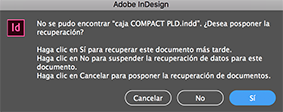Adobe Community
Adobe Community
- Home
- InDesign
- Discussions
- indesign se ha cerrado y no puedo recuperar un doc...
- indesign se ha cerrado y no puedo recuperar un doc...
indesign se ha cerrado y no puedo recuperar un documento
Copy link to clipboard
Copied
Hola a todos! se me ha cerrado la aplicación Indesign y al abrirla de nuevo, hay un documento que no lo abre. Una ventana me dice lo siguiente:
¿Qué puedo hacer?
Muchas gracias!
Copy link to clipboard
Copied
Hi there,
Thanks for reaching out. When you get this notification, it means that InDesign couldn't locate the document because it has been deleted, moved, or renamed. Or, the volume (server) on which the document is located may be currently unavailable. You may also check out help article https://helpx.adobe.com/indesign/kb/indesign-document-recovery.html for more information about InDesign recovery.
If the file is located on a server/network location, please try copying it to your local drive and then open it.
Hope it helps.
Regards,
Ashutosh
Copy link to clipboard
Copied
thanks, but I can't find the folder "Indesign Recovery" in the indicated location: Users/[User Name]/Library/Cache/Adobe InDesign/Version[#.0]/InDesign Recovery .
Thank you very much for your help!