 Adobe Community
Adobe Community
- Home
- InDesign
- Discussions
- Re: InDesign Server CC 2019 not finding fonts on W...
- Re: InDesign Server CC 2019 not finding fonts on W...
InDesign Server CC 2019 not finding fonts on Windows
Copy link to clipboard
Copied
On Windows, InDesign Server CC 2019 reports that the fonts Love Ya Like A Sister Regular is missing, despite it being installed in the Windows fonts folder:
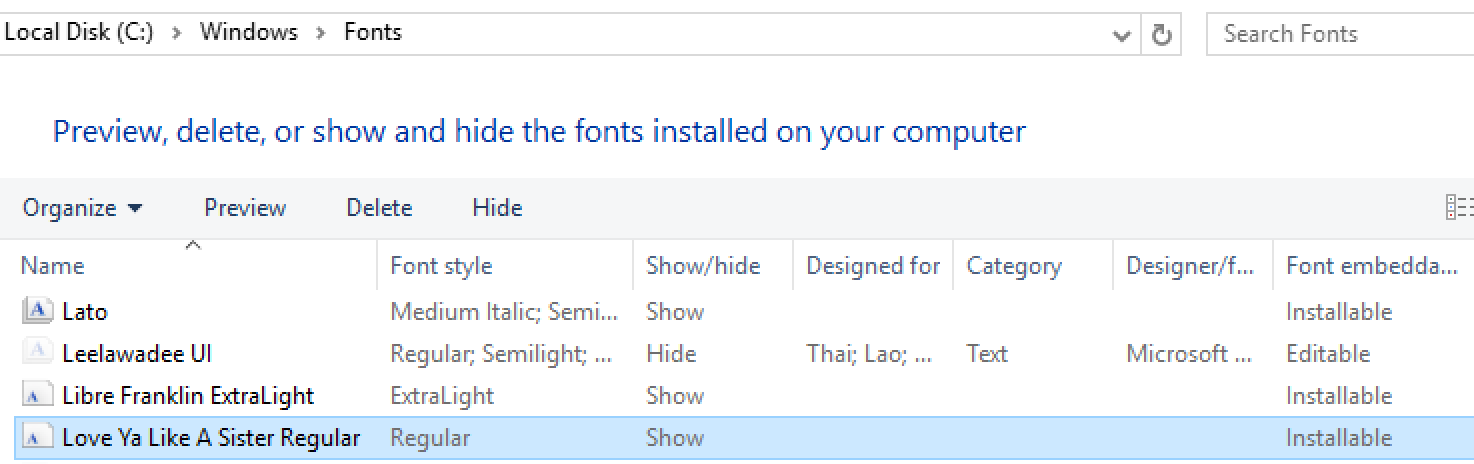
Another font in the same document, Reenie Beanie Medium, also available in the Windows fonts folder, is discovered without problems:
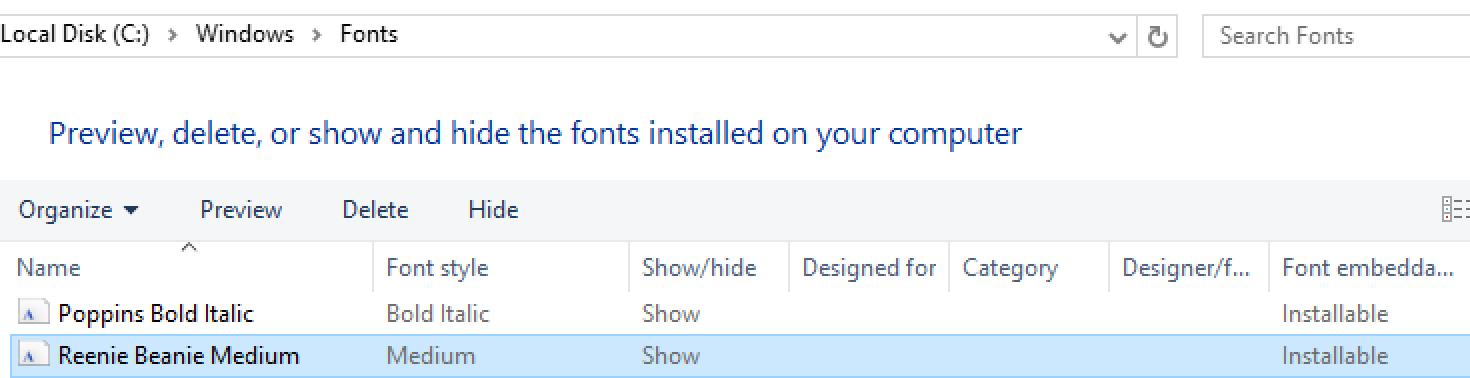
The font status reported by InDesign Server for Love Ya Like A Sister Regular is FontStatus.NOT_AVAILABLE.
I have tried placing the font in Document Fonts as well as the Fonts folder in the InDesign Server application folder, to no avail.
Strangely enough, it works on macOS.
Any clues would be much appreciated.
Copy link to clipboard
Copied
Could it be that this worked before, but you recently updated your Windows?
It is highly likely that these two fonts were plain "Installed" rather than "Installed for every user". The difference is subtle enough for InDesign to not being able to locate them.
Delete the fonts and re-install them "for every user" should make them come alive again. (Possibly some deft manipulation of the font's system access properties may be enough but I have not tried that yet, in a hurry to get things going as I ever am.)
Copy link to clipboard
Copied
Thank you for the ideas.
Windows Server 2016 was recently installed from scratch, no major updates have occurred since.
I've tried reinstalling the font, to the best of my abilities, but to no avail. It's present in C:\Windows\Fonts, and Windows reports it as being already installed. However, InDesign Server still reports the font as missing.
Copy link to clipboard
Copied
Hi crishoj ,
will it work if you uninstall the font from C:\Windows\Fonts and make it available only from the Fonts folder of InDesign Server?
Or make it available only from a Document fonts folder that must be positioned in the same folder where the InDesign document file is saved. To do that properly if you create a new document, first provide the Document fonts folder with the font files, then add a new InDesign document, save it, close it and reopen it so that InDesign is able to pick up the fonts in the Document fonts folder.
Test that with app.fonts.everyItem().getElements() vs app.documents[0].fonts.everyItem().getElements().
Avoid at all costs to provide the fonts from two sources.
Regards,
Uwe
Copy link to clipboard
Copied
Laubender wrote
Or make it available only from a Document fonts folder that must be positioned in the same folder where the InDesign document file is saved.
Thank you for these suggestions.
I've removed the font from C:\Windows\Fonts, and instead placed it in a Document Fonts folder alongside the InDesign document, but alas, the font is still reported as "not available".
Oddly enough, the presence of a generated AdobeFnt20.lst file in Document Fonts folder indicates that InDesign has noticed the document fonts folder, and in fact the generated font list does contain the missing font:
%BeginFont
Handler:DirectoryHandler
FontType:TrueType
FontName:LoveYaLikeASister-Regular
FamilyName:Love Ya Like A Sister
StyleName:Regular
FullName:Love Ya Like A Sister Regular
MenuName:Love Ya Like A Sister
StyleBits:0
WritingScript:Roman
OutlineFileName:G:\Shared drives\Fabula\Books\tree\Document fonts\LoveYaLikeASister.ttf
DataFormat:sfntData
hasSVG:no
VariableFontType:NonVariableFont
FileLength:271924
FileModTime:1565401525
WeightClass:400
WidthClass:5
AngleClass:0
NameArray:0,Mac,4,Love Ya Like A Sister Regular
NameArray:0,Win,1,Love Ya Like A Sister
%EndFont
Clearly, InDesign has found the font file, but somehow it still appears to be unavailable for the document.
Copy link to clipboard
Copied
Hm. Do you have access to the desktop version of InDesign CC 2019 on a Windows 10 machine?
Try the same with a Document fonts folder there. If you have access to InDesign CC 2019 on Mac OS X also test this.
I suppose the font is indeed the problem.
Regards,
Uwe
Copy link to clipboard
Copied
The desktop version of InDesign CC 2019 is available on the same machine, and is able to use the font (in the Document Fonts folder) with no issues.
Even after re-linking and saving the document in the desktop version, InDesign Server still reports that the font is missing.
Could this be a bug in InDesign Server?
Copy link to clipboard
Copied
Hi there, was there any resolution to this?