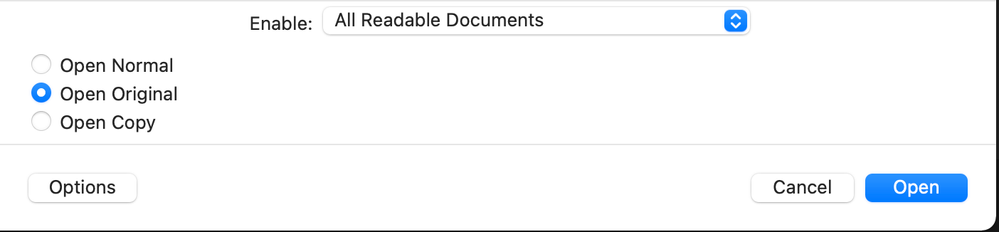Adobe Community
Adobe Community
- Home
- InDesign
- Discussions
- Re: InDesign Share for Review blank window
- Re: InDesign Share for Review blank window
Copy link to clipboard
Copied
Hi,
the share for review tool used to work but now i only get the spinning circle when clicking update link. No progress at all.... new installation and logout from adobe didn't help.
(it's on a windows system)
Any ideas?
Thanks for your help
 1 Correct answer
1 Correct answer
Hi all,
Sorry about the trouble this issue has caused. We've fixed this in the latest release. Please update InDesign to v16.2.1 to get this fixed. Here's the link with more details: https://indesign.uservoice.com/forums/601180/suggestions/40698859
In case you are still facing this issue, please try the suggestions shared on this help article.
We hope that this information helps in improving your experience of using this feature but if you need further assistance, please post your query i
...Copy link to clipboard
Copied
Hi Gregory,
what was the exact version of InDesign before you reverted back?
What exact version of InDesign are you using now?
To get the version hold the Ctrl key and go to About InDesign.
Or the Cmd key when on Mac OS X.
Thanks,
Uwe Laubender
( ACP )
Copy link to clipboard
Copied
Hi,
Indesign crash often when i share for review. Log-out and log-in solved the problem for one shared document.
So i need to restart indesign many times in a day.
Guénolé
Copy link to clipboard
Copied
This solved this for me too. Very annoying but it worked.
Copy link to clipboard
Copied
Hi all,
I had the same problem, log in/log out seems to "fix" the problem.
Copy link to clipboard
Copied
I'm having the exact same issue! Was there, working one second, and gone the next!
Copy link to clipboard
Copied
It seems to work for me now, logout Creative Cloud and login again
Copy link to clipboard
Copied
Finally got it working. Tried the above fix on Friday already, and didn't work. Tried now again and it's finally come back - for now.
Copy link to clipboard
Copied
Bump!
Same here and the rather idiotic 'sign-out/in again' solution worked. Having now tried-out the 'share for review' function I find the whole usability of it rather buggy and clunky. Shame as I was thinking this would be a great asset when liaising with clients on big projects. But no.
Copy link to clipboard
Copied
Not sure if this will work for anyone else, but the issue for me appeared to be the fact that my file/linked files were stored in a cloud drive that was syncing to my computer. I downloaded all of the files locally, and the issue appears to have been resolved.
Copy link to clipboard
Copied
Same issue here - needed to sign out of Adobe Creative Cloud and bac in again. Timewasting.
I hope Adobe will fix this soon and are not deterred because it says "solved" (a workaround is not a proper solution).
Copy link to clipboard
Copied
Oh, and signing out and back in also deactivated all my fonts. That's another long delay while it reactivates them all.
Copy link to clipboard
Copied
I found another trick I haven't seen mentioned.
Yes, signing out of Creative cloud and signing back in does help, but it only helps some of the time for me and it's pain to go through that process ten or more times a day.
Try going to InDesign > File > Open, click the Options button in the bottom left before opening your file, and then select the option to OPEN ORIGINAL. This doesn't always work but it does work most of the time and will save you a lot of frustration. Even if InDesign crashes, I'll save the recovered document, close it out and then reopen it this way and it still works.
InDesign is so glitchy and frustrating—so is the Share for Review feature.
Copy link to clipboard
Copied
Would be nice to know what the issue really is and how to solve. I was updating a share for review yesterday and I entered the spinning wheel after about 15 min of processing then it hit 98% which lasted for over another 10 minutes. Finally forced quit, then rebooted and made the Share for Review in 10 min. What is going on?
Copy link to clipboard
Copied
Hi all,
Sorry about the trouble this issue has caused. We've fixed this in the latest release. Please update InDesign to v16.2.1 to get this fixed. Here's the link with more details: https://indesign.uservoice.com/forums/601180/suggestions/40698859
In case you are still facing this issue, please try the suggestions shared on this help article.
We hope that this information helps in improving your experience of using this feature but if you need further assistance, please post your query in the community and we’ll be happy to help.
Regards,
Ashutosh