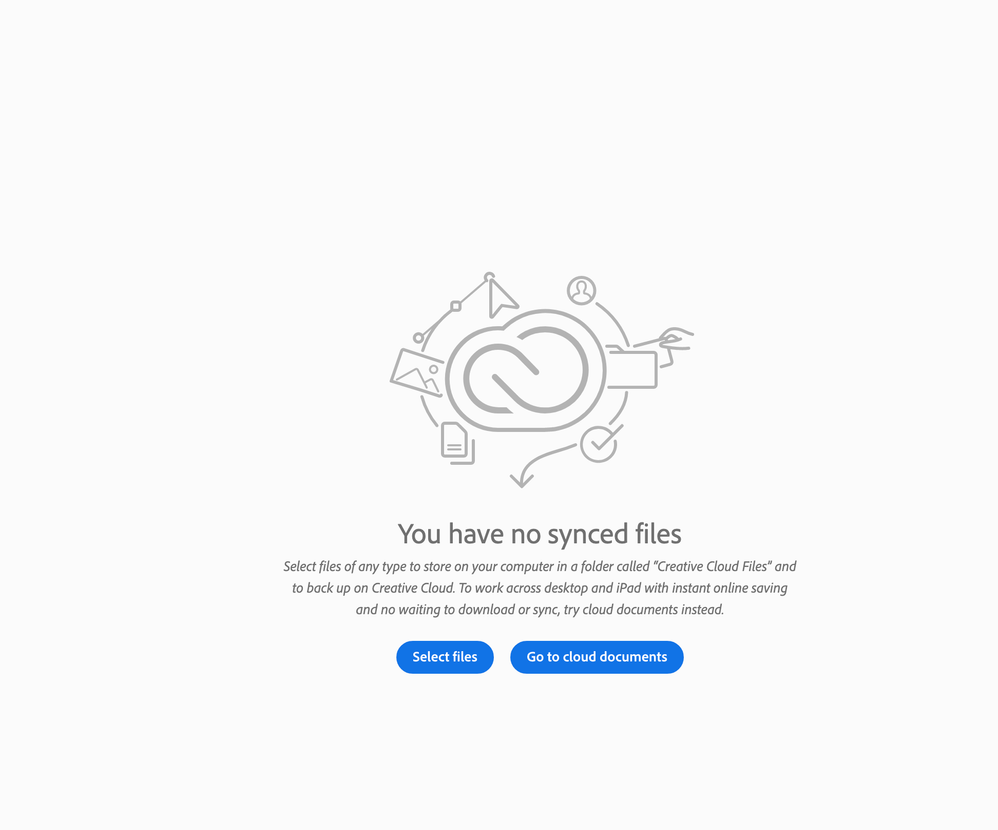Adobe Community
Adobe Community
- Home
- InDesign
- Discussions
- Re: InDesign Share for Review - Recipient Error "n...
- Re: InDesign Share for Review - Recipient Error "n...
InDesign Share for Review - Recipient Error "no synced files"
Copy link to clipboard
Copied
Has anyone run into the issue of sharing a file for review, but when the recipient clicks on the link it just gives an error stating "you have no synced files" . . .
HELP!
How do we fix this?
Copy link to clipboard
Copied
Hi there,
Sorry about the trouble this issue has caused. This has been reported by a few other users as well and our team is working on it. We would need a few more details like:
- Exact version of macOS
- Does the same link opens at your end?
We’re here to help, just need more info.
Regards,
Srishti
Copy link to clipboard
Copied
If I am logged in, I can see the link, but it does not work for anyone
else, including a team member using her Adobe account.
--
Michelle Neu
Advertising Director
Vice President
Neu's Building Center, Inc
Neu's Hardware Gallery
Copy link to clipboard
Copied
I have this same problem. IDD version 16.0 and OS 10.15.7.
Copy link to clipboard
Copied
I'm having this problem too. I'm in InDesign 16.1.
- The Problem: if I invite someone via 'Invite Only' to view a document, they get a notification, but the message noted above is shown: 'You have no synced files', and the document can not be found.
- A way around: If I share as a public link, the person I send the link to can see the document and comment on it. This works whether the document has a password or not.
- However: If I had shared the document with the invited person using a public link, then added them as an invited ID, they can no longer open the document using the public link. Another person with the public link can still open it. If I remove the invitation, they can again open the document.
I am on a Windows 10 computer, and the people I send to are on Mac's and on Windows 10.
Copy link to clipboard
Copied
I had opened this as a problem via the chat function: id ADB-18096265-L0H8 . They suggested that the recipient clear cache and cookies in their brower. Doing so had no effect on the problem at all. Unfortuately they closed the problem early, before it was resolved.
As design_stuff noted above, I can see the document in Adobe Creative Cloud Assets as the owner, on my computer or any other.