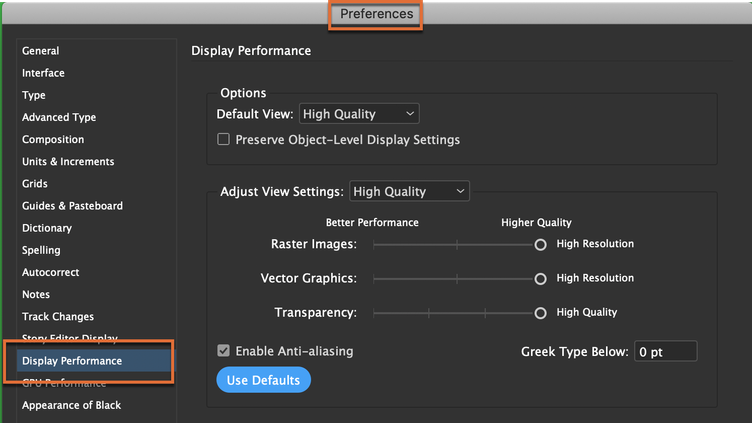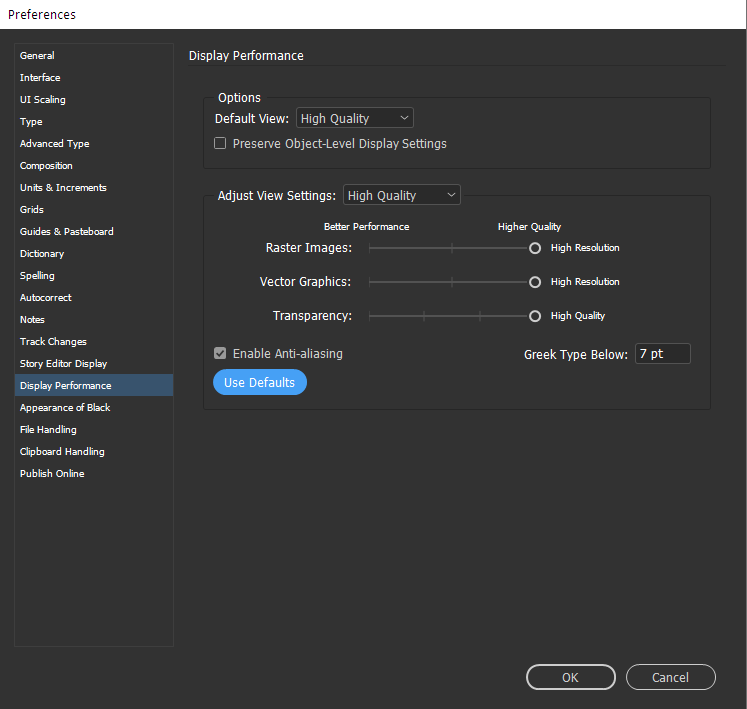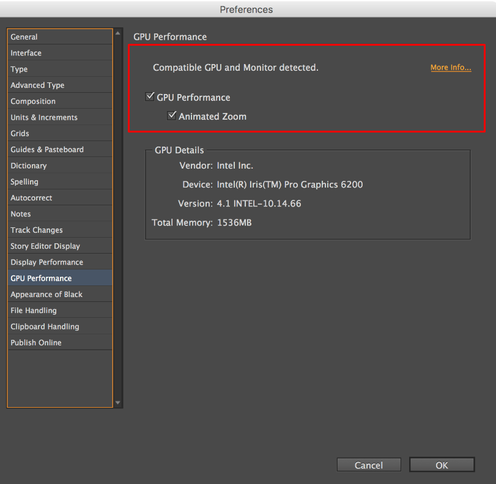Adobe Community
Adobe Community
- Home
- InDesign
- Discussions
- Re: graphics grey out when moving screen
- Re: graphics grey out when moving screen
InDesign showing graphics grey out when moving screen on macOS
Copy link to clipboard
Copied
recently had to get a new computer -- seems like closing windows in InDesign and Photoshop take about 4-5 secs after clicking the "x" - now when I have illustrator graphics, text or photos in my document in move around in the document, they go missing (gray box with x) (photo attached)
My machine specs are :
Intel Core i7 - 9700F CPU @ 3.00 GHZ 8 core
64 GB of ram
64 bit operating system
NVIDIA GeForce RTX 2060 with 164 MB memory
Monitor is BenQ PD3200U 4K UHD - hooked up via HDMI
Thanks in advance for the help and guidance
{Renamed by MOD}
Intel Core i7 - 9700F CPU @ 3.00 GHZ 8 core 64 GB of ram 64 bit operating system NVIDIA GeForce RTX 2060 with 164 MB memory Monitor is BenQ PD3200U 4K UHD - hooked up via HDMI
and
Mac mini (M1, 2020) - 16GB Ram - 2TB SSD
Copy link to clipboard
Copied
A gray box with an X in it is how InDesign displays images in Fast Display view, though I haven't heard about it turning itself on when you move an image.
Can you start by showing us your Display Performance preferences?
~Barb
Copy link to clipboard
Copied
Hi Barb, attached are my display preferences
Intel Core i7 - 9700F CPU @ 3.00 GHZ 8 core 64 GB of ram 64 bit operating system NVIDIA GeForce RTX 2060 with 164 MB memory Monitor is BenQ PD3200U 4K UHD - hooked up via HDMI
and
Mac mini (M1, 2020) - 16GB Ram - 2TB SSD
Copy link to clipboard
Copied
Hi there,
Sorry about the delay. I am hopeful that the issue is fixed by now. If not, try turning off GPU performance from InDesign preferneces and let us know how it goes:
Regards,
Srishti
Copy link to clipboard
Copied
Thank for your response - issue is not fixed.
Im running InDesign on a windows 64bit machine and there is no GPU option? I looked at GPU specs for InDesign at adobe it looks like it only worls for Apple machines
Intel Core i7 - 9700F CPU @ 3.00 GHZ 8 core 64 GB of ram 64 bit operating system NVIDIA GeForce RTX 2060 with 164 MB memory Monitor is BenQ PD3200U 4K UHD - hooked up via HDMI
and
Mac mini (M1, 2020) - 16GB Ram - 2TB SSD