 Adobe Community
Adobe Community
Copy link to clipboard
Copied
Dear Community,
I have a problem with inDesign.
I have drawn a frame around a heart and I want it to have the same contour thickness. But if I set the same pt size (4), the line of the heart is optically thinner than that of the frame. Could you tell me why and how I can fix that problem?
 1 Correct answer
1 Correct answer
In the hamburger menu in the upper right of the interface, choose Reset Scaling to 100%, then re-apply the 4 pt size. 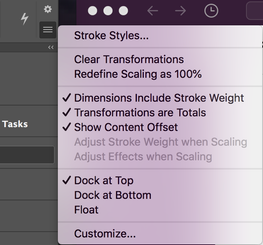
To prevent this problem going forward, in your InDesign Preferences, under General - change your Object Editing to Apply to Content.
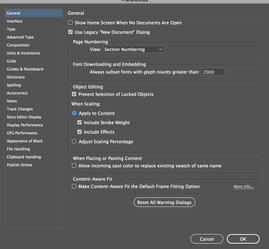
Copy link to clipboard
Copied
In the hamburger menu in the upper right of the interface, choose Reset Scaling to 100%, then re-apply the 4 pt size. 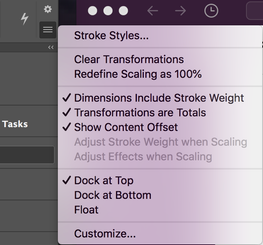
To prevent this problem going forward, in your InDesign Preferences, under General - change your Object Editing to Apply to Content.
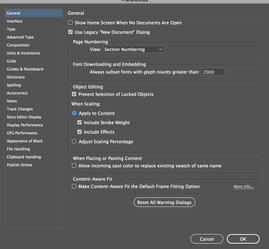
Copy link to clipboard
Copied
Your are amazing! Thank you very much 🙂