 Adobe Community
Adobe Community
- Home
- InDesign
- Discussions
- Re: Indesign spread color suddenly turned to grey
- Re: Indesign spread color suddenly turned to grey
Indesign spread color suddenly turned to grey
Copy link to clipboard
Copied
Have somebody seen this kind of problem. One of magazines spread turned suddenly to grey and I can't apply master page attributes what i can do to fix this?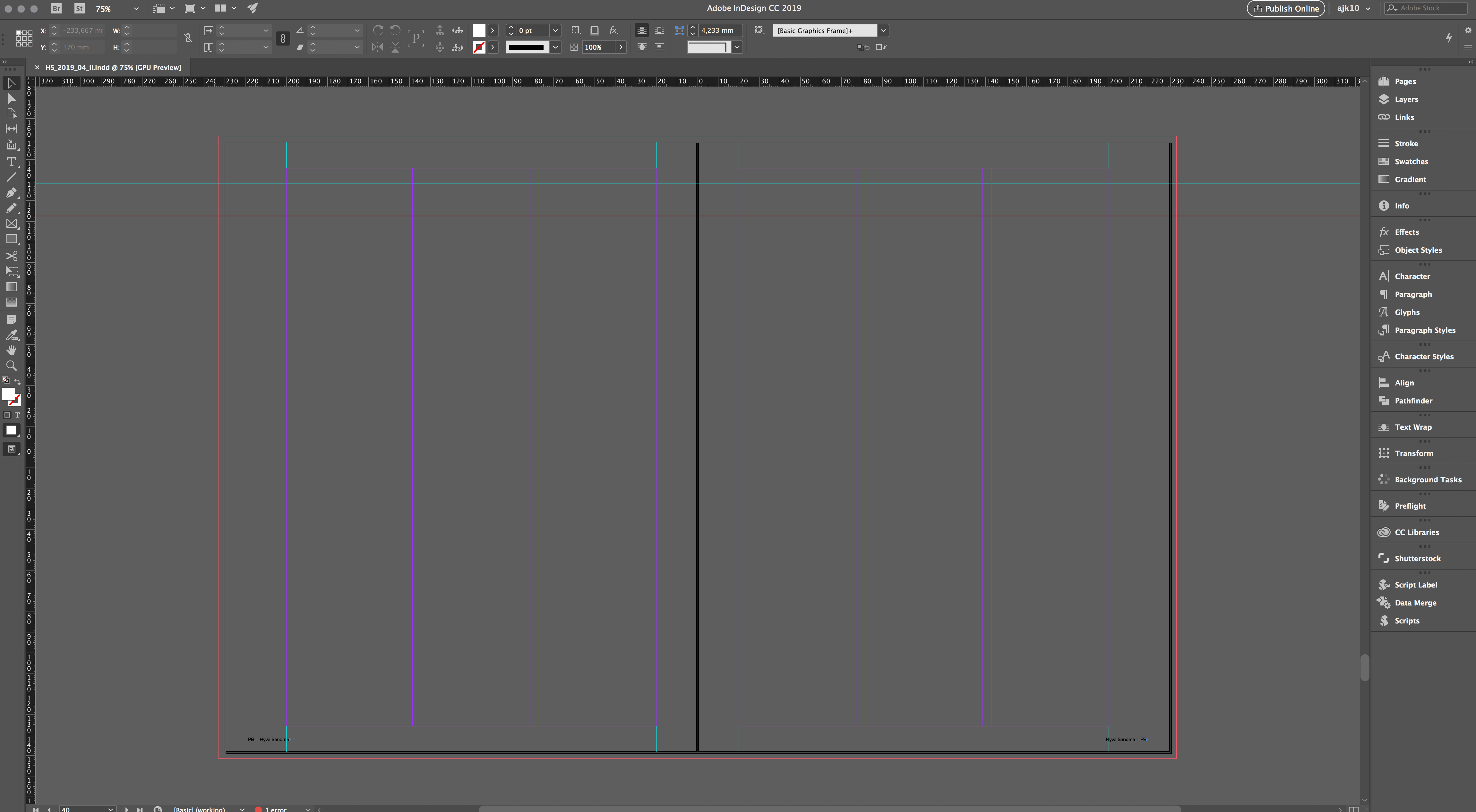
Copy link to clipboard
Copied
Is it only this file? If so, try exporting it to IDML and opening that.
Copy link to clipboard
Copied
Hi anttik36210597 ,
we have seen such an issue here in the forum already.
It never happened to me. The cause is still unknown.
If you open the Layers panel do you see any contents on this spread of pages?
If yes, select all contents that should be positioned on the two pages, do not do Select All but use a selection marquee.
Copy the selection, do a new spread and do Paste in Place. Then remove the spread with the issue.
If that does not help export the document to IDML and work on by opening the IDML file as InDesign document.
Regards,
Uwe
Copy link to clipboard
Copied
I can see in your capture that you have GPU Preview turned on. Does the problem persist if you turn off GPU Performance in Preferences?
Copy link to clipboard
Copied
An old thread, but I recently had the same problem, with Indesign CC 17.1 on a mac (I have now updated to CC 17.2). I exported my document as an IDLM file and the issue was temporarily resolved. When it appeared again in the same document (a long document of about 250 pages with photos, graphics and illustrations) I also shut down the GPU. It seems to have helped.
In addition to this, I divided my document into two parts so that the pages that seem to have been problematic ended up in a new fresh document. I also made a couple of minor adjustments to my Indesign preferences, but I have not created new ones as suggested when I sought a solution to this problem.
Copy link to clipboard
Copied
I should probably clarify that a couple of pages simply “disappeared”. Text and graphics were visible but the white background was gray / black. At one point, Indesign crashed when I tried to move the text frames on the affected pages.
Copy link to clipboard
Copied
Thanks Rob Day you solved my problem!


