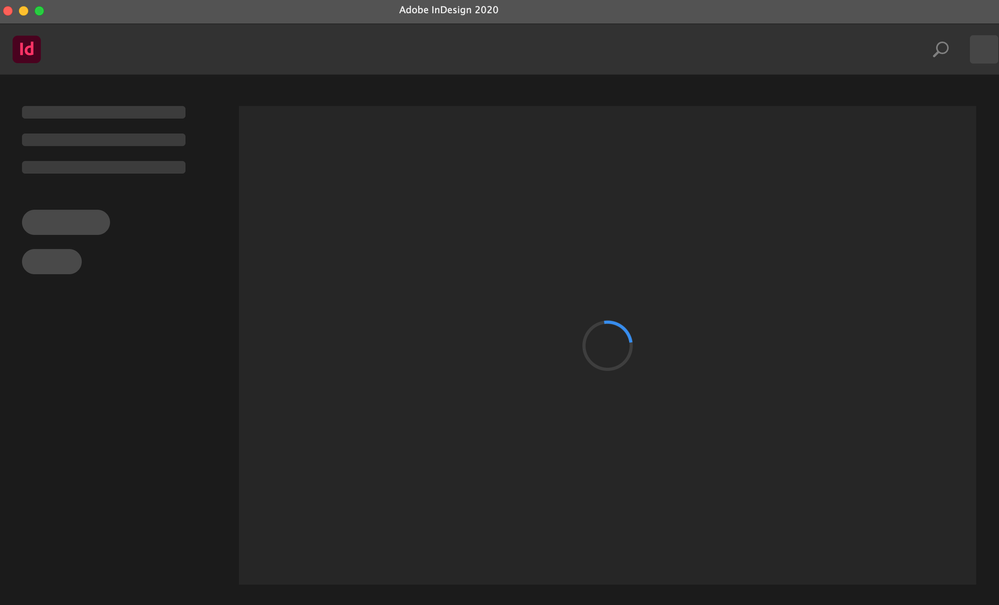Adobe Community
Adobe Community
Copy link to clipboard
Copied
Hello I have a problem with InDesign, it stuck on the loading screen ( I Reinstall twice and updated it to the last versions but still not opening ) as you see in the photo
 1 Correct answer
1 Correct answer
Which version of your OS?
How much RAM do you have?
I suggest you unistall InDesign, using the drop-down menu in the Creative Cloud app, and then run Adobe Cleaner before reinstalling InDesign again.
https://helpx.adobe.com/uk/creative-cloud/kb/cc-cleaner-tool-installation-problems.html
Copy link to clipboard
Copied
Which version of your OS?
How much RAM do you have?
I suggest you unistall InDesign, using the drop-down menu in the Creative Cloud app, and then run Adobe Cleaner before reinstalling InDesign again.
https://helpx.adobe.com/uk/creative-cloud/kb/cc-cleaner-tool-installation-problems.html
Copy link to clipboard
Copied
I am working in MacOS Catalina 10.15.7
Thank you so much for your answer