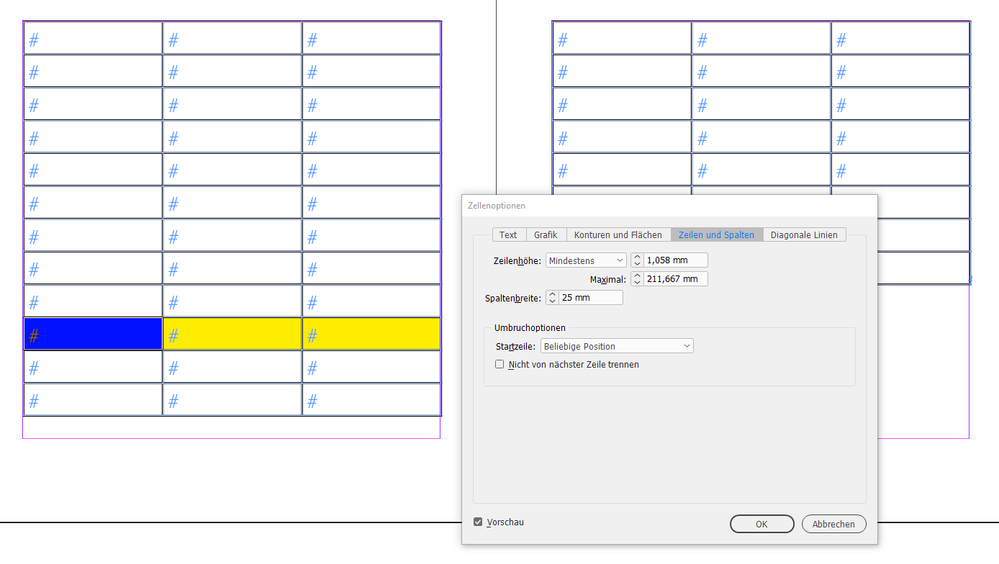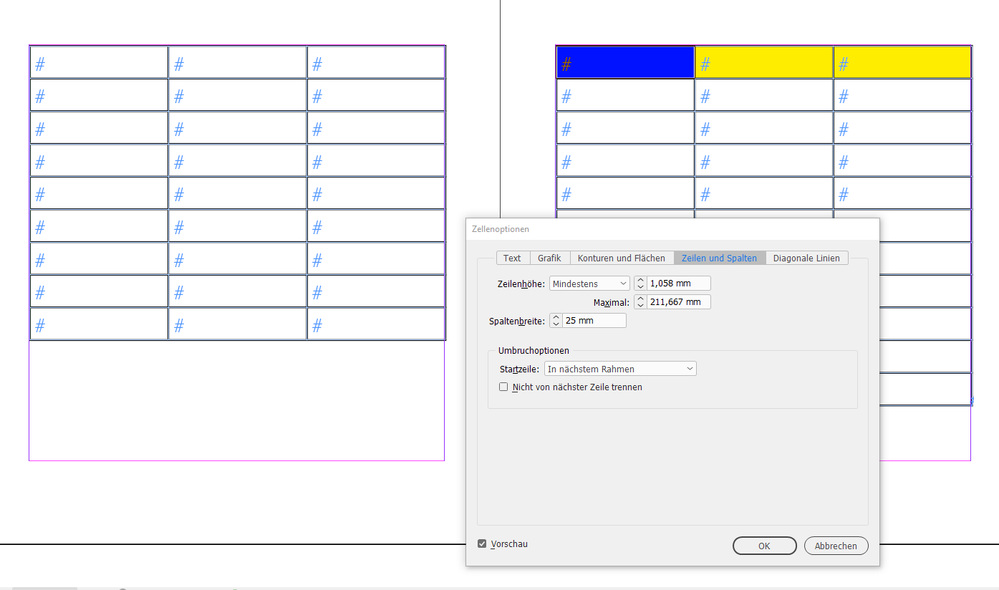Adobe Community
Adobe Community
- Home
- InDesign
- Discussions
- InDesign Table in threaded text frame
- InDesign Table in threaded text frame
Copy link to clipboard
Copied
I have a multiple page document with a table that goes from one page to another in a threaded text box. In a previous version of the document, I used the enter key to break the table from one page to the next in the place I wanted. After some client edits were made, now I need to remove that manual break, but I can't figure out how to do that. Thanks in advance for any advice or solutions you can provide.
 1 Correct answer
1 Correct answer
Hi fsads,
to break a table so that all the rows will continue to e.g. the next frame is an option you can get with a selected table cell or selected table row. In the context menu of the selection go to:
Cell Options > Rows and Columns
Break Options
Start Row: Next Frame
From my German InDesign UI:
Want to continue the table in the next text frame.
Done ( Preview ) :
So you could select all your rows and set back that feature.
Regards,
Uwe Laubender
( ACP )
Copy link to clipboard
Copied
Hi fsads,
to break a table so that all the rows will continue to e.g. the next frame is an option you can get with a selected table cell or selected table row. In the context menu of the selection go to:
Cell Options > Rows and Columns
Break Options
Start Row: Next Frame
From my German InDesign UI:
Want to continue the table in the next text frame.
Done ( Preview ) :
So you could select all your rows and set back that feature.
Regards,
Uwe Laubender
( ACP )
Copy link to clipboard
Copied
Thank you Uwe,
In the US mac version, I had to select Cell Options from the Table menu. Then in the dialog box, clicked on the Rows and Columns tab. In that window, there was an area labeled Keep Options. There it said Start Row: In Next Text Column. After switching that to say Start Row: Anywhere, the row moved back to the previous page. Thanks for helping me figure it out!