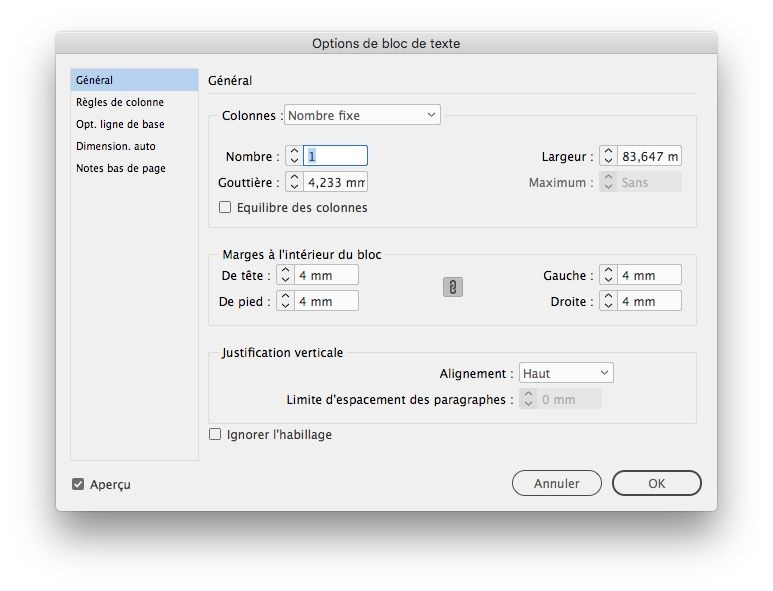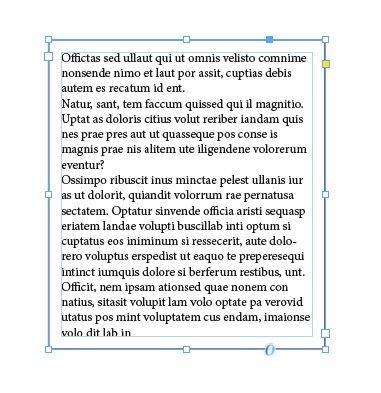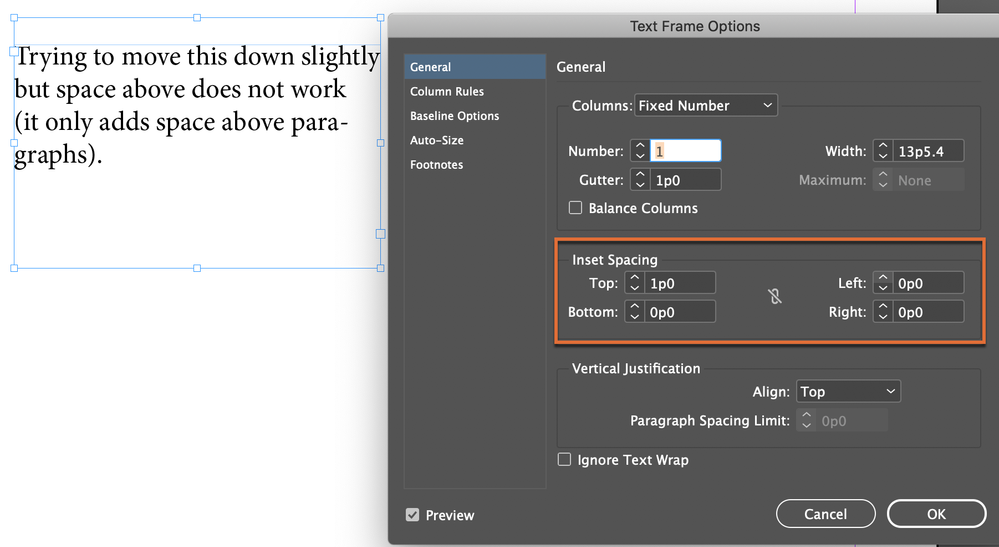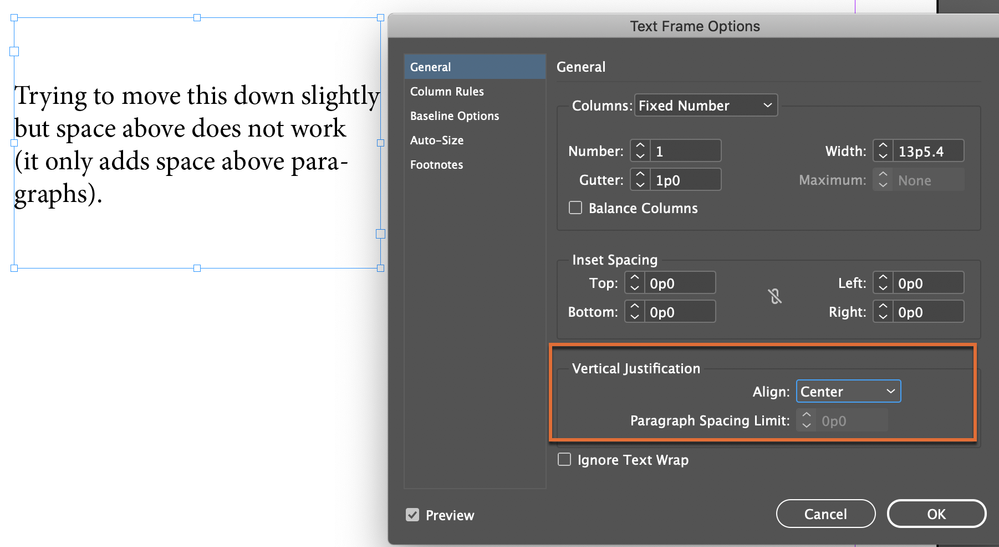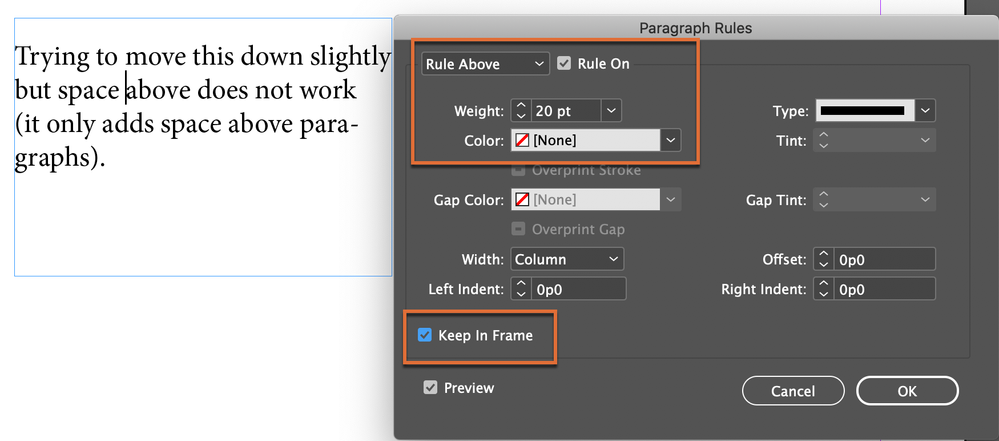Adobe Community
Adobe Community
- Home
- InDesign
- Discussions
- Indesign Text Box Space Before doesn't seem to wor...
- Indesign Text Box Space Before doesn't seem to wor...
Copy link to clipboard
Copied
 2 Correct answers
2 Correct answers
If you try to use “space before” in the paragraph attributes, it won't work: there is nothing before… You must use an inset (not sure of theEnglish term, I have a French version) in the text frame options
There are a few ways to move the text off of the top of the frame. You provided a closely cropped image so I can't see the big picture. The one I would pick depends on the context.
- Add Inset Spacing to the top of the frame (this is JMLevy's answer, just with an English language screen shot):
- Set the vertical alignment to center:
- Add a paragraph rule above with the color set to none:
~Barb
Copy link to clipboard
Copied
If you try to use “space before” in the paragraph attributes, it won't work: there is nothing before… You must use an inset (not sure of theEnglish term, I have a French version) in the text frame options
Copy link to clipboard
Copied
There are a few ways to move the text off of the top of the frame. You provided a closely cropped image so I can't see the big picture. The one I would pick depends on the context.
- Add Inset Spacing to the top of the frame (this is JMLevy's answer, just with an English language screen shot):
- Set the vertical alignment to center:
- Add a paragraph rule above with the color set to none:
~Barb