 Adobe Community
Adobe Community
- Home
- InDesign
- Discussions
- InDesign - Text Variable Modify Month
- InDesign - Text Variable Modify Month
Copy link to clipboard
Copied
Hello fellow Adobe enthusiasts. Could I please pick your brains on using variable text within InDesign. Basically I am altering magazine files to have variable text footers on each page. So when myself or my colleagues press "save", the month automatically changes to the correct month. I have it working here (screenie). However the problem is that we work on a magazine a month in advance. So I need it to not use this current month, but the following month.
Any ideas?
We have several InDesign files for each section/feature of the mag and use the "book" feature to export PDFs collating all the files together with automatic page numbering.
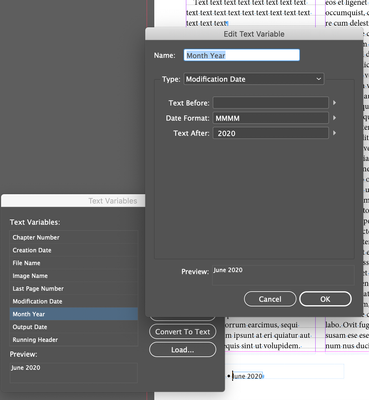
Thanks in advance,
Alice
 1 Correct answer
1 Correct answer
Hi Alice:
The modification variable works off of your computer's clock. One alternative would be to define a text variable, and update the definition with the publication date as you prepare the next issue.
Another option is to use a script, see https://graphicdesign.stackexchange.com/questions/121061/inserting-specific-dates-using-indesign.
~Barb
Copy link to clipboard
Copied
Hi Alice:
The modification variable works off of your computer's clock. One alternative would be to define a text variable, and update the definition with the publication date as you prepare the next issue.
Another option is to use a script, see https://graphicdesign.stackexchange.com/questions/121061/inserting-specific-dates-using-indesign.
~Barb
