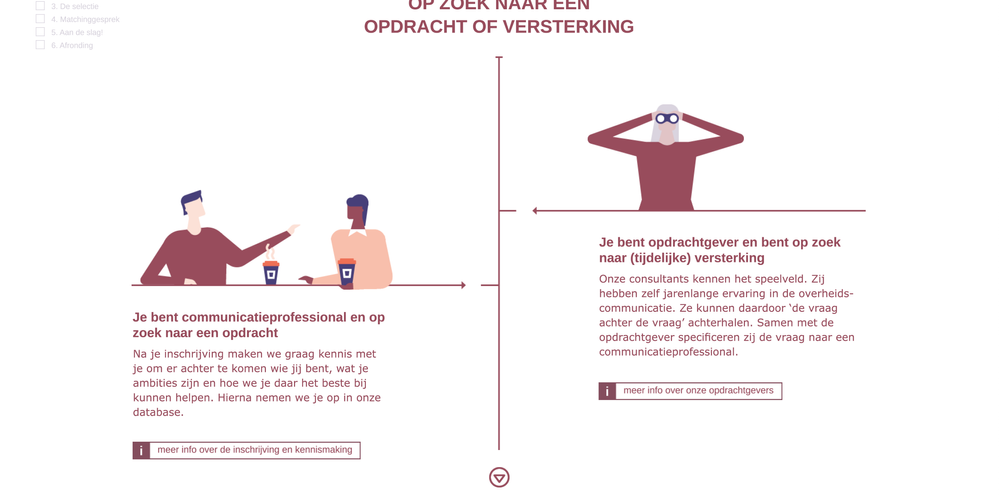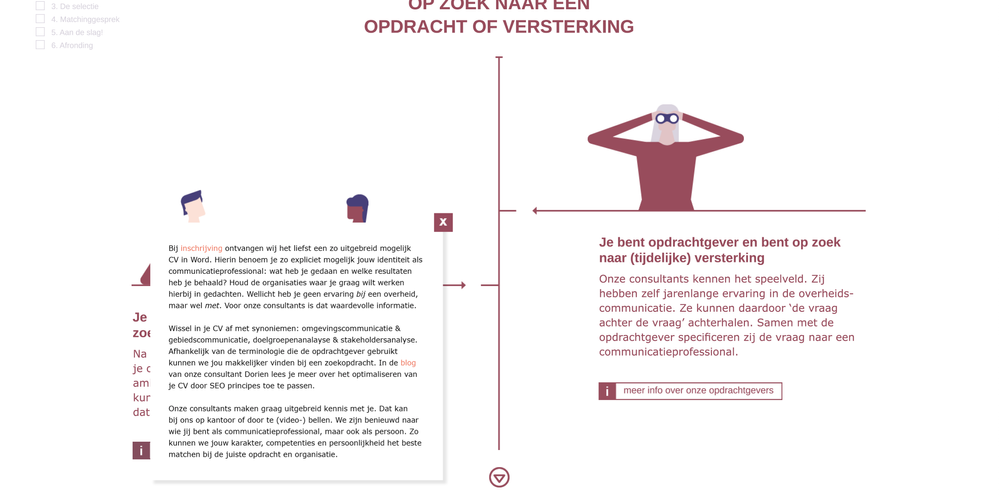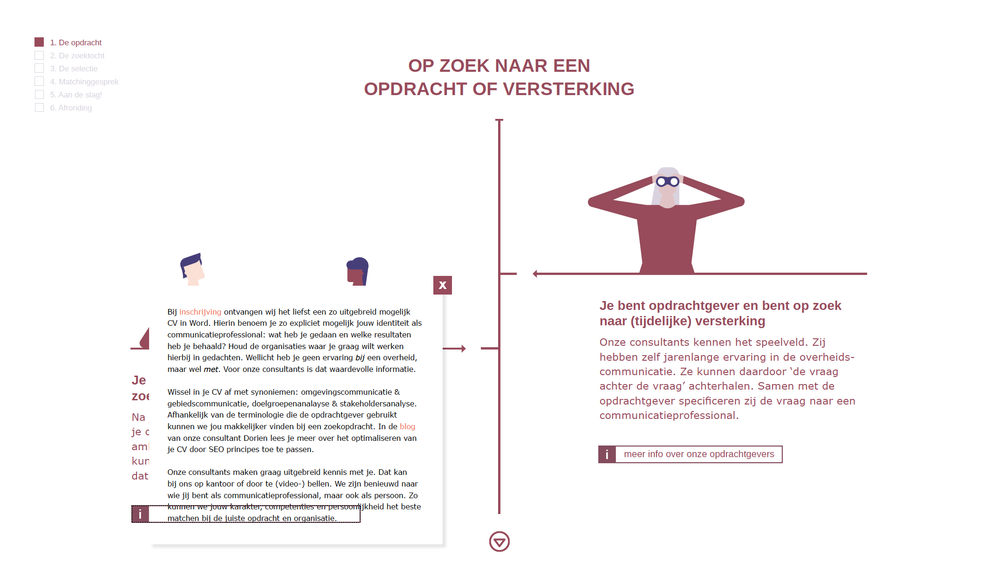Adobe Community
Adobe Community
- Home
- InDesign
- Discussions
- indesign to pdf : an interactive button not workin...
- indesign to pdf : an interactive button not workin...
indesign to pdf : an interactive button not working
Copy link to clipboard
Copied
Hi everyone,
So I created an indesign file, with a 'more info' button that activates a pop-up with text. It all works well/looks good when published online, but in the pdf something strange happens. The white rectangle frame containing the text is supposed to go on top of the button. But in the pdf the button still shows... so weird, and no idea how to solve this. Anyone out there who knows what to do?
I have attached photo's of how it is supposed to look and how it shows in the pdf:
Copy link to clipboard
Copied
Publish Online is HTML5 and can include interactivity, unlike PDF, which realistically is limited to simple hyperlinks.
Copy link to clipboard
Copied
Thanks Derek_Cross, we are indeed also using in5 so it can be published online. But the client also requested it can be downloaded as a pdf... unfortenately when downloaded, we come across these issues... hoping to find a way somehow to solve the button issue in the pdf
Copy link to clipboard
Copied
this is not correct information .pdf is not limited to hyperlinks
Copy link to clipboard
Copied
You can have a word or words or an image (such as a button shape) as hyperlink in an Interactive PDF to say another page in the document, or to an external website.
Some devices, for example, iPads, don't have rollover capability – only click – you should avoid multi-action buttons like On Click, On Roll Over, etc. Multi-state object (MSO) don’t work at all in an Interactive PDFs.
I'm not sure if in5 allows an Interactive PDF version to be produced - check with Ajar Productions.
Copy link to clipboard
Copied
the reason your button shows is not for the reason Derek described. its because your buttons are set up incorrectly, you need to make that button dissapear once clicked (it will have a show popup action and a hidde action), and for the popup, make the close button have two functions. make the popup dissapper, you did that. next make the button that make the popup up appear show.
Copy link to clipboard
Copied
Thanks JonathanArias! I think the buttons are set-up oke... they would smoothly and like I want them to in html5. But the pdf is showing it incorrectly... so looking to find out why that is.
Copy link to clipboard
Copied
Ik zie Nederlands in het voorbeeld, dus gok dat je zelf ook Nederlander bent.
jJe kunt op mijn blog zien hoe je dit doet (alweer een bercht van een aantal jaren terug!) xodat het ook werkt in een iPDF:
https://fvdgeest-dtp.blogspot.com/2012/10/interactieve-knoppen-in-pdf-zonder.html
Copy link to clipboard
Copied
Dankje Frans, ga ik bekijken!
Copy link to clipboard
Copied
Hoi Frans, heb je blog bekeken, en het is precies hoe ik het heb gedaan :).
Probleem zit 'm daar dus niet in. De button werkt ook wel in pdf, maar probleem is dat ie de pop-up tekst er niet helemaal overheen legt. Je blijft de lijnen zien van de onderliggende button. Als ik 'm check in EPUB preview, werkt ie wel goed en ziet t er netjes uit. Ook in html5 (via in5) ziet het er netjes uit. De vraag is dus waarom het in pdf zo vreemd oogt (zoals te zien op t laatste plaatje)
Copy link to clipboard
Copied
Ah, ik wil er wel eens naar kijken hoor als je m wilt delen?
Copy link to clipboard
Copied
Goedemorgen,
Als je dat wil, zou super zijn, Ik word er gek van ;). Hoe kan ik je m het beste toesturen?
Copy link to clipboard
Copied
Als je hier op mijn naam klikt, kun je me een privébericht sturen, dan stuur ik jou een e-mailadres terug waarop je mij een WeTransfer kunt sturen.
Copy link to clipboard
Copied
For the PDF, one option is to make the text frame a read-only text field with default text set to hidden. The button could show the field and to hide itself. Clicking another button or the text box itself could hide the text frame. Lock the document to keep the opening defaults intact.