 Adobe Community
Adobe Community
Copy link to clipboard
Copied
Hello,
I am having a few issues when publishing to PDF from InDesign. I am publishing for online use and I am using the 'smallest file size' export option.
The attached screen grab was sent to me from a client. The font in question is Helvetica Neue. As you can see, for lack of a better word, it is... wonky.
As well as that, bullet points, aswell hyphens, in most cases, are coming out as small squares.
Oddly, I don't quite have the same viewing issues when viewing on my own computer as the client. In that the bullet points are ok, however, the font is still not coming out quite as it should.
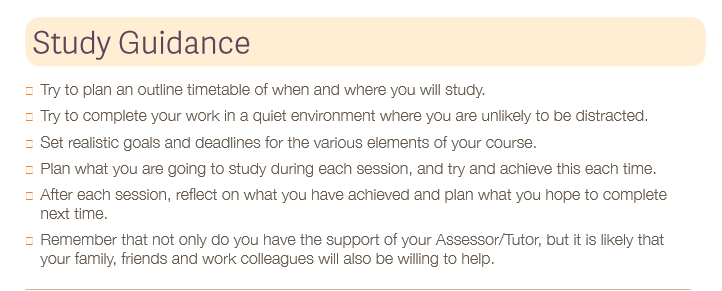
Thanks in advance,
Dan
 1 Correct answer
1 Correct answer
Try changing the Smallest File Size, Advanced setting to zero percent instead of 100%.

Copy link to clipboard
Copied
Are you working on a Mac? Is your client not?
The used "Helvetica Neue" may possibly be OS X's system font. Now usually a "system font" is nothing special (i.e., it's just a regular font, included in the OS because it makes use of it to draw text on screen), but Apple decided your average bog standard off-the-shelves fonts did not offer enough functionality for their taste, so they (*cough*) "enhanced" a couple of of them with non-standard functions. Their version of Helvetica Neue has caused problems with other software as well; it's not only with Adobe's.
If this sounds familiar, acquire a 'regular' Helvetica Neue and use that instead.
Copy link to clipboard
Copied
Try changing the Smallest File Size, Advanced setting to zero percent instead of 100%.

Copy link to clipboard
Copied
Thank you for the tip about reducing the subset font percentage!