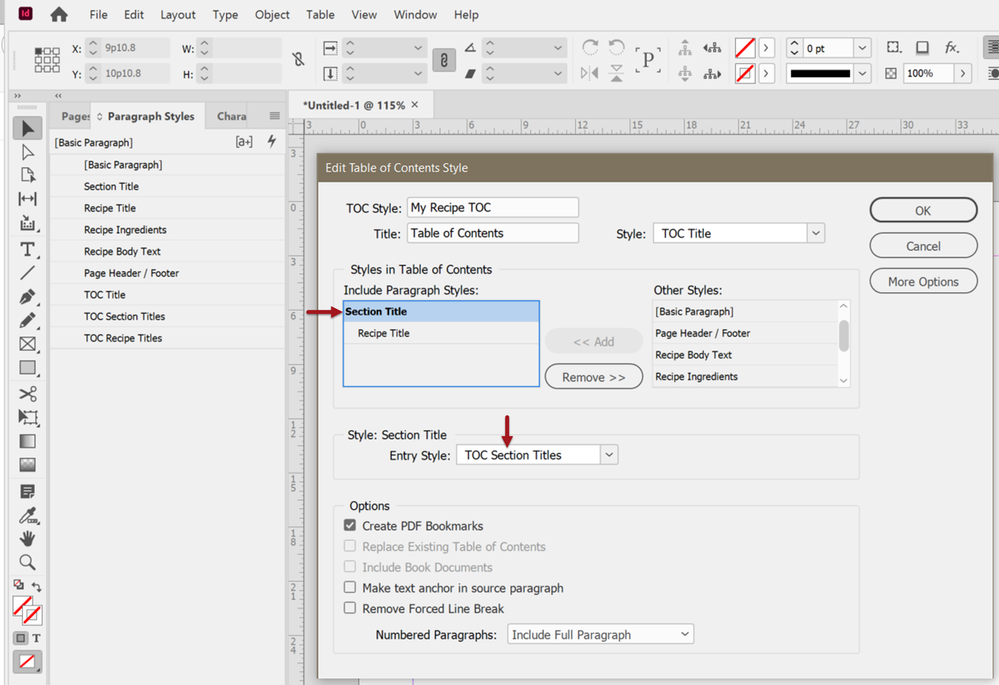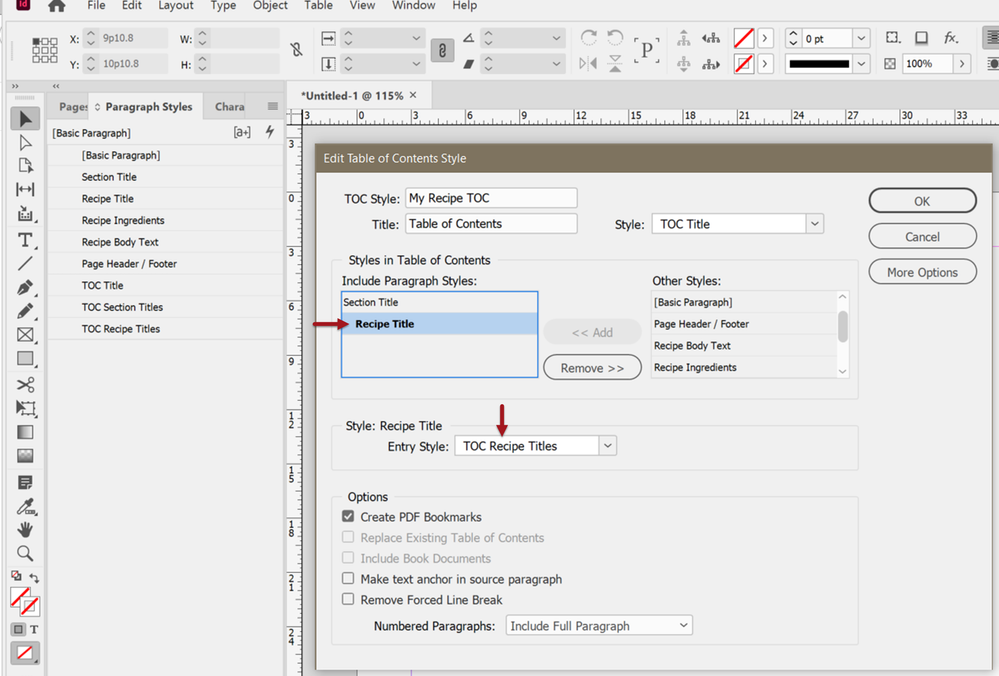Adobe Community
Adobe Community
- Home
- InDesign
- Discussions
- Indesign TOC - wont set the TOC content to a style...
- Indesign TOC - wont set the TOC content to a style...
Copy link to clipboard
Copied
I have a document where page headers are formatted with say a color and font /font size
When I create a TOC and add a style that should be black, say Times New Roman , 12pt, the TOC still shows the header with original color and font/font size.
I do not know why and any help will be appreciated
 2 Correct answers
2 Correct answers
Hi Martin15A7,
I want to make sure all of use are using the same term.
"Page Headers" are described here: Definition of page headers and footers.
They are items that are placed in the top and/or bottom margins of the page and contain repeating elements such as page numbers.
They should have their own dedicated Paragraph Style to format them, and page headers shouldn't have anything to do with a TOC, the Paragraph Styles to format the entries in the TOC, the reciples, or anything else in the
...That looks good, Martin15A7.
You have Section Titles and Recipe Titles (or Recipe Headings).
Here's a sample of what the TOC controller panel should look like. Just add your other styles to the left side:
- paragraph_style_fish_section
- paragraph_style_fish_recipes
- paragraph_style_meat_section
- paragraph_style_meet_recipes
- Etc.
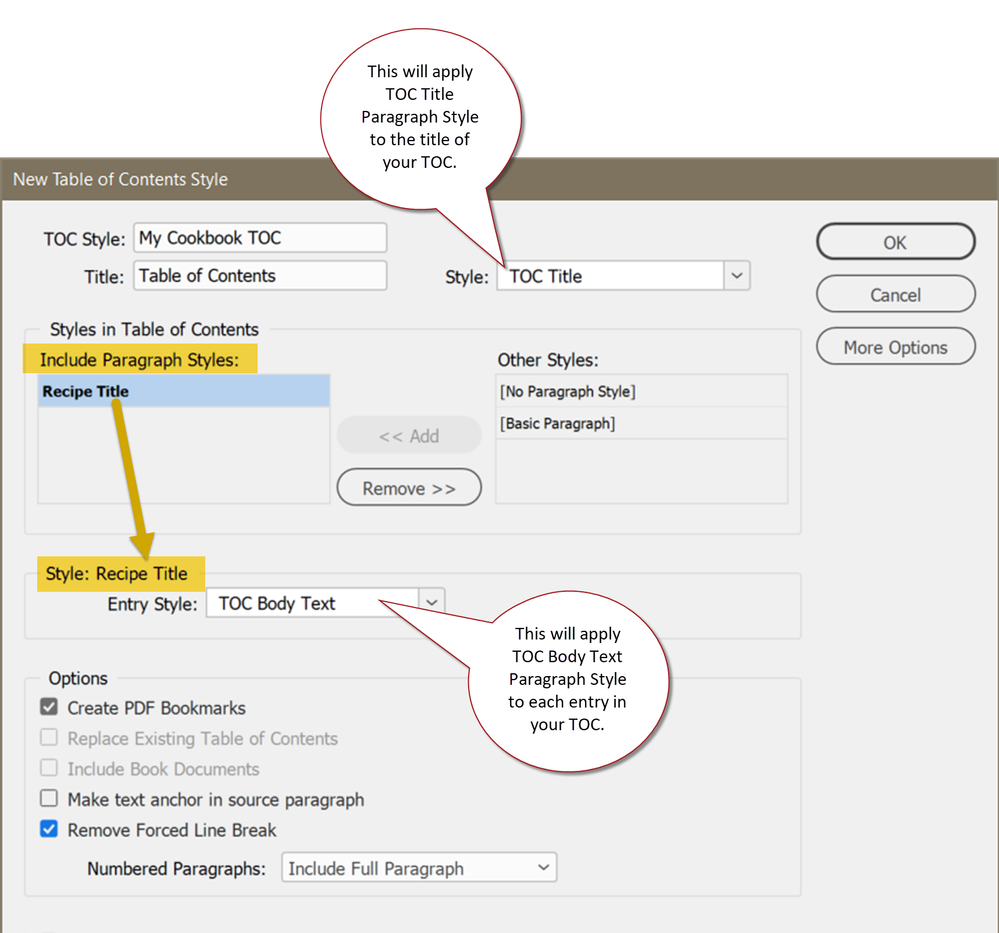
Since you have a multi-level TOC ( that is, Section Titles with their Recipe Headings nested underneath), your TOC setting will be a bit more
...Copy link to clipboard
Copied
Trying to understand your situation...
- There are page headers (running headers, page numbers, etc.)
- There is a TOC.
- You made a style.
First question: why kind of style did you make?
- A paragraph style? If so, what do you intend to format with it?
- A TOC style? If so, it's more like a recipe or script that follows your instructions to grab the content from your document and its page number, and generate a new text file/thread with the TOC content.
Second question: "the TOC still shows the header with original color and font/font size."
- TOCs and running page headers don't have anything to do with each other.
- Not sure why you're expecting the TOC to affect the page's running header.
- What were you expecting the TOC to do instead?
| Classes & Books for Accessible InDesign, PDFs & MS Office |
Copy link to clipboard
Copied
Thank you for responding.
Say Page 1 looks like this
Roasted Beef
This is some text
Page 2
Bread Cake
some other text
Roasted Beef and Bread Cake both have Character Styles on them to determine font color and size, etc
In the TOC, I created a Paragraph Style which I want to set the TOC content to say black, font size 14 , font = XYZ
If I do it next to page numbers, the page number works, but the Roasted Beef and Bread Cake are not overridden wherever I select the Style.
Does that make sense?
Copy link to clipboard
Copied
It looks like you are pulling TOC Titles into the TOC, and mapping them to storyParagraphs. That means that the storyParagraph style should be controlling the typeface, size and color in the TOC.
If that isn't happening, I suspect that the source paragraphs are using character styles. Remove the character styles and update the TOC. If I'm right, this will likely remove formatting from the source paragraphs, but you can add it back in to the paragraph style.
~Barb
Copy link to clipboard
Copied
Hi Barb,
Thank you for the response
For example
Roasted Beef and Bread Cake were created before the TOC
They are character styles that control their color, etc
Are you saying I should mimic the font name size, color, etc in a Paragraph Style instead
SO I will create a PS and make it control the document page headers?
Then in TOC create another PS that will set the TOC Contents to its font size, etc that I want?
Copy link to clipboard
Copied
Hi Martin15A7,
I want to make sure all of use are using the same term.
"Page Headers" are described here: Definition of page headers and footers.
They are items that are placed in the top and/or bottom margins of the page and contain repeating elements such as page numbers.
They should have their own dedicated Paragraph Style to format them, and page headers shouldn't have anything to do with a TOC, the Paragraph Styles to format the entries in the TOC, the reciples, or anything else in the document.
Generally, it's good practice to make different Paragraph Styles to format the different types of text in your design:
- Headers/Footers
- Titles
- Subheadings
- Body Text
- Sidebars
- Etc.
In your example, I'd probably make different Paragraph Styles for:
- Recipe Title
- Recipe Ingredients
- Recipe Instructions
- Body Text
- Page Header/Footer
- TOC Body Text (which you set in the TOC Style to automatically format each entry in your TOC)
- TOC Title (which you set in the TOC Style to automatically format the TOC's title, such as "Table of Contents")
<Quote> "Are you saying I should mimic the font name size, color, etc in a Paragraph Style instead
SO I will create a PS and make it control the document page headers?"
Yes!
<Quote> "Then in TOC create another PS that will set the TOC Contents to its font size, etc that I want?"
Yes!
But to make sure it's clear, make one Paragraph Style to format the TOC entries, and another Paragraph Style to format the title of the TOC, such as "Table of Contents."
| Classes & Books for Accessible InDesign, PDFs & MS Office |
Copy link to clipboard
Copied
Thank you, I meant page headings/titles as oppoesed to footer and header
All my recipe headers ( e.g Fish cakes) are under a FISH section
They all have a color and italic font
There are 7 recipe headers per type of recipe (meat, dessewrt, for example) and their recipes are colored accordingly
SO are you suggesting:
Paragraph Style
paragraph_style_fish_section - > color red, font size 60, bold and font = Times New ... /// example
paragraph_style_fish_recipes - > color red, font size 14 and font = Times New ... /// example
paragraph_style_meat_section - > color blue, font size 60, bold and font = Times New ... /// example
paragraph_style_meet_recipes - > color blue, font size 14 and font = Times New ... /// example
then separate paragraph styles for
- Recipe Ingredients
- Recipe Instructions
- Body Text
- TOC Body Text (which you set in the TOC Style to automatically format each entry in your TOC)
- TOC Title (which you set in the TOC Style to automatically format the TOC's title, such as "Table of Contents")
Copy link to clipboard
Copied
That looks good, Martin15A7.
You have Section Titles and Recipe Titles (or Recipe Headings).
Here's a sample of what the TOC controller panel should look like. Just add your other styles to the left side:
- paragraph_style_fish_section
- paragraph_style_fish_recipes
- paragraph_style_meat_section
- paragraph_style_meet_recipes
- Etc.
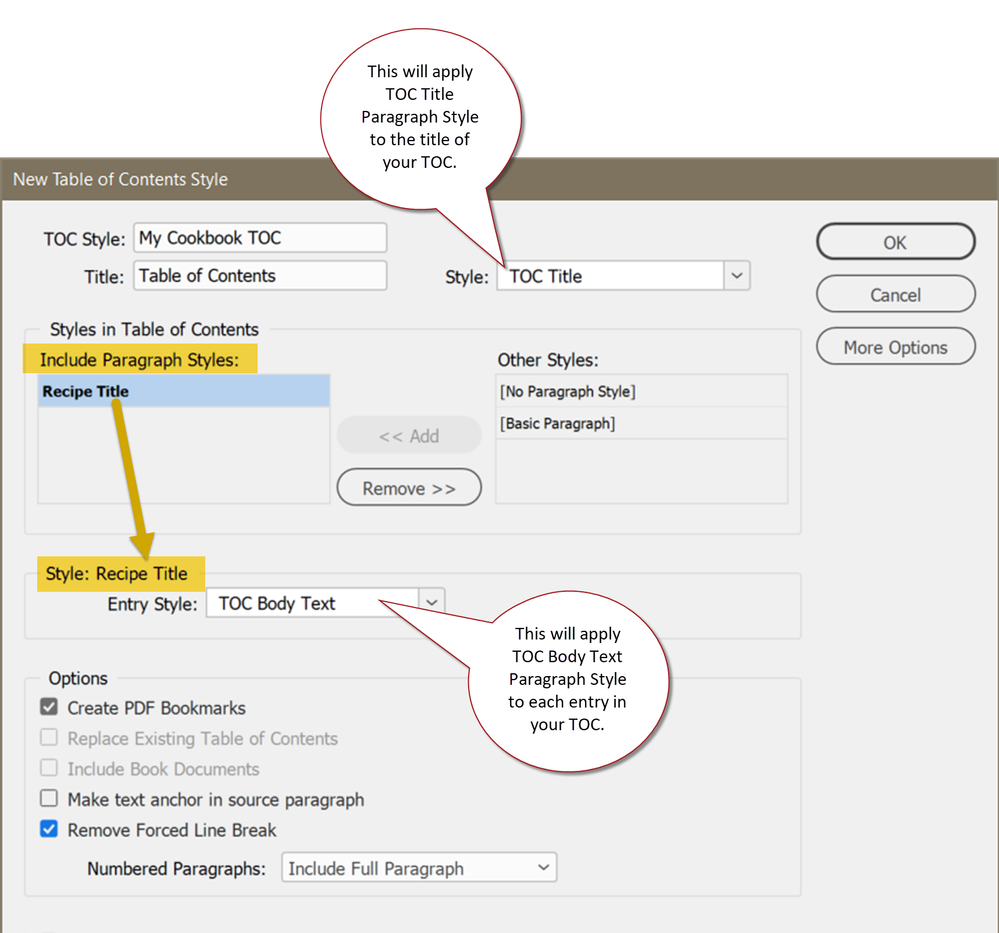
Since you have a multi-level TOC ( that is, Section Titles with their Recipe Headings nested underneath), your TOC setting will be a bit more detailed. Here's a sample:
Hope this helps.
Sounds like a delicious cookbook!
When should we drop by for dinner samples? <grin>
| Classes & Books for Accessible InDesign, PDFs & MS Office |
Copy link to clipboard
Copied
My wife is a great chef and it is her book. I am just doing the indesign work. Was in WORD (sucks).
The recipes are yummy and you are welcome to get the book once printed 🙂
Copy link to clipboard
Copied
I sent you a private message. Pls check it out if you can