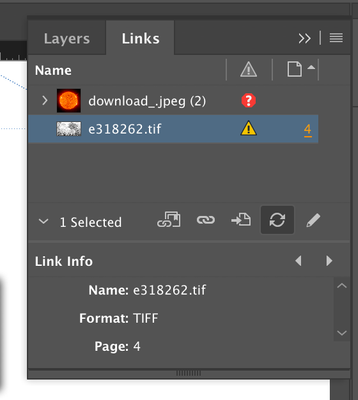Adobe Community
Adobe Community
- Home
- InDesign
- Discussions
- InDesign très lent et quitte inopinément.
- InDesign très lent et quitte inopinément.
Copy link to clipboard
Copied
Depuis hier, mon Indesign 2020 n'arrête pas de fermer inopinément. Je l'ai désinstallé et réinstallé plusieurs fois et rien n'y fait. J'ai tenté d'ouvrir un document avec la version Indesign 2019 et la même chose se produit. Je perds des textes dans mon document. Les actions que j'effectue sont très lentes. Le logiciel a de la difficulté à retrouver les fontes et à chaque fois que j'essaie d'ouvrir le document, ce ne sont pas les mêmes fontes qui sont problématiques. Se peut-il que le fichier que j'étais en train de travailler se soit corrompu tout d'un coup? Une image corrompue intégrer dans le montage peut-elle corrompre tout un document? J'ai l'impression qu'il y a un bogue que je n'arrive pas à m'en débarasser.
Avez-vous déjà vécu une situation semblable? Comment l'avez-vous résolu?
 2 Correct answers
2 Correct answers
The update button will be active if the link is modified. If you want to change the placed file you should use the Relink feature. Looking at your screenshot i don't see any of your link as modified(shown with a yellow traingle againt its name), hence the button is inactive. See the screenshot where the link is modified and the button is active
See the following link for details
https://helpx.adobe.com/nz/indesign/using/graphics-links.html#update_restore_and_replace_links
EDIT:- I see that th
...Bonjour,
La première chose à faire est de réinitialiser les préférences. Il faut relancer l'application tout en appuyant simultanément sur Maj, Ctrl, Alt [Windows], Maj, Ctrl, Alt et Cmd [Mac] jusqu'à l'apparition du message demandant confirmation.
Est-ce que ces lenteurs ne concernent qu'un seul document ? Si oui, ce peut être dû à plein de paramètres :
- beaucoup d'hyperliens et de références croisées
- beaucoup de styles GREP
- beaucoup de pages
- beaucoup de polices activées
- contrôle en amont ac
Copy link to clipboard
Copied
The update button will be active if the link is modified. If you want to change the placed file you should use the Relink feature. Looking at your screenshot i don't see any of your link as modified(shown with a yellow traingle againt its name), hence the button is inactive. See the screenshot where the link is modified and the button is active
See the following link for details
https://helpx.adobe.com/nz/indesign/using/graphics-links.html#update_restore_and_replace_links
EDIT:- I see that the OP completely changed the question once i posted this response. This post is irrelevant to what is now asked. For context you can refer the history of the original post using More>View History. I don't see an option to remove my post so i guess this will explain the irrelvance of it
-Manan
Copy link to clipboard
Copied
Merci Manan!
Oui, j'ai changé mon sujet. J'essayais de trouver la cause de mon problème. Je n'arrivais plus à rien faire avec mon logiciel et dans la panique j'ai confondu. Je me suis rendue compte après coup, que tout était normal avec mon panneau lien. Merci tout de même. C'est apprécié d'avoir de bons conseils.
Copy link to clipboard
Copied
Hi Patricia,
Sorry to hear about this. That's definitely not a typical experience with the application. I would request if you could share a few more details like:
- Exact version of InDesign and operating system.
- Where the files are saved (Network Drive/ System HDD/ Shared Folder on System /External HDD)?
- If the issue related to a specific document, then try exporting the file to IDML and let us know if that helps.
We’re here to help, just need more info.
Regards,
Srishti
Copy link to clipboard
Copied
Thanks you Srishti!
Copy link to clipboard
Copied
Bonjour,
La première chose à faire est de réinitialiser les préférences. Il faut relancer l'application tout en appuyant simultanément sur Maj, Ctrl, Alt [Windows], Maj, Ctrl, Alt et Cmd [Mac] jusqu'à l'apparition du message demandant confirmation.
Est-ce que ces lenteurs ne concernent qu'un seul document ? Si oui, ce peut être dû à plein de paramètres :
- beaucoup d'hyperliens et de références croisées
- beaucoup de styles GREP
- beaucoup de pages
- beaucoup de polices activées
- contrôle en amont activé en permanence
Copy link to clipboard
Copied
Je vais essayer d'appliquer vos conseils. Merci beaucoup !
Copy link to clipboard
Copied
Manan said:
…For context you can refer the history of the original post using More>View History.
Hi Manan,
if you have access to More>View History that's because you must have special rights.
Or perhaps you refer to your own reply. A "normal" forum user cannot see into View History.
( At least I'm not able to do this. )
Best,
Uwe Laubender
( ACP )