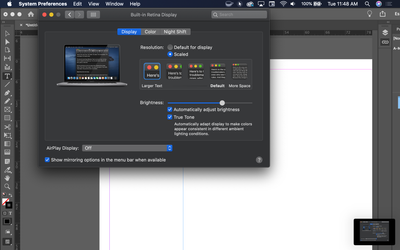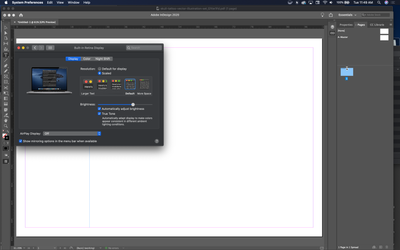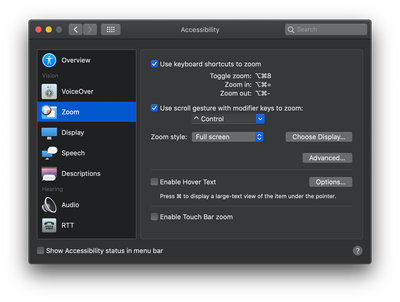Adobe Community
Adobe Community
- Home
- InDesign
- Discussions
- Re: InDesign user interface too small
- Re: InDesign user interface too small
InDesign user interface too small
Copy link to clipboard
Copied
Hello,
I'm using InDesign v16.0.1 and the user interface is far too small.
Both Photoshop and Illustrator are fine.
I've tried tinkering with Preferences>UI Scaling and no luck.
I'm on a PC. Can someone please reach out and help? My old eyes just aren't doing the trick.
The photo attached shows InDesign on the left and Photoshop on the right.
-Thanks
Copy link to clipboard
Copied
What is your screen resolution?
Copy link to clipboard
Copied
Screen resolution is pretty much irrelevant here.
Copy link to clipboard
Copied
Here is the resolution change. When I make the Screen resolution larger text on my mac, I get bigger icons but lose a lot of area for my work area. If I keep the resolution at the default then I get smaller icons but more area for my work area. I too am older and can not rely on the small UI anymore. My way around it is using the accessibility features. Though I am showing screenshots on the Mac, the PC has all of there features too:
UI with Large Text
UI with default display (I prefer)
Zoom Accessibility feature. As you can see, my is turned on and I can use the keyboard shortcut or the Scroll gesture to zoom in and out of my UI. I use this for everything even this webpage as I type. So the Accessibility feature on the PC and Mac is my workaround. I assume that Adobe will add a resize UI feature as Illustrator and Photoshop have in the Preference sometimes in the future.
Copy link to clipboard
Copied
The OP is on Windows which does not have those options. You get 100%, 150% or 200% and the O/S UI scaling has to be set to that also.
Copy link to clipboard
Copied
Wait...you're talking about the O/S here. Yes, you can change it but it affects everything.
That is not the fix here...the UI scaling is crap on Windows. That is not the case Photoshop or Illustrator which work nicely (though, I'd give the edge to Photoshop).
Copy link to clipboard
Copied
The UI Scaling for InDesign in Windows is absolute crap. I've been, and will continue to scream about it. It's been ignored for years and is still based on Windows Vista technology.
The only scaling that works is dependent on the O/S scaling being 150% or 200% and then you can match that in your preferences.