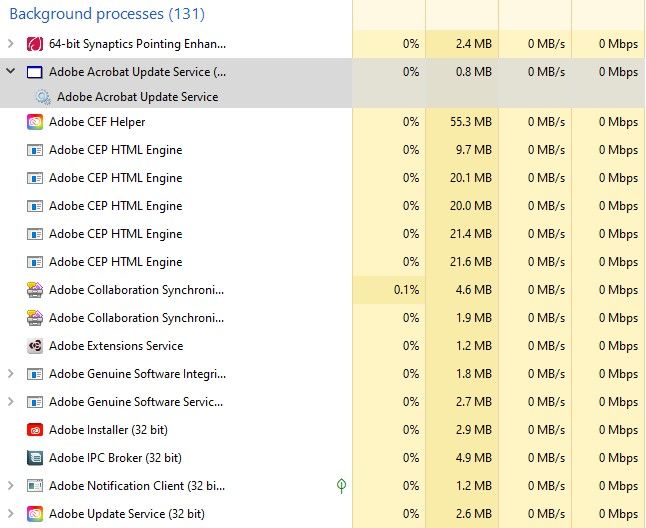Adobe Community
Adobe Community
- Home
- InDesign
- Discussions
- Re: InDesign will not load completely and hangs
- Re: InDesign will not load completely and hangs
InDesign will not load completely and hangs
Copy link to clipboard
Copied
I'm not sure what is wrong, but I am unable to log into my InDesign. I have made sure I am logged in. They pulled my monthly fee just a few days ago.
It actually does open, but my mouse cursor has a closed hand with one finger and you can't click on anything. Here is what I see...
If I go to the task bar and right click on the icon and tell it to "Close Window," it does nothing. The only way I can close the screen is to go to task manager and "End Task." See Task Manager images below...
I have run CCleaner twice, I uninstalled InDesign and reinstalled it. I have no idea what else to try. I tried calling someone at Adobe, but the wait time is 48 minutes so I thought I would try here.
Copy link to clipboard
Copied
FIXED! I finally got ahold of support. We had to do some kind of restart to the InDesign. But it was something he had to do umder user/name/roaming/adobe
I lost all of my preferences, but at least now I can use InDesign. LOL
Copy link to clipboard
Copied
From your description it sounds like they had you reset (aka "trash") your preferences, a basic trouble shooting-step.
You might want to bookmark this link for future reference: https://community.adobe.com/t5/indesign/reset-indesign-preferences-and-other-troubleshooting/td-p/11...
Copy link to clipboard
Copied
I'm not a Windows guy, so I can't help you there, but if you post your versions of InDesign and Windows, you might get some help a little faster.
They pulled my monthly fee just a few days ago.
I have "Manage My Account" available in the Help menu in my Mac version. It might be somewhere else on Windows, but I couldn't say for sure. Maybe your subscription needs to be updated. Just a thought.
EDIT: Looks like you got it sorted while I was replying. Cheers.
Copy link to clipboard
Copied
Hi there,
Glad to hear you got your issue resolved. I'd request you to follow the suggestions given on this community post(https://community.adobe.com/t5/indesign/resolve-slow-performance-and-unexpected-behavior-of-indesign...) if you have similar concern in the future.
Hope it helps.
Regards,
Ashutosh