 Adobe Community
Adobe Community
- Home
- InDesign
- Discussions
- Re: Indesign won't show guides and background is b...
- Re: Indesign won't show guides and background is b...
Copy link to clipboard
Copied
As I was working on a project, the background suddenly when black and my guides wont show even though it says they are not hidden. its almost like it is in preview mode but I can still move my images and all the options are there. can anyone tell me how to fix it?
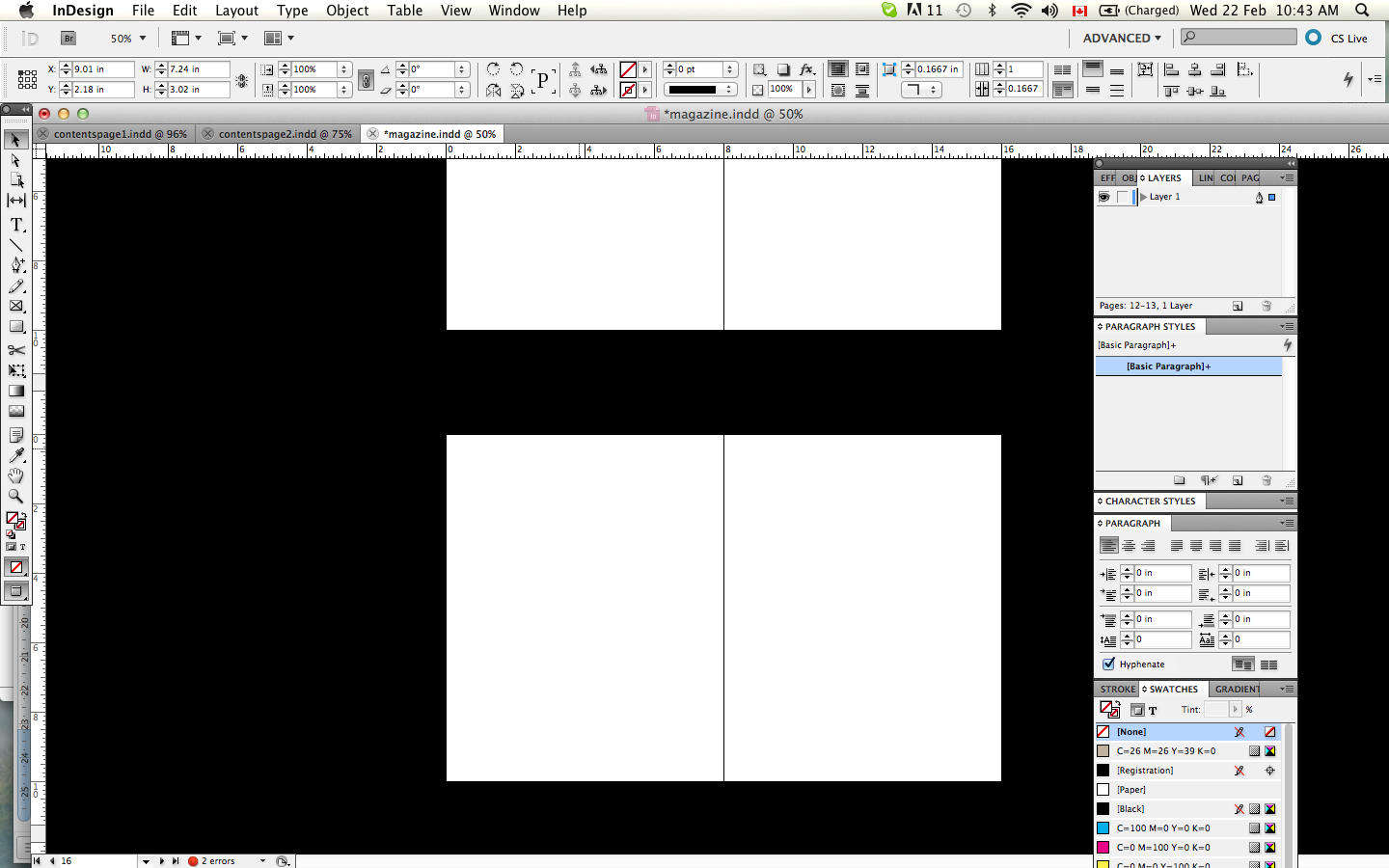
 1 Correct answer
1 Correct answer
It's set to preview mode-- click here to change to normal

Copy link to clipboard
Copied
You’re in presentation mode. Hit escape.
Bob
Copy link to clipboard
Copied
Bob Levine wrote:
You’re in presentation mode
I don't think so... Not with rulers and panels showing.
Copy link to clipboard
Copied
Many thanks, Bob, it helps!
Copy link to clipboard
Copied
Looks to me like you are in Preview mode (that's what the icon in the toolbox says) and you've change the background color from Gray to Black. You can edit that inthe prefs under Guids and Pasteboard. Preview mode does not disable anyu editing capabilities, it just hides the pasteboard, and all non-printing objects, including guides.
Copy link to clipboard
Copied
Ah…I didn’t look at the screen shot and just went from the black background which is the default for presentation moded.
Bob
Copy link to clipboard
Copied
ya helped a lot!
I was seemed to have the same problem. thanks for sharing the answer!
Copy link to clipboard
Copied
You solved my issue! Thanks!
Copy link to clipboard
Copied
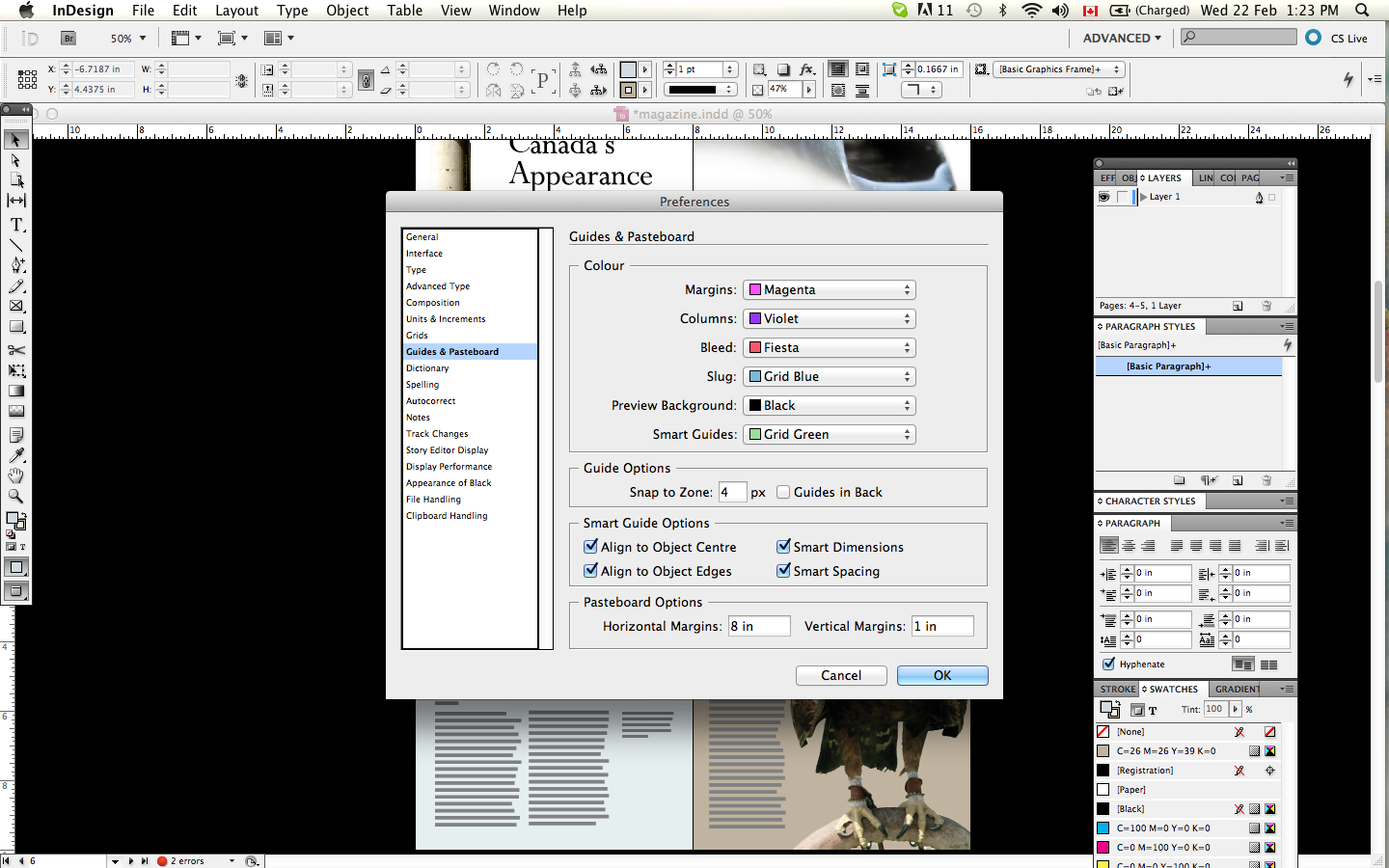
yah its view- i can edit anything and what not, but I just can't see my margin, guides, bleed and obviously the background is black.i've tried exiting the program and restarting and this file continues to do this even though i didn't change anything. do the guides looks correctly set up on this? i'm a new indesign user in school and my teacher doesn't know waht to do either lol.
Copy link to clipboard
Copied
It's set to preview mode-- click here to change to normal

Copy link to clipboard
Copied
thanks! your a life saver!
Copy link to clipboard
Copied
You're welcome. It was Peter who first pointed this out--I just posted the screen shot to show you where to change it.
Copy link to clipboard
Copied
do you know why my grids wont show up? I am still having problems with that...
Copy link to clipboard
Copied
View > Grids and Guides > Show Guides/Show Grids (cmd + ; for Guides, cmd + ' for Grids, alt + cmd + ' for baseline grid)
And they can be set in the Preferences to be in front, or behind page elements.
Copy link to clipboard
Copied
you saved me thank you!
Copy link to clipboard
Copied
Preferences > Guides & Pasteboard > Preview Background > Light Grey
Copy link to clipboard
Copied
my icons on my tools are black and so is my top ruler. How do I fix this?
Copy link to clipboard
Copied
Thanks for the Heads Up!
