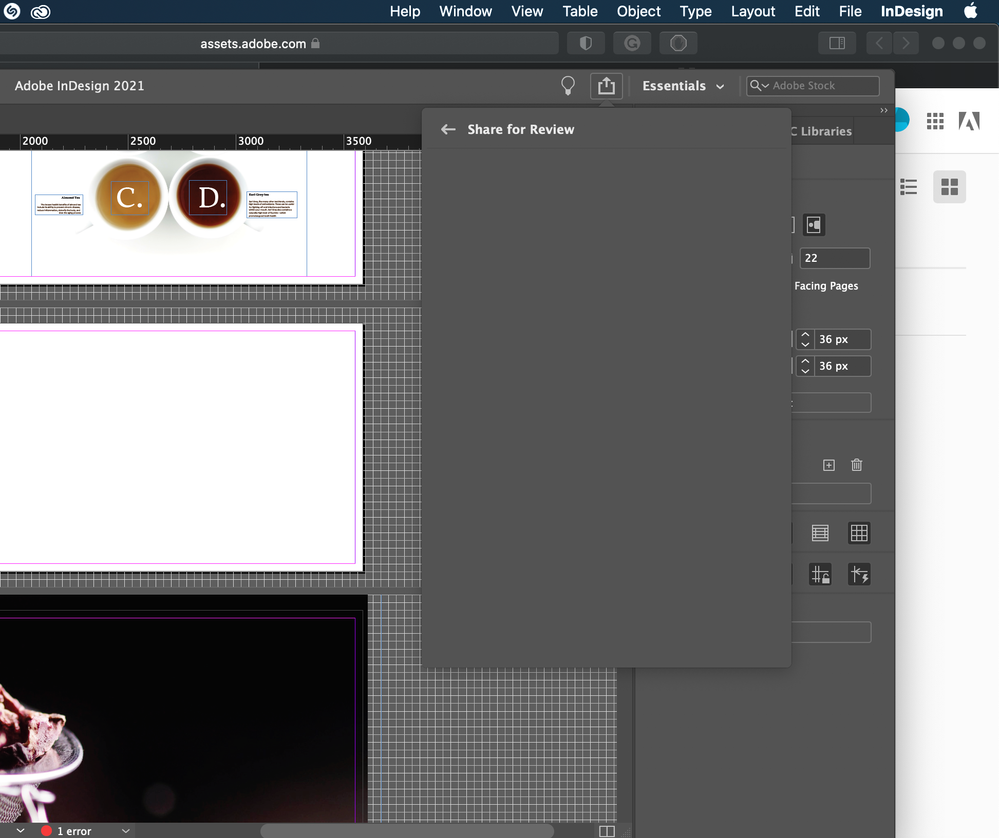Adobe Community
Adobe Community
Turn on suggestions
Auto-suggest helps you quickly narrow down your search results by suggesting possible matches as you type.
Exit
0
New Here
,
/t5/indesign-discussions/indesign/td-p/11547244
Oct 27, 2020
Oct 27, 2020
Copy link to clipboard
Copied
I can't use share for review in InDesign app
TOPICS
How to
,
Import and export
,
Publish online
,
Type
Community guidelines
Be kind and respectful, give credit to the original source of content, and search for duplicates before posting.
Learn more
 1 Correct answer
1 Correct answer
Adobe Employee
,
Oct 28, 2020
Oct 28, 2020
Can you try the following:
1. Close InDesign.
2. Bring up Creative Cloud Desktop (CCD) app and Sign out.
3. Launch InDesign and Sign in here (not from the CCD).
4. Create a new document.
5. Open Share for Review panel.
Adobe Employee
,
LATEST
/t5/indesign-discussions/indesign/m-p/11550535#M401486
Oct 28, 2020
Oct 28, 2020
Copy link to clipboard
Copied
Can you try the following:
1. Close InDesign.
2. Bring up Creative Cloud Desktop (CCD) app and Sign out.
3. Launch InDesign and Sign in here (not from the CCD).
4. Create a new document.
5. Open Share for Review panel.
Community guidelines
Be kind and respectful, give credit to the original source of content, and search for duplicates before posting.
Learn more
Resources
Learn and Support
Resources
Crash and Slow Performance
Copyright © 2023 Adobe. All rights reserved.